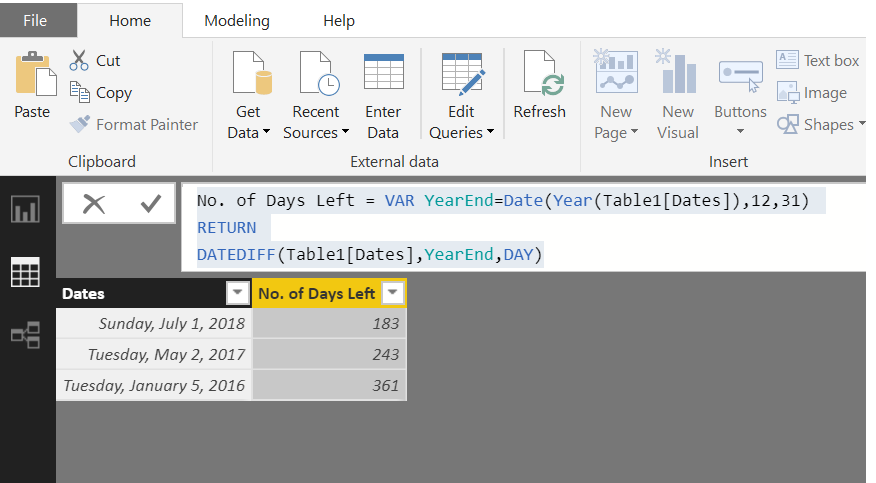FabCon is coming to Atlanta
Join us at FabCon Atlanta from March 16 - 20, 2026, for the ultimate Fabric, Power BI, AI and SQL community-led event. Save $200 with code FABCOMM.
Register now!- Power BI forums
- Get Help with Power BI
- Desktop
- Service
- Report Server
- Power Query
- Mobile Apps
- Developer
- DAX Commands and Tips
- Custom Visuals Development Discussion
- Health and Life Sciences
- Power BI Spanish forums
- Translated Spanish Desktop
- Training and Consulting
- Instructor Led Training
- Dashboard in a Day for Women, by Women
- Galleries
- Data Stories Gallery
- Themes Gallery
- Contests Gallery
- Quick Measures Gallery
- Notebook Gallery
- Translytical Task Flow Gallery
- TMDL Gallery
- R Script Showcase
- Webinars and Video Gallery
- Ideas
- Custom Visuals Ideas (read-only)
- Issues
- Issues
- Events
- Upcoming Events
Calling all Data Engineers! Fabric Data Engineer (Exam DP-700) live sessions are back! Starting October 16th. Sign up.
- Power BI forums
- Forums
- Get Help with Power BI
- Desktop
- how to calculate the number of days left in the ye...
- Subscribe to RSS Feed
- Mark Topic as New
- Mark Topic as Read
- Float this Topic for Current User
- Bookmark
- Subscribe
- Printer Friendly Page
- Mark as New
- Bookmark
- Subscribe
- Mute
- Subscribe to RSS Feed
- Permalink
- Report Inappropriate Content
how to calculate the number of days left in the year from the start date ?
Hi Experts ,
I want to know how to calculate the number of days left in the year from the start date.
for example , If a person has started on 8th May 2018 and is working for 100 rs per hour.
i need to find out how much will this person earn by the end of the year.
i.e : person's earnings = 100 rs * 8 hours * number of days left for that year.
Here how do i calculate this "number of days left for that year " ??
in excel i found NETWORKDAYS fucntion would be helpful..
how can this be acheived in Power BI.
Any help on this would be really helpful, this is on a major priority.
Kinldy help.
Thanks a tonn in advance.
Solved! Go to Solution.
- Mark as New
- Bookmark
- Subscribe
- Mute
- Subscribe to RSS Feed
- Permalink
- Report Inappropriate Content
My apologies for late reply. Too much work in office these days.
Try this revised formula
No. of Days Left =
VAR YearEnd =
IF (
MONTH ( Table1[Dates] ) > 3,
DATE ( YEAR ( Table1[Dates] ) + 1, 3, 31 ),
DATE ( YEAR ( Table1[Dates] ), 3, 31 )
)
VAR days =
ADDCOLUMNS (
GENERATESERIES ( Table1[Dates], YearEnd ),
"WeekDay", WEEKDAY ( [Value], 2 )
)
RETURN
COUNTROWS ( FILTER ( days, [WeekDay] < 6 ) )
Regards
Zubair
Please try my custom visuals
- Mark as New
- Bookmark
- Subscribe
- Mute
- Subscribe to RSS Feed
- Permalink
- Report Inappropriate Content
Try this calculated column
No. of Days Left =
VAR YearEnd =
DATE ( YEAR ( Table1[Dates] ), 12, 31 )
RETURN
DATEDIFF ( Table1[Dates], YearEnd, DAY )Regards
Zubair
Please try my custom visuals
- Mark as New
- Bookmark
- Subscribe
- Mute
- Subscribe to RSS Feed
- Permalink
- Report Inappropriate Content
Hi Zubaid ,
Thanks for your response ,
i have used your expression. but i will need to exclude the weekends and calculate the number of days left for that year.
and also the financial year in my data is April to March .
for example if my start date is April 01 2018 , then i will need to calculate the number of days left for that financial year i.e till 31 March 2019 , Excluding the weekends.
Any thoughts on this ?
Thanks
- Mark as New
- Bookmark
- Subscribe
- Mute
- Subscribe to RSS Feed
- Permalink
- Report Inappropriate Content
My apologies for late reply. Too much work in office these days.
Try this revised formula
No. of Days Left =
VAR YearEnd =
IF (
MONTH ( Table1[Dates] ) > 3,
DATE ( YEAR ( Table1[Dates] ) + 1, 3, 31 ),
DATE ( YEAR ( Table1[Dates] ), 3, 31 )
)
VAR days =
ADDCOLUMNS (
GENERATESERIES ( Table1[Dates], YearEnd ),
"WeekDay", WEEKDAY ( [Value], 2 )
)
RETURN
COUNTROWS ( FILTER ( days, [WeekDay] < 6 ) )
Regards
Zubair
Please try my custom visuals
- Mark as New
- Bookmark
- Subscribe
- Mute
- Subscribe to RSS Feed
- Permalink
- Report Inappropriate Content
Hello ,
I tried implementing the logic given by you.
NetWorkDays =
VAR Calendar3 = CALENDAR(MAX(StartDate),MAX(EndDate))
VAR Calendar4 = ADDCOLUMNS(Calendar3,"WeekDay",WEEKDAY([Date],2))
RETURN COUNTX(FILTER(Calendar4,[WeekDay]<6),[Date])
this seems to be working fine , but now that i have received the new data which has start date and end date as the same date.
i.e Start Date = 03/31/2018 and EndDate = 03/31/2018
so the NetWorkDays should return 0 right ???
but i am getting blank .
any way to correct this ??
i tried doing it with the is blank function , but doesnt work, please help.
Thanks
- Mark as New
- Bookmark
- Subscribe
- Mute
- Subscribe to RSS Feed
- Permalink
- Report Inappropriate Content
Just add 0 to the result:
No. of Days Left =
VAR YearEnd =
IF (
MONTH ( Table1[Dates] ) > 3,
DATE ( YEAR ( Table1[Dates] ) + 1, 3, 31 ),
DATE ( YEAR ( Table1[Dates] ), 3, 31 )
)
VAR days =
ADDCOLUMNS (
GENERATESERIES ( Table1[Dates], YearEnd ),
"WeekDay", WEEKDAY ( [Value], 2 )
)
RETURN
COUNTROWS ( FILTER ( days, [WeekDay] < 6 ) ) + 0(It is @Zubair_Muhammad's formula, just added 0 to the result)
Helpful resources

FabCon Global Hackathon
Join the Fabric FabCon Global Hackathon—running virtually through Nov 3. Open to all skill levels. $10,000 in prizes!

Power BI Monthly Update - September 2025
Check out the September 2025 Power BI update to learn about new features.