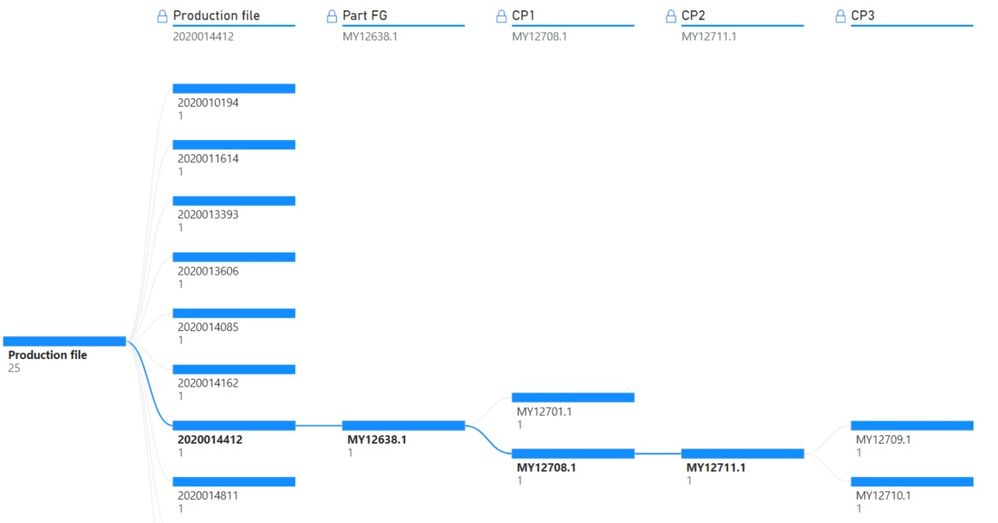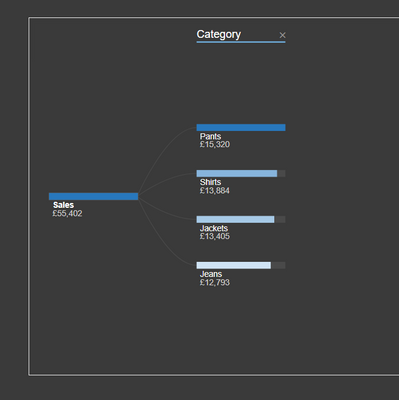Join us at FabCon Vienna from September 15-18, 2025
The ultimate Fabric, Power BI, SQL, and AI community-led learning event. Save €200 with code FABCOMM.
Get registered- Power BI forums
- Get Help with Power BI
- Desktop
- Service
- Report Server
- Power Query
- Mobile Apps
- Developer
- DAX Commands and Tips
- Custom Visuals Development Discussion
- Health and Life Sciences
- Power BI Spanish forums
- Translated Spanish Desktop
- Training and Consulting
- Instructor Led Training
- Dashboard in a Day for Women, by Women
- Galleries
- Data Stories Gallery
- Themes Gallery
- Contests Gallery
- Quick Measures Gallery
- Notebook Gallery
- Translytical Task Flow Gallery
- TMDL Gallery
- R Script Showcase
- Webinars and Video Gallery
- Ideas
- Custom Visuals Ideas (read-only)
- Issues
- Issues
- Events
- Upcoming Events
Compete to become Power BI Data Viz World Champion! First round ends August 18th. Get started.
- Power BI forums
- Forums
- Get Help with Power BI
- Desktop
- expand all nodes in decomposition tree
- Subscribe to RSS Feed
- Mark Topic as New
- Mark Topic as Read
- Float this Topic for Current User
- Bookmark
- Subscribe
- Printer Friendly Page
- Mark as New
- Bookmark
- Subscribe
- Mute
- Subscribe to RSS Feed
- Permalink
- Report Inappropriate Content
expand all nodes in decomposition tree
below is my decomposition tree. any ideas how can i expand all the tree in production file untill CP3 without need to click every single nodes?
Solved! Go to Solution.
- Mark as New
- Bookmark
- Subscribe
- Mute
- Subscribe to RSS Feed
- Permalink
- Report Inappropriate Content
Hi @space83 ,
I tried creating the decomposition chart, I expanded every single node and saved my pbix file. When I open again, my decomposition tree shows all the nodes expanded by default:
I have got the follwing settings under formatting for this visual:
Thanks,
Pragati
- Mark as New
- Bookmark
- Subscribe
- Mute
- Subscribe to RSS Feed
- Permalink
- Report Inappropriate Content
Hi All
I created a decomposition tree custom visual which might address these problems.
- It allows users to expand all nodes simultaneously
- It allow users to select whether to display children only or all descendants on node click
- Users can add a target measure as well
Here is a short demo video of this visual
https://www.youtube.com/watch?v=xLwkKTc39UI
Regards
Zubair
Please try my custom visuals
- Mark as New
- Bookmark
- Subscribe
- Mute
- Subscribe to RSS Feed
- Permalink
- Report Inappropriate Content
Hello,
Could you please add the "Explain by" feature with the ability to customize the order of dimensions? For example: Country => Gender => Age or Gender => Country => Age. I mean allowing users to manually set the desired order of appearance. I truly appreciate your support – thank you very much!
It would also be even better if we could adjust the color intensity of the target (either darker/lighter than the value, or even allow custom color settings as desired), similar to how the bar colors differentiate the two values.
- Mark as New
- Bookmark
- Subscribe
- Mute
- Subscribe to RSS Feed
- Permalink
- Report Inappropriate Content
Now there is a vertical orientation of this visual available as well
Also you can add images to all nodes as BAse64 images
Regards
Zubair
Please try my custom visuals
- Mark as New
- Bookmark
- Subscribe
- Mute
- Subscribe to RSS Feed
- Permalink
- Report Inappropriate Content
can i see you table relation cuz i have same strucher for data with break down and the breaksdown take the same value of the previous breakdown
- Mark as New
- Bookmark
- Subscribe
- Mute
- Subscribe to RSS Feed
- Permalink
- Report Inappropriate Content
Apologies for posted on old thread. Did you really get an answer here?
The one marked as solution, seems just one level but you in your question have asked how to expand all upto CP3 - means almost upto 5th level of drill. I doubt in Power Bi currently it is possible.
@Pragati11 : Could you please review again, in case you found a solution to keep all elements shows for more than 1 level, could you kindly share the solution / pbix
- Mark as New
- Bookmark
- Subscribe
- Mute
- Subscribe to RSS Feed
- Permalink
- Report Inappropriate Content
ya, actually i dont got my answer and i dont want stuck much time with this issue.
This report also not used in my organization.
- Mark as New
- Bookmark
- Subscribe
- Mute
- Subscribe to RSS Feed
- Permalink
- Report Inappropriate Content
Hi @space83 ,
I tried creating the decomposition chart, I expanded every single node and saved my pbix file. When I open again, my decomposition tree shows all the nodes expanded by default:
I have got the follwing settings under formatting for this visual:
Thanks,
Pragati
- Mark as New
- Bookmark
- Subscribe
- Mute
- Subscribe to RSS Feed
- Permalink
- Report Inappropriate Content
I guess you might have missed the point raised in the Original Question. @space83 talked about multiple levels.. i.e. more than 2.
What you designed is only level 2. Try to have another level after 'Category' and then try to expand all of the nodes, you'll see the problem.
- Mark as New
- Bookmark
- Subscribe
- Mute
- Subscribe to RSS Feed
- Permalink
- Report Inappropriate Content
Hello, you said you expanded every node, but looking at your screenshot, it doesn't seem to be the case. Did you really expand on every node? Just came across this thread as I am experiencing the same issue right now.
- Mark as New
- Bookmark
- Subscribe
- Mute
- Subscribe to RSS Feed
- Permalink
- Report Inappropriate Content
Hi @wgjunsay , Did you ever get an answer or figure out how to have all nodes expanded on your Decomposition Tree? I am also experiencing this issue and trying to find a solution.
Thanks,
Janet
- Mark as New
- Bookmark
- Subscribe
- Mute
- Subscribe to RSS Feed
- Permalink
- Report Inappropriate Content
Hello @jamoroso unfortunately I haven't. It seems to be a limitation to the visual.