FabCon is coming to Atlanta
Join us at FabCon Atlanta from March 16 - 20, 2026, for the ultimate Fabric, Power BI, AI and SQL community-led event. Save $200 with code FABCOMM.
Register now!- Power BI forums
- Get Help with Power BI
- Desktop
- Service
- Report Server
- Power Query
- Mobile Apps
- Developer
- DAX Commands and Tips
- Custom Visuals Development Discussion
- Health and Life Sciences
- Power BI Spanish forums
- Translated Spanish Desktop
- Training and Consulting
- Instructor Led Training
- Dashboard in a Day for Women, by Women
- Galleries
- Data Stories Gallery
- Themes Gallery
- Contests Gallery
- QuickViz Gallery
- Quick Measures Gallery
- Visual Calculations Gallery
- Notebook Gallery
- Translytical Task Flow Gallery
- TMDL Gallery
- R Script Showcase
- Webinars and Video Gallery
- Ideas
- Custom Visuals Ideas (read-only)
- Issues
- Issues
- Events
- Upcoming Events
The Power BI Data Visualization World Championships is back! Get ahead of the game and start preparing now! Learn more
- Power BI forums
- Forums
- Get Help with Power BI
- Desktop
- Re: date format
- Subscribe to RSS Feed
- Mark Topic as New
- Mark Topic as Read
- Float this Topic for Current User
- Bookmark
- Subscribe
- Printer Friendly Page
- Mark as New
- Bookmark
- Subscribe
- Mute
- Subscribe to RSS Feed
- Permalink
- Report Inappropriate Content
date format
Hello,
I have the following issue: i am using the desktop version and connecting to a sybase database.
In the database the date values are stored as text fields like: '20171003'
I convert this value to date values.
This value should return in dutch culture 03-10-2017 for 3 october 2017.
This works well in the desktop version but after publishing the report and refreshing it by the on premis gateway the datevalues are shown incorrect. I get the result 10-03-2017 instead.
I hope someone has a sollution.
Thanx
- Mark as New
- Bookmark
- Subscribe
- Mute
- Subscribe to RSS Feed
- Permalink
- Report Inappropriate Content
@Arnoh wrote:
Hello,
I have the following issue: i am using the desktop version and connecting to a sybase database.
In the database the date values are stored as text fields like: '20171003'
I convert this value to date values.
This value should return in dutch culture 03-10-2017 for 3 october 2017.
This works well in the desktop version but after publishing the report and refreshing it by the on premis gateway the datevalues are shown incorrect. I get the result 10-03-2017 instead.
I hope someone has a sollution.
Thanx
Have you format the date in Power BI desktop? I'm not able to reproduce that issue.
- Mark as New
- Bookmark
- Subscribe
- Mute
- Subscribe to RSS Feed
- Permalink
- Report Inappropriate Content
Hi thanx for your reaction,
Yes i formated the date in the desktop.
I have some screen shots addes.
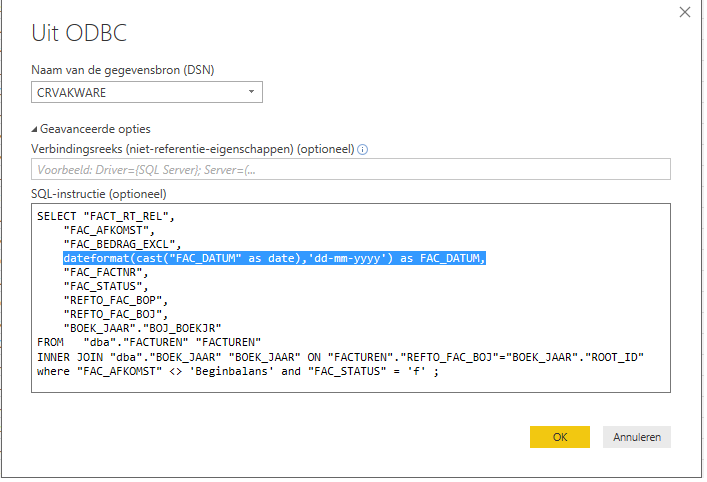
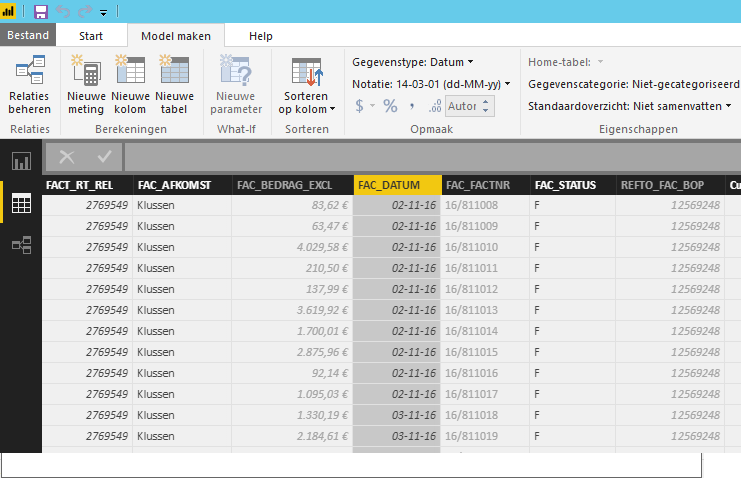

- Mark as New
- Bookmark
- Subscribe
- Mute
- Subscribe to RSS Feed
- Permalink
- Report Inappropriate Content
In the snapshot, I see FAC_DATUM shows as the expected "DD-MM-YY" which is different from the description in your original post.
- Mark as New
- Bookmark
- Subscribe
- Mute
- Subscribe to RSS Feed
- Permalink
- Report Inappropriate Content
In the last snapshot you see in the kolom factuur datum dates with value 10-02-17.
In the sybase database these value is stored as ‘20171002’ as text.
In the Powerbi Desktop the date returns as 02-10-17 which is should be (dd-mm-yy).
After publishing the values seems to be ok and are also shown as 02-10-17.
When the data is refreshed the values show 10-02-17.
Only dates where month an day are able to switch are shown incorrect.
So date 23-02-2017 (23 february 2017) will go correct after refreshing.
Helpful resources

Power BI Dataviz World Championships
The Power BI Data Visualization World Championships is back! Get ahead of the game and start preparing now!

| User | Count |
|---|---|
| 39 | |
| 37 | |
| 33 | |
| 33 | |
| 29 |
| User | Count |
|---|---|
| 132 | |
| 90 | |
| 78 | |
| 66 | |
| 65 |


