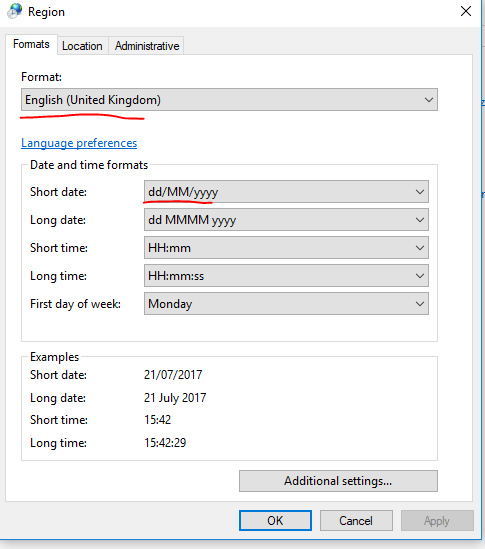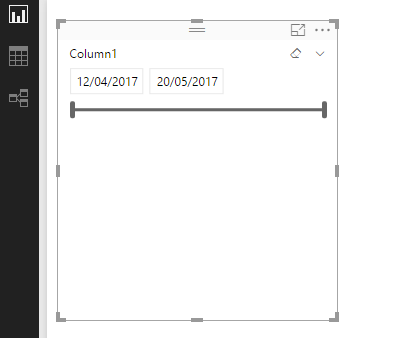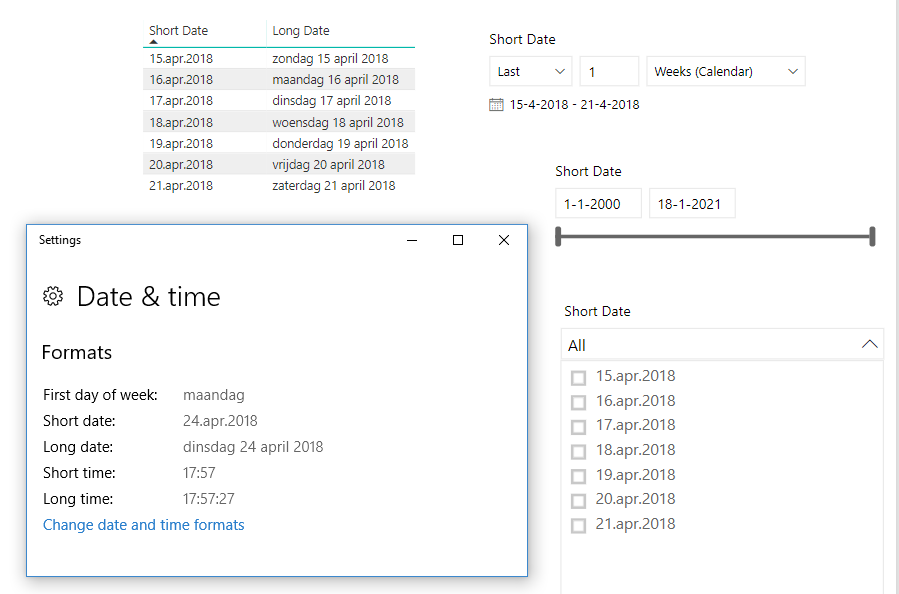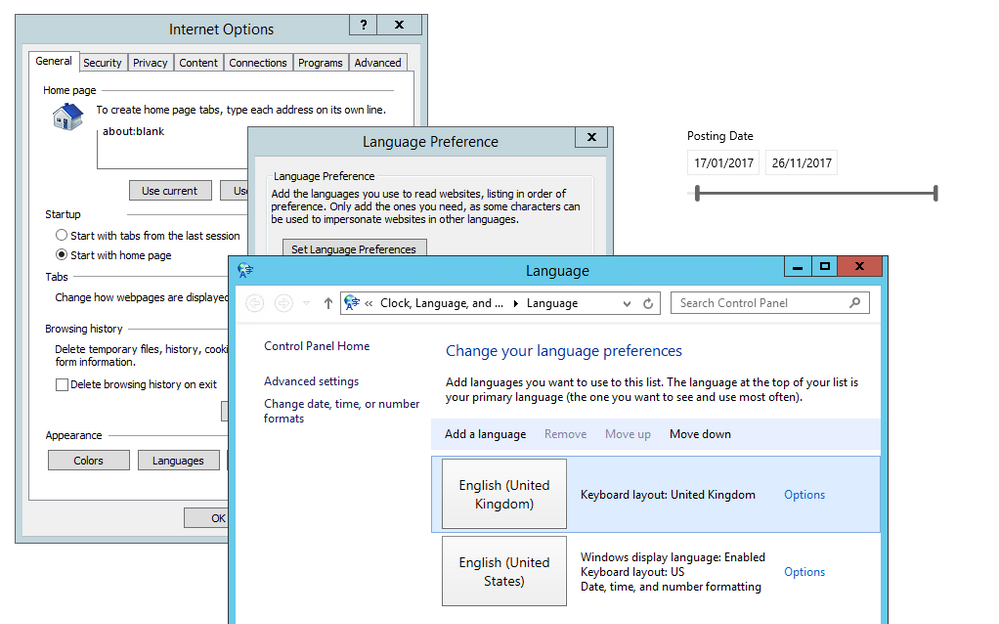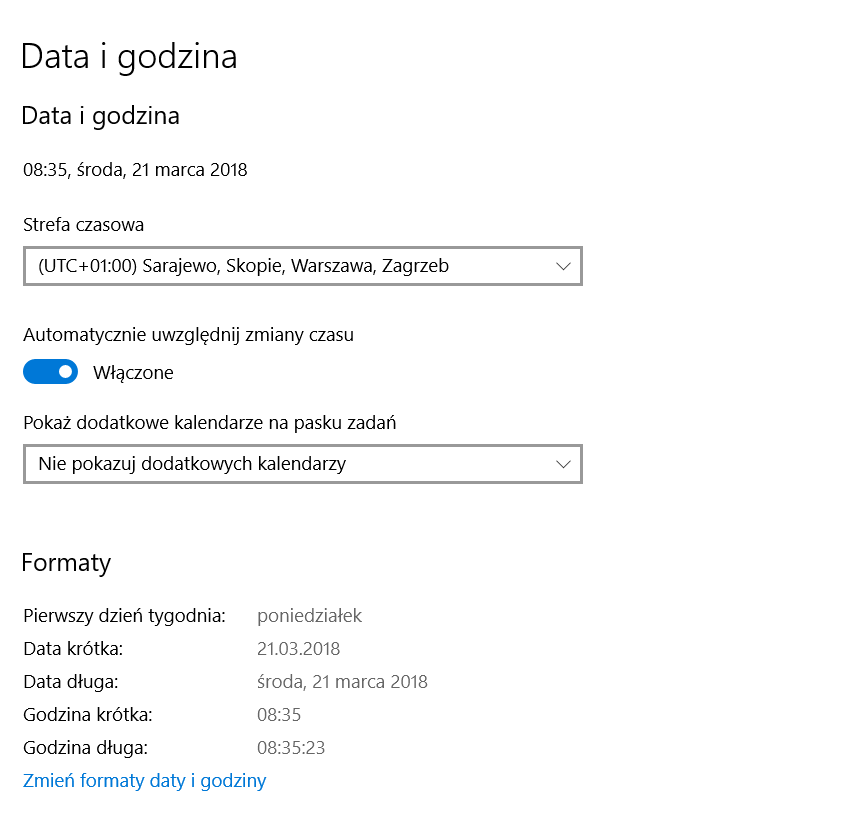FabCon is coming to Atlanta
Join us at FabCon Atlanta from March 16 - 20, 2026, for the ultimate Fabric, Power BI, AI and SQL community-led event. Save $200 with code FABCOMM.
Register now!- Power BI forums
- Get Help with Power BI
- Desktop
- Service
- Report Server
- Power Query
- Mobile Apps
- Developer
- DAX Commands and Tips
- Custom Visuals Development Discussion
- Health and Life Sciences
- Power BI Spanish forums
- Translated Spanish Desktop
- Training and Consulting
- Instructor Led Training
- Dashboard in a Day for Women, by Women
- Galleries
- Data Stories Gallery
- Themes Gallery
- Contests Gallery
- Quick Measures Gallery
- Notebook Gallery
- Translytical Task Flow Gallery
- TMDL Gallery
- R Script Showcase
- Webinars and Video Gallery
- Ideas
- Custom Visuals Ideas (read-only)
- Issues
- Issues
- Events
- Upcoming Events
Join the Fabric FabCon Global Hackathon—running virtually through Nov 3. Open to all skill levels. $10,000 in prizes! Register now.
- Power BI forums
- Forums
- Get Help with Power BI
- Desktop
- Re: date format in slicer
- Subscribe to RSS Feed
- Mark Topic as New
- Mark Topic as Read
- Float this Topic for Current User
- Bookmark
- Subscribe
- Printer Friendly Page
- Mark as New
- Bookmark
- Subscribe
- Mute
- Subscribe to RSS Feed
- Permalink
- Report Inappropriate Content
date format in slicer
Hi Folks,
I am using Slicer for Date and it is displaying in mm/dd/yyyy , Even though i change in formatting ,still in display it is showing as month as first ,
Anyone have any idea,
Solved! Go to Solution.
- Mark as New
- Bookmark
- Subscribe
- Mute
- Subscribe to RSS Feed
- Permalink
- Report Inappropriate Content
Hi @urpalani,
The date format display in the slicer visual decided by the local client Regional settings. Please make sure your region setting like below:
Best Regards,
Qiuyun Yu
If this post helps, then please consider Accept it as the solution to help the other members find it more quickly.
- Mark as New
- Bookmark
- Subscribe
- Mute
- Subscribe to RSS Feed
- Permalink
- Report Inappropriate Content
I think the Date Slicer is not fully regional date settings aware.
- First day of week is not taken into account.
- Short date format is not used (except in the list view)
See the screenshot with my Power BI report and Windows settings.
I did a few tests with changing settings, restarting Power BI and so on, but could not get a correct result.
ITsmart BI and Analytics consultant
- Mark as New
- Bookmark
- Subscribe
- Mute
- Subscribe to RSS Feed
- Permalink
- Report Inappropriate Content
Hi Qiuyun Yu,
Thanks ,It worked in Desktop,But Still in Services it is with mm/dd format.
- Mark as New
- Bookmark
- Subscribe
- Mute
- Subscribe to RSS Feed
- Permalink
- Report Inappropriate Content
Hi @urpalani,
When you view the report in Power BI service, the slicer date format s decided by browser language. Take the IE browser as example, you can add English(United Kingdom) language. See: https://answers.microsoft.com/en-us/ie/forum/ie9-windows_7/how-to-change-language-internet-explorer-...
Best Regards,
Qiuyun Yu
If this post helps, then please consider Accept it as the solution to help the other members find it more quickly.
- Mark as New
- Bookmark
- Subscribe
- Mute
- Subscribe to RSS Feed
- Permalink
- Report Inappropriate Content
The approach of changing the language to English (United Kingdom) works fine on IE and Firefox, but does not work for Google Chrome.
Is their any alternative for this?
Thanks,
Suguna Menon.
- Mark as New
- Bookmark
- Subscribe
- Mute
- Subscribe to RSS Feed
- Permalink
- Report Inappropriate Content
@Anonymous wrote:
The approach of changing the language to English (United Kingdom) works fine on IE and Firefox, but does not work for Google Chrome.
Chrome has it's own internal regional settings for some reason so you have to change it independant of the OS settings
- Mark as New
- Bookmark
- Subscribe
- Mute
- Subscribe to RSS Feed
- Permalink
- Report Inappropriate Content
@d_gosbellIn Power BI desktop my date format is not being picked up. Local date format on my Windows 10 = dd/mm/yyyy, but in my Power BI slicer on a Date field, it still is mm/dd/yyyy. Any clues which other setting could be influencing this?
- Mark as New
- Bookmark
- Subscribe
- Mute
- Subscribe to RSS Feed
- Permalink
- Report Inappropriate Content
@nickvanmaele wrote:
@d_gosbellIn Power BI desktop my date format is not being picked up. Local date format on my Windows 10 = dd/mm/yyyy, but in my Power BI slicer on a Date field, it still is mm/dd/yyyy. Any clues which other setting could be influencing this?
Power BI Desktop should be using the settings defined in the File > Options dialog. Note that there are "Regional Settings" both under "Global" and "Current File" so check both of those. It could be that someone set the file to use a different locale.
- Mark as New
- Bookmark
- Subscribe
- Mute
- Subscribe to RSS Feed
- Permalink
- Report Inappropriate Content
I'm in Australia and Global Settings only has US English.
Current Settings allowed UK English but it didn't make any difference.
I'm using MS Edge browser.
Edge has UK as language (I downgraded Australian 😞 )
I'm also aware that with Date formats (Relationship page) you need to choose the "unasterixed" date formats as those will default to US formats.
Crazy how much time you waste trying to get this to reflect correctly.
If the format is dd/mm/yy then why the heck does it reconfigure ??? What's the point of chosing a format? (sorry that is just a general rant!)
Thanks for your tips all the same
- Mark as New
- Bookmark
- Subscribe
- Mute
- Subscribe to RSS Feed
- Permalink
- Report Inappropriate Content
- Mark as New
- Bookmark
- Subscribe
- Mute
- Subscribe to RSS Feed
- Permalink
- Report Inappropriate Content
Hi,
No alternative solution for IE and Chrome so far.
Regards,
Wesam
- Mark as New
- Bookmark
- Subscribe
- Mute
- Subscribe to RSS Feed
- Permalink
- Report Inappropriate Content
Hi i have similar problem in relative date slicer. In my region setting week stat from monday but in P BI slicer it start fromd sunday. How can i change it ??
- Mark as New
- Bookmark
- Subscribe
- Mute
- Subscribe to RSS Feed
- Permalink
- Report Inappropriate Content
Yep, I see the same thing. What locality are you? I'm English (US). I see the same thing. You change the date format to something like dd/mm/yyyy and in the slicer it shows as mm/dd/yyyy but in other visuals it displays as dd/mm/yyyy (like table)
Follow on LinkedIn
@ me in replies or I'll lose your thread!!!
Instead of a Kudo, please vote for this idea
Become an expert!: Enterprise DNA
External Tools: MSHGQM
YouTube Channel!: Microsoft Hates Greg
Latest book!: DAX For Humans
DAX is easy, CALCULATE makes DAX hard...
- Mark as New
- Bookmark
- Subscribe
- Mute
- Subscribe to RSS Feed
- Permalink
- Report Inappropriate Content
@Greg_Deckler
I am still facing issue wherin date in the slicer is changing to mm\dd\yyyy no matter what i do. I have changed system level language to english(UK), brower (chrome & Microsoft edge) language to English (UK), Still no luck. Any other way around for resolving this. Other than date in slicer, all dates in my reports are in dd-mm-yyyy fomrat. Its really annoying and frustrating that i cannot allign the date format of filter to the rest of the dates.
Regards,
Hemant
- Mark as New
- Bookmark
- Subscribe
- Mute
- Subscribe to RSS Feed
- Permalink
- Report Inappropriate Content
Hi @Anonymous
Can you check if you have changed the language and spell check both to English (UK) in the Chrome browser settings?
After doing this the date in slicers should be formatted as dd-mm-yyyy.
Hope this helps!
Regards,
Suguna.