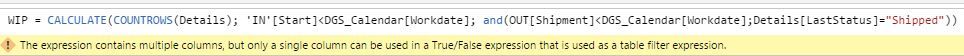Party with Power BI’s own Guy in a Cube
Power BI is turning 10! Tune in for a special live episode on July 24 with behind-the-scenes stories, product evolution highlights, and a sneak peek at what’s in store for the future.
Save the date- Power BI forums
- Get Help with Power BI
- Desktop
- Service
- Report Server
- Power Query
- Mobile Apps
- Developer
- DAX Commands and Tips
- Custom Visuals Development Discussion
- Health and Life Sciences
- Power BI Spanish forums
- Translated Spanish Desktop
- Training and Consulting
- Instructor Led Training
- Dashboard in a Day for Women, by Women
- Galleries
- Data Stories Gallery
- Themes Gallery
- Contests Gallery
- Quick Measures Gallery
- Notebook Gallery
- Translytical Task Flow Gallery
- TMDL Gallery
- R Script Showcase
- Webinars and Video Gallery
- Ideas
- Custom Visuals Ideas (read-only)
- Issues
- Issues
- Events
- Upcoming Events
Enhance your career with this limited time 50% discount on Fabric and Power BI exams. Ends August 31st. Request your voucher.
- Power BI forums
- Forums
- Get Help with Power BI
- Desktop
- Re: counting rows that are dependent from two diff...
- Subscribe to RSS Feed
- Mark Topic as New
- Mark Topic as Read
- Float this Topic for Current User
- Bookmark
- Subscribe
- Printer Friendly Page
- Mark as New
- Bookmark
- Subscribe
- Mute
- Subscribe to RSS Feed
- Permalink
- Report Inappropriate Content
counting rows that are dependent from two different tables
Hi All,
I'm new to Power BI and i have problem on my begining with this app. My problem is that i would like to count the number of orders that where during production in the past. I have 4 tables:
1 Table containing only working days dates since begining of the year
2 Table With production orders containing Order number and Item number
3 Table Of start dates for each order with Order number and Start Date
4 Table Of End dates for each order with Order number and End Date.
What i would like to do is to present this data on the chart where on X axis are days from first table (working Days) and on Y axis would be value of order that was during production on each day (value) on X axis. It would be simply measured as count of Order Numbers (from second table), where Start Date (table nr. 3) < Workdate ( X value) minus count of Order Numbers (from second table), where End Date (table nr. 4) < Workdate ( X value).
Previusly i was using Qlik app for this and it was very simple. Here i can not do this and i'm starting to worry that this is not possible.
I'm also using this data to calculate number of order opened and closed each Workday (X value) and i don't have problem with this. I think that in Excel it would be simply "countifs" function but i was trying to use many of solutions that i fount on this forum and i had some results but the problem was that when i tried to add filter by item number ( to check number of orders during production for specific item number) then it does not apply for calculated value. Anyone got some idea witch function i should use in Power BI?
Solved! Go to Solution.
- Mark as New
- Bookmark
- Subscribe
- Mute
- Subscribe to RSS Feed
- Permalink
- Report Inappropriate Content
Hi @aake,
After going over the sample data provided above, I would suggest you to merge "IN" table and "OUT" table into a single table(assume it is called "Merged_IN_OUT") first, then you should be able to use the formula below to create the measure "WIP".
WIP =
CALCULATE (
COUNTROWS ( Merged_IN_OUT ),
FILTER (
Merged_IN_OUT,
Merged_IN_OUT[Start] < MAX ( workdays[Workdate] )
&& Merged_IN_OUT[Shipment] < MAX ( workdays[Workdate] )
&& Merged_IN_OUT[LastStatus] = "Shipped"
)
)Here is the sample pbix file for your reference.
In addition, for more details about how to use Merge Queries in Power BI Desktop, you can refer to the following articles:
POWER BI DESKTOP : MERGE QUERY OPTIONS
Shape and combine data in Power BI Desktop
Regards
- Mark as New
- Bookmark
- Subscribe
- Mute
- Subscribe to RSS Feed
- Permalink
- Report Inappropriate Content
Does anyone can found a solution that will help?
- Mark as New
- Bookmark
- Subscribe
- Mute
- Subscribe to RSS Feed
- Permalink
- Report Inappropriate Content
Hi @aake
The Queen of all the functions in DAX -- You should use CALCULATE function to pass on a filter to your count records.
See this VIDEO from Rob.
Bhavesh
Love the Self Service BI.
Please use the 'Mark as answer' link to mark a post that answers your question. If you find a reply helpful, please remember to give Kudos.
- Mark as New
- Bookmark
- Subscribe
- Mute
- Subscribe to RSS Feed
- Permalink
- Report Inappropriate Content
Hi Bhavesh,
I tried to use calculate function as new column in first table ( DGS_Calendar it is called - the one with workdays) ind i always have the same problem:
which i don't understand because Countrows parameter is table, and in each filter there is single column.
- Mark as New
- Bookmark
- Subscribe
- Mute
- Subscribe to RSS Feed
- Permalink
- Report Inappropriate Content
Hi @aake
Can you please post a sample file to recreate a solution for you.
Bhavesh
Love the Self Service BI.
Please use the 'Mark as answer' link to mark a post that answers your question. If you find a reply helpful, please remember to give Kudos.
- Mark as New
- Bookmark
- Subscribe
- Mute
- Subscribe to RSS Feed
- Permalink
- Report Inappropriate Content
File samples are in location below
https://1drv.ms/f/s!AgBIHH6nH3zFgtsuaWdtkA5kusSKzw
the idea is to create combo chart where on X is workday and on Y there are values of intake, output and work in progres for each day using data from location
- Mark as New
- Bookmark
- Subscribe
- Mute
- Subscribe to RSS Feed
- Permalink
- Report Inappropriate Content
Hi @aake,
After going over the sample data provided above, I would suggest you to merge "IN" table and "OUT" table into a single table(assume it is called "Merged_IN_OUT") first, then you should be able to use the formula below to create the measure "WIP".
WIP =
CALCULATE (
COUNTROWS ( Merged_IN_OUT ),
FILTER (
Merged_IN_OUT,
Merged_IN_OUT[Start] < MAX ( workdays[Workdate] )
&& Merged_IN_OUT[Shipment] < MAX ( workdays[Workdate] )
&& Merged_IN_OUT[LastStatus] = "Shipped"
)
)Here is the sample pbix file for your reference.
In addition, for more details about how to use Merge Queries in Power BI Desktop, you can refer to the following articles:
POWER BI DESKTOP : MERGE QUERY OPTIONS
Shape and combine data in Power BI Desktop
Regards
- Mark as New
- Bookmark
- Subscribe
- Mute
- Subscribe to RSS Feed
- Permalink
- Report Inappropriate Content
Thx for this solution,
Calculation is not ok, but you showed me how it schould look like.
What i was trying to get this:
WIP =
CALCULATE (
COUNTROWS ( Merged_IN_OUT ),
FILTER (
Merged_IN_OUT,
Merged_IN_OUT[Start] < MAX ( workdays[Workdate] )
)
) - CALCULATE (
COUNTROWS ( Merged_IN_OUT ),
FILTER (
Merged_IN_OUT,
Merged_IN_OUT[Shipment] < MAX ( workdays[Workdate] )
&& Merged_IN_OUT[LastStatus] = "Shipped"
)
)so it works pretty well 🙂
Helpful resources
| User | Count |
|---|---|
| 76 | |
| 75 | |
| 46 | |
| 31 | |
| 28 |
| User | Count |
|---|---|
| 99 | |
| 91 | |
| 51 | |
| 49 | |
| 46 |