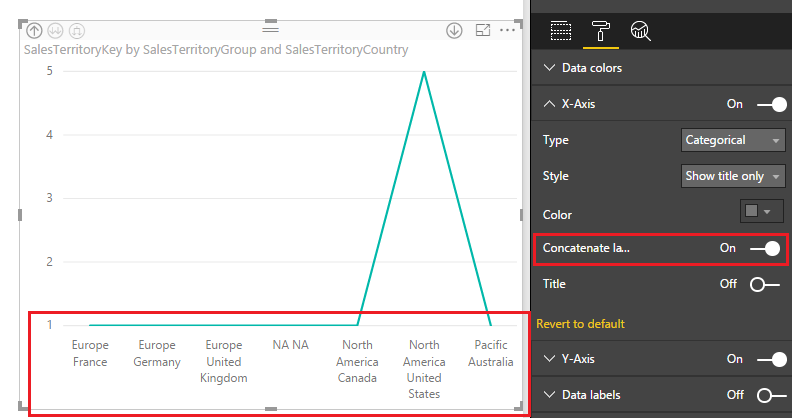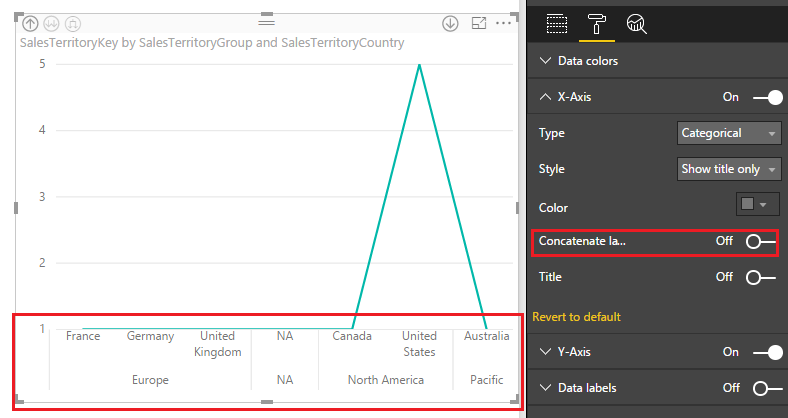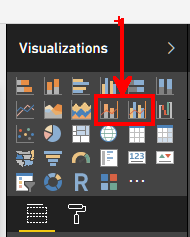FabCon is coming to Atlanta
Join us at FabCon Atlanta from March 16 - 20, 2026, for the ultimate Fabric, Power BI, AI and SQL community-led event. Save $200 with code FABCOMM.
Register now!- Power BI forums
- Get Help with Power BI
- Desktop
- Service
- Report Server
- Power Query
- Mobile Apps
- Developer
- DAX Commands and Tips
- Custom Visuals Development Discussion
- Health and Life Sciences
- Power BI Spanish forums
- Translated Spanish Desktop
- Training and Consulting
- Instructor Led Training
- Dashboard in a Day for Women, by Women
- Galleries
- Data Stories Gallery
- Themes Gallery
- Contests Gallery
- Quick Measures Gallery
- Notebook Gallery
- Translytical Task Flow Gallery
- TMDL Gallery
- R Script Showcase
- Webinars and Video Gallery
- Ideas
- Custom Visuals Ideas (read-only)
- Issues
- Issues
- Events
- Upcoming Events
To celebrate FabCon Vienna, we are offering 50% off select exams. Ends October 3rd. Request your discount now.
- Power BI forums
- Forums
- Get Help with Power BI
- Desktop
- Re: concatenate x-axis does not work for all char ...
- Subscribe to RSS Feed
- Mark Topic as New
- Mark Topic as Read
- Float this Topic for Current User
- Bookmark
- Subscribe
- Printer Friendly Page
- Mark as New
- Bookmark
- Subscribe
- Mute
- Subscribe to RSS Feed
- Permalink
- Report Inappropriate Content
concatenate x-axis does not work for all char types?
The new feature to turn off concatenation does not work for all chart types such as the Line and Stacked Column Chart.
Does anyone know if that is a bug and they plan to fix that or...?
Thanks!
- Mark as New
- Bookmark
- Subscribe
- Mute
- Subscribe to RSS Feed
- Permalink
- Report Inappropriate Content
Hey Everyone,
Please try resorting your axis alphabetically (even if it is that way now, sort by something different and then alphabetically again). The hierarchical axis works for combo charts just the same as column charts currently.
- Mark as New
- Bookmark
- Subscribe
- Mute
- Subscribe to RSS Feed
- Permalink
- Report Inappropriate Content
Ok, but what if I don't want the x-axis to be sorted alphabetically? Is there a solution where I can keep concatenate labels off while also not sorting alphabetically?
I sorted my x-axis alphabetically and the concatenate labels option was turned off, but when I tried to resort by a different metric (e.g. total sales), the concatenate labels option was turned back on.
- Mark as New
- Bookmark
- Subscribe
- Mute
- Subscribe to RSS Feed
- Permalink
- Report Inappropriate Content
- Mark as New
- Bookmark
- Subscribe
- Mute
- Subscribe to RSS Feed
- Permalink
- Report Inappropriate Content
This seems to work now for line and stacked column chart! Thank you very much!
- Mark as New
- Bookmark
- Subscribe
- Mute
- Subscribe to RSS Feed
- Permalink
- Report Inappropriate Content
Hi!
I'm currently having the same problem! My x axis has week numbers and year.
Tried the tip that @Amanda posted, but it is just working for descending order and I want my chart in ascending order. Anyone who have experienced the same and have a solution for this?
- Mark as New
- Bookmark
- Subscribe
- Mute
- Subscribe to RSS Feed
- Permalink
- Report Inappropriate Content
I experienced the same. I ended up creating the exact same bar chart on another tab and it worked as should. The only thing that I have found to work so far.
- Mark as New
- Bookmark
- Subscribe
- Mute
- Subscribe to RSS Feed
- Permalink
- Report Inappropriate Content
Yes, please fix this.
- Mark as New
- Bookmark
- Subscribe
- Mute
- Subscribe to RSS Feed
- Permalink
- Report Inappropriate Content
9 months to fix a single line of code? Is this some kind of joke?
Did I answer your question? Mark my post as a solution!
Proud to be a Super User!
- Mark as New
- Bookmark
- Subscribe
- Mute
- Subscribe to RSS Feed
- Permalink
- Report Inappropriate Content
At this point I am pretty sure the "one liner" fix wasn't a one line after all. I just wish they could have informed that it would take a year or so to fix it, so everyone could have taken a different path.
- Mark as New
- Bookmark
- Subscribe
- Mute
- Subscribe to RSS Feed
- Permalink
- Report Inappropriate Content
This is getting ridiculous, no wait it already is!
- Mark as New
- Bookmark
- Subscribe
- Mute
- Subscribe to RSS Feed
- Permalink
- Report Inappropriate Content
please fix this issue for stacked column and line chart
- Mark as New
- Bookmark
- Subscribe
- Mute
- Subscribe to RSS Feed
- Permalink
- Report Inappropriate Content
please fix this issue
- Mark as New
- Bookmark
- Subscribe
- Mute
- Subscribe to RSS Feed
- Permalink
- Report Inappropriate Content
Hi @OneWithQuestion,
Based on my test in the latest Power BI desktop version 2.41.4581.361, Concatenate Fields can work fine both in a line chart and stacked column chart. Please follow the steps below to use this feature:
1. Create a line chart which has hierarchy.
2. Click the button to expand all levels.
3. Concatenate Fields is turned on by default.
4. Turn off this feature.
Reference:
Hierarchical axis
Best Regards,
Qiuyun Yu
If this post helps, then please consider Accept it as the solution to help the other members find it more quickly.
- Mark as New
- Bookmark
- Subscribe
- Mute
- Subscribe to RSS Feed
- Permalink
- Report Inappropriate Content
Hi,
This intially worked for the first two test 'drill into' a clustered column chart but then it start concatenating again. I have the most recent version of Power BI Desktop (June 2017 update).
The 'turn off' concatenation option does not work. MS BI really needs to fix this as it become worthless if you drill more than one or two levels.
Regards,
- Mark as New
- Bookmark
- Subscribe
- Mute
- Subscribe to RSS Feed
- Permalink
- Report Inappropriate Content
It is really frustrating to hear that there is a simple fix in february and then wait until July to find out the fix isn't out there yet. If not going to be fixed, I rather be told so.
- Mark as New
- Bookmark
- Subscribe
- Mute
- Subscribe to RSS Feed
- Permalink
- Report Inappropriate Content
Hi all,
This is August month going on and still the Concatenation Label feature for the axis is not available for the Waterfall, Line and Clustered column & Line and Stacked column charts. I've reported for this feature on the ideas.powerbi.com forum. Please vote for this feature so that it will be available soon. Here is the link to vote for this idea :
Thanks.
- Mark as New
- Bookmark
- Subscribe
- Mute
- Subscribe to RSS Feed
- Permalink
- Report Inappropriate Content
It does not seem to work for the combined line and stacked chart though:
Neither of those seem to support it 😞
- Mark as New
- Bookmark
- Subscribe
- Mute
- Subscribe to RSS Feed
- Permalink
- Report Inappropriate Content
Hi @OneWithQuestion,
I also find the Concatenate Fields feature is not supported in combo chart. And I have reported this issue internally, will get you update once get information from product team.
Best Regards,
Qiuyun Yu
If this post helps, then please consider Accept it as the solution to help the other members find it more quickly.
- Mark as New
- Bookmark
- Subscribe
- Mute
- Subscribe to RSS Feed
- Permalink
- Report Inappropriate Content
Hi @OneWithQuestion,
Sorry for the late response.
I go the feedback from PG today, they said:
"This is a bug with a simple fix, we added this feature to the capabilities file for line and column but seems we forgot to add one line to enable this for comboCharts. We will fix ASAP."
Best Regards,
Qiuyun Yu
If this post helps, then please consider Accept it as the solution to help the other members find it more quickly.
- Mark as New
- Bookmark
- Subscribe
- Mute
- Subscribe to RSS Feed
- Permalink
- Report Inappropriate Content
Hey @v-qiuyu-msft,
at least not working in my line and stacked column chart! Works fine if I change chart to stacked column chart. Just downloaded the february update, still not fixed!?