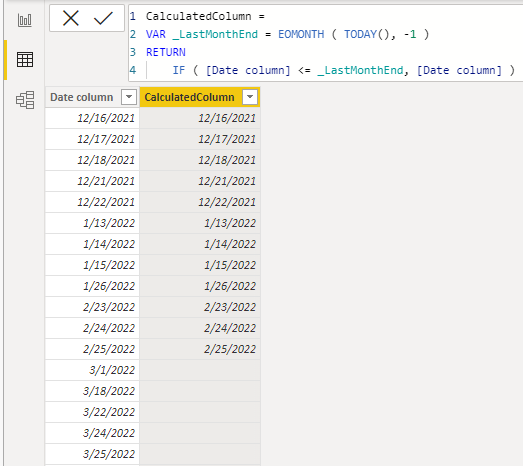FabCon is coming to Atlanta
Join us at FabCon Atlanta from March 16 - 20, 2026, for the ultimate Fabric, Power BI, AI and SQL community-led event. Save $200 with code FABCOMM.
Register now!- Power BI forums
- Get Help with Power BI
- Desktop
- Service
- Report Server
- Power Query
- Mobile Apps
- Developer
- DAX Commands and Tips
- Custom Visuals Development Discussion
- Health and Life Sciences
- Power BI Spanish forums
- Translated Spanish Desktop
- Training and Consulting
- Instructor Led Training
- Dashboard in a Day for Women, by Women
- Galleries
- Data Stories Gallery
- Themes Gallery
- Contests Gallery
- Quick Measures Gallery
- Notebook Gallery
- Translytical Task Flow Gallery
- TMDL Gallery
- R Script Showcase
- Webinars and Video Gallery
- Ideas
- Custom Visuals Ideas (read-only)
- Issues
- Issues
- Events
- Upcoming Events
Join the Fabric FabCon Global Hackathon—running virtually through Nov 3. Open to all skill levels. $10,000 in prizes! Register now.
- Power BI forums
- Forums
- Get Help with Power BI
- Desktop
- capture last month and back from a date column
- Subscribe to RSS Feed
- Mark Topic as New
- Mark Topic as Read
- Float this Topic for Current User
- Bookmark
- Subscribe
- Printer Friendly Page
- Mark as New
- Bookmark
- Subscribe
- Mute
- Subscribe to RSS Feed
- Permalink
- Report Inappropriate Content
capture last month and back from a date column
Hi all,
I have a column with dates in the following format:
dd/mm/yyyy (sample data below)
How can I create a calculated column that only captures any date in last moth and backwards. All dates in current month or in future to be ignored.
Thank you in advance.
| Date column |
| 16/12/2021 |
| 17/12/2021 |
| 18/12/2021 |
| 21/12/2021 |
| 22/12/2021 |
| 13/01/2022 |
| 14/01/2022 |
| 15/01/2022 |
| 26/01/2022 |
| 23/02/2022 |
| 24/02/2022 |
| 25/02/2022 |
| 01/03/2022 |
| 18/03/2022 |
| 22/03/2022 |
| 24/03/2022 |
| 25/03/2022 |
| 26/03/2022 |
| 28/03/2022 |
| 29/03/2022 |
| 30/03/2022 |
| 31/03/2022 |
| 01/04/2022 |
| 02/04/2022 |
| 04/04/2022 |
| 05/04/2022 |
| 06/04/2022 |
| 07/04/2022 |
| 08/04/2022 |
| 09/04/2022 |
| 16/12/2022 |
| 24/02/2023 |
| 25/02/2023 |
| 18/05/2023 |
05/12/2023 |
Solved! Go to Solution.
- Mark as New
- Bookmark
- Subscribe
- Mute
- Subscribe to RSS Feed
- Permalink
- Report Inappropriate Content
The EOMONTH function is nice here.
CalculatedColumn =
VAR _LastMonthEnd = EOMONTH ( TODAY(), -1 )
RETURN
IF ( [Date column] <= _LastMonthEnd, [Date column] )
- Mark as New
- Bookmark
- Subscribe
- Mute
- Subscribe to RSS Feed
- Permalink
- Report Inappropriate Content
- Mark as New
- Bookmark
- Subscribe
- Mute
- Subscribe to RSS Feed
- Permalink
- Report Inappropriate Content
The EOMONTH function is nice here.
CalculatedColumn =
VAR _LastMonthEnd = EOMONTH ( TODAY(), -1 )
RETURN
IF ( [Date column] <= _LastMonthEnd, [Date column] )
- Mark as New
- Bookmark
- Subscribe
- Mute
- Subscribe to RSS Feed
- Permalink
- Report Inappropriate Content
- Mark as New
- Bookmark
- Subscribe
- Mute
- Subscribe to RSS Feed
- Permalink
- Report Inappropriate Content
Hi,
You can obtain this
with this calculated column
If this post is useful to help you to solve your issue consider giving the post a thumbs up
and accepting it as a solution !
- Mark as New
- Bookmark
- Subscribe
- Mute
- Subscribe to RSS Feed
- Permalink
- Report Inappropriate Content
@Anonymous
Create a new Custom Column. Something like this should work.
IsBeforeCurrentMonth = IF( YEAR([Date column]) <= YEAR(TODAY() ) &&
MONTH([Date column] ) < MONTH( TODAY() ),
TRUE,
FALSE )Add this Column to your Filter Panel and select True.
Hope this works for you.