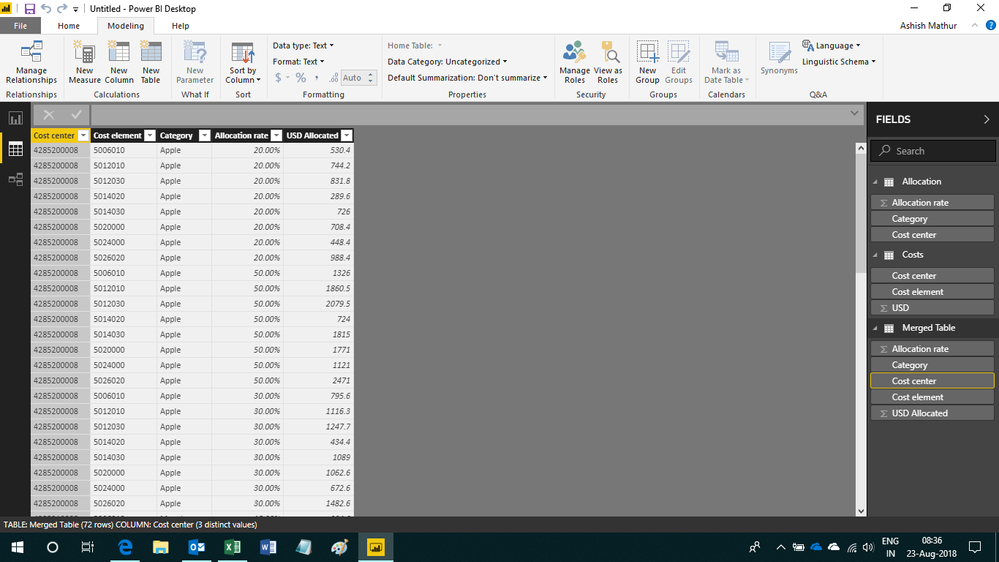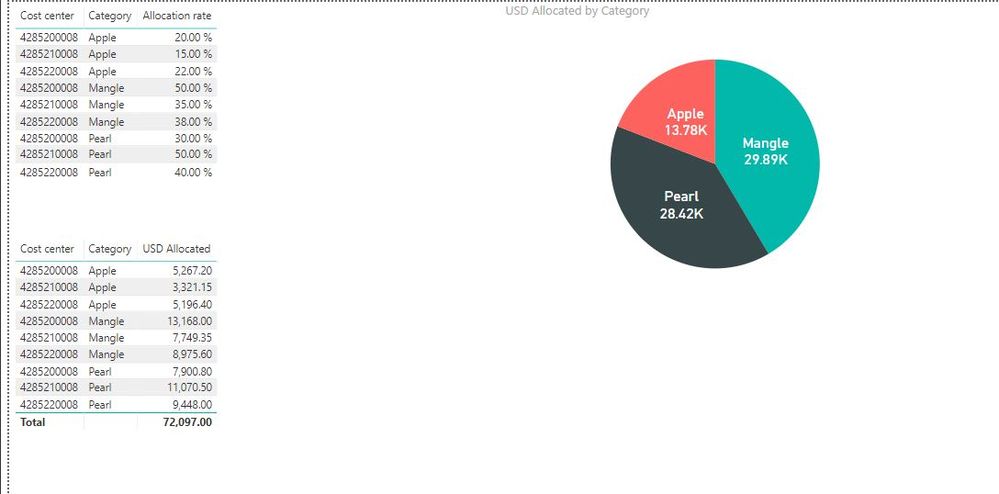FabCon is coming to Atlanta
Join us at FabCon Atlanta from March 16 - 20, 2026, for the ultimate Fabric, Power BI, AI and SQL community-led event. Save $200 with code FABCOMM.
Register now!- Power BI forums
- Get Help with Power BI
- Desktop
- Service
- Report Server
- Power Query
- Mobile Apps
- Developer
- DAX Commands and Tips
- Custom Visuals Development Discussion
- Health and Life Sciences
- Power BI Spanish forums
- Translated Spanish Desktop
- Training and Consulting
- Instructor Led Training
- Dashboard in a Day for Women, by Women
- Galleries
- Data Stories Gallery
- Themes Gallery
- Contests Gallery
- QuickViz Gallery
- Quick Measures Gallery
- Visual Calculations Gallery
- Notebook Gallery
- Translytical Task Flow Gallery
- TMDL Gallery
- R Script Showcase
- Webinars and Video Gallery
- Ideas
- Custom Visuals Ideas (read-only)
- Issues
- Issues
- Events
- Upcoming Events
Get Fabric Certified for FREE during Fabric Data Days. Don't miss your chance! Request now
- Power BI forums
- Forums
- Get Help with Power BI
- Desktop
- Re: calculation using 2 fact tables
- Subscribe to RSS Feed
- Mark Topic as New
- Mark Topic as Read
- Float this Topic for Current User
- Bookmark
- Subscribe
- Printer Friendly Page
- Mark as New
- Bookmark
- Subscribe
- Mute
- Subscribe to RSS Feed
- Permalink
- Report Inappropriate Content
calculation using 2 fact tables
Hi guys,
I'm struggling for days on this problem. So I have 2 fact tables (assume that they are linked by all necessary Dimension tables):
- Table A: which contains value (USD)
- Table B: allocation rates to Categories
The 2 tables have one common Attribute which is "Cost center".
| Table A | ||
| Cost center | Cost element | USD |
| 4285200008 | 5006010 | 2,652.00 |
| 4285200008 | 5012010 | 3,721.00 |
| 4285200008 | 5012030 | 4,159.00 |
| 4285200008 | 5014020 | 1,448.00 |
| 4285200008 | 5014030 | 3,630.00 |
| 4285200008 | 5020000 | 3,542.00 |
| 4285200008 | 5024000 | 2,242.00 |
| 4285200008 | 5026020 | 4,942.00 |
| 4285210008 | 5006010 | 1,564.00 |
| 4285210008 | 5012010 | 3,347.00 |
| 4285210008 | 5012030 | 1,981.00 |
| 4285210008 | 5014020 | 4,076.00 |
| 4285210008 | 5014030 | 1,384.00 |
| 4285210008 | 5020000 | 2,958.00 |
| 4285210008 | 5024000 | 4,554.00 |
| 4285210008 | 5026020 | 2,277.00 |
| 4285220008 | 5006010 | 3,845.00 |
| 4285220008 | 5012010 | 1,947.00 |
| 4285220008 | 5012030 | 3,398.00 |
| 4285220008 | 5014020 | 1,981.00 |
| 4285220008 | 5014030 | 4,791.00 |
| 4285220008 | 5020000 | 3,367.00 |
| 4285220008 | 5024000 | 2,890.00 |
| 4285220008 | 5026020 | 1,401.00 |
| Table B (sorry I've just updated it - the 1st time was wrong) | ||
| Cost center | Category | Allocation rate |
| 4285200008 | Apple | 20% |
| 4285200008 | Mangle | 50% |
| 4285200008 | Pearl | 30% |
| 4285210008 | Apple | 15% |
| 4285210008 | Mangle | 35% |
| 4285210008 | Pearl | 50% |
| 4285220008 | Apple | 22% |
| 4285220008 | Mangle | 38% |
| 4285220008 | Pearl | 40% |
| (all Cost element in a Cost center have the same allocation rates) |
| Desired outcome |
| A DAX (preferable, or whichever way works) which can allow users to see how much of each Cost element allocate (USD value) to each Category. |
| (this is only sample data, actual data has up to 60 Cost centers, 100 Cost elements and 50 Categories together with other variants such as months) |
Desired outcome for example, Category "Apple"
| Cost center | Cost element | Category | Allocation rate | USD Allocated |
| 4285200008 | 5006010 | Apple | 20% | 530.40 |
| 4285200008 | 5012010 | Apple | 20% | 744.20 |
| 4285200008 | 5012030 | Apple | 20% | 831.80 |
| 4285200008 | 5014020 | Apple | 20% | 289.60 |
| 4285200008 | 5014030 | Apple | 20% | 726.00 |
| 4285200008 | 5020000 | Apple | 20% | 708.40 |
| 4285200008 | 5024000 | Apple | 20% | 448.40 |
| 4285200008 | 5026020 | Apple | 20% | 988.40 |
| 4285210008 | 5006010 | Apple | 15% | 234.60 |
| 4285210008 | 5012010 | Apple | 15% | 502.05 |
| 4285210008 | 5012030 | Apple | 15% | 297.15 |
| 4285210008 | 5014020 | Apple | 15% | 611.40 |
| 4285210008 | 5014030 | Apple | 15% | 207.60 |
| 4285210008 | 5020000 | Apple | 15% | 443.70 |
| 4285210008 | 5024000 | Apple | 15% | 683.10 |
| 4285210008 | 5026020 | Apple | 15% | 341.55 |
| 4285220008 | 5006010 | Apple | 22% | 845.90 |
| 4285220008 | 5012010 | Apple | 22% | 428.34 |
| 4285220008 | 5012030 | Apple | 22% | 747.56 |
| 4285220008 | 5014020 | Apple | 22% | 435.82 |
| 4285220008 | 5014030 | Apple | 22% | 1,054.02 |
| 4285220008 | 5020000 | Apple | 22% | 740.74 |
| 4285220008 | 5024000 | Apple | 22% | 635.80 |
| 4285220008 | 5026020 | Apple | 22% | 308.22 |
| 13,784.75 |
Calculation steps in Excel spreadsheet:
- "Allocation rate": Index Match to find rate from Table B based on Cost center & Category;
- "USD allocated": SumIfs from table A (based on Cost center and Cost element to find USD ammount) and multiply with "Allocation rate"
Sorry I don't know how to upload Excel file here.
Thanks so much!!!
Mike
Solved! Go to Solution.
- Mark as New
- Bookmark
- Subscribe
- Mute
- Subscribe to RSS Feed
- Permalink
- Report Inappropriate Content
Hi,
You may download my PBI file from here.
Hope this helps.
Regards,
Ashish Mathur
http://www.ashishmathur.com
https://www.linkedin.com/in/excelenthusiasts/
- Mark as New
- Bookmark
- Subscribe
- Mute
- Subscribe to RSS Feed
- Permalink
- Report Inappropriate Content
Hi,
Share the exact expected result.
Regards,
Ashish Mathur
http://www.ashishmathur.com
https://www.linkedin.com/in/excelenthusiasts/
- Mark as New
- Bookmark
- Subscribe
- Mute
- Subscribe to RSS Feed
- Permalink
- Report Inappropriate Content
Sorry Table B rate was wrong! I've just corrected it.
So sorry about that.
Mike
- Mark as New
- Bookmark
- Subscribe
- Mute
- Subscribe to RSS Feed
- Permalink
- Report Inappropriate Content
Hi,
You may download my PBI file from here.
Hope this helps.
Regards,
Ashish Mathur
http://www.ashishmathur.com
https://www.linkedin.com/in/excelenthusiasts/
- Mark as New
- Bookmark
- Subscribe
- Mute
- Subscribe to RSS Feed
- Permalink
- Report Inappropriate Content
Thank you very much!
I've corrected the allocation table (Table B) - it's my mistake in the first place anyway :). Your data model works excellently!
In my actual data, it's a bit more complex which include other variables such as months, the forecast period (12 months forecast in Jan, 12 months forecasted in Feb, etc.) I use the same approach but I think I was wrong when merging the tables: I use Table A (the $$$ table) not Table B (the rate table) with Left join. So as table A has more duplicates (Forecast period, Months, etc.) so the merging results in a lot of duplicates.
Thank you so much!
Mike
- Mark as New
- Bookmark
- Subscribe
- Mute
- Subscribe to RSS Feed
- Permalink
- Report Inappropriate Content
Hi,
Whom are you replying to?
Regards,
Ashish Mathur
http://www.ashishmathur.com
https://www.linkedin.com/in/excelenthusiasts/
- Mark as New
- Bookmark
- Subscribe
- Mute
- Subscribe to RSS Feed
- Permalink
- Report Inappropriate Content
@Ashish_Mathur: I was replying to you, sorry for all the confusion. I marked yours as Solution as well. Thanks again! 🙂
- Mark as New
- Bookmark
- Subscribe
- Mute
- Subscribe to RSS Feed
- Permalink
- Report Inappropriate Content
Desired outcome for example, Category "Apple"
| Cost center | Cost element | Category | Allocation rate | USD Allocated |
| 4285200008 | 5006010 | Apple | 20% | 530.40 |
| 4285200008 | 5012010 | Apple | 20% | 744.20 |
| 4285200008 | 5012030 | Apple | 20% | 831.80 |
| 4285200008 | 5014020 | Apple | 20% | 289.60 |
| 4285200008 | 5014030 | Apple | 20% | 726.00 |
| 4285200008 | 5020000 | Apple | 20% | 708.40 |
| 4285200008 | 5024000 | Apple | 20% | 448.40 |
| 4285200008 | 5026020 | Apple | 20% | 988.40 |
| 4285210008 | 5006010 | Apple | 15% | 234.60 |
| 4285210008 | 5012010 | Apple | 15% | 502.05 |
| 4285210008 | 5012030 | Apple | 15% | 297.15 |
| 4285210008 | 5014020 | Apple | 15% | 611.40 |
| 4285210008 | 5014030 | Apple | 15% | 207.60 |
| 4285210008 | 5020000 | Apple | 15% | 443.70 |
| 4285210008 | 5024000 | Apple | 15% | 683.10 |
| 4285210008 | 5026020 | Apple | 15% | 341.55 |
| 4285220008 | 5006010 | Apple | 22% | 845.90 |
| 4285220008 | 5012010 | Apple | 22% | 428.34 |
| 4285220008 | 5012030 | Apple | 22% | 747.56 |
| 4285220008 | 5014020 | Apple | 22% | 435.82 |
| 4285220008 | 5014030 | Apple | 22% | 1,054.02 |
| 4285220008 | 5020000 | Apple | 22% | 740.74 |
| 4285220008 | 5024000 | Apple | 22% | 635.80 |
| 4285220008 | 5026020 | Apple | 22% | 308.22 |
| 13,784.75 |
- Mark as New
- Bookmark
- Subscribe
- Mute
- Subscribe to RSS Feed
- Permalink
- Report Inappropriate Content
- Mark as New
- Bookmark
- Subscribe
- Mute
- Subscribe to RSS Feed
- Permalink
- Report Inappropriate Content
Thanks so much for simulating a PBI for it. But if it works correctly, the total amount of "Allocation" must be 72,097.00.
By the way, please note I've just edited the Table B rate (it was wrong the first time, so sorry!).
Mike
- Mark as New
- Bookmark
- Subscribe
- Mute
- Subscribe to RSS Feed
- Permalink
- Report Inappropriate Content
Hi mikeng, if you have already a connection in your Datamodel use Following Dax using a 'New Measure':
Allocation = sum(TableA[USD]) * max(TableB[Allocation rate])
Greetings
- Mark as New
- Bookmark
- Subscribe
- Mute
- Subscribe to RSS Feed
- Permalink
- Report Inappropriate Content
Thanks for your suggestion. I've tested it and it doesn't work.
Helpful resources

Power BI Monthly Update - November 2025
Check out the November 2025 Power BI update to learn about new features.

Fabric Data Days
Advance your Data & AI career with 50 days of live learning, contests, hands-on challenges, study groups & certifications and more!