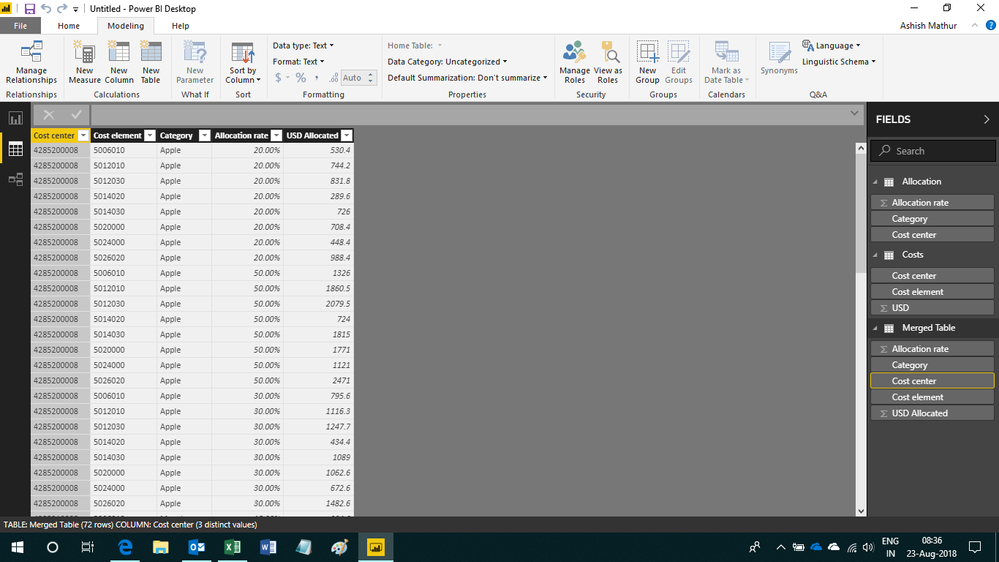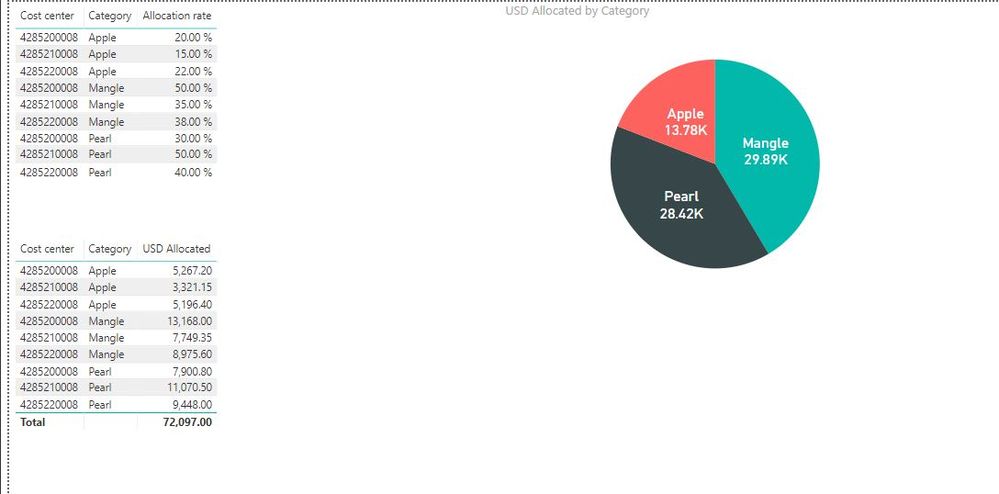FabCon is coming to Atlanta
Join us at FabCon Atlanta from March 16 - 20, 2026, for the ultimate Fabric, Power BI, AI and SQL community-led event. Save $200 with code FABCOMM.
Register now!- Power BI forums
- Get Help with Power BI
- Desktop
- Service
- Report Server
- Power Query
- Mobile Apps
- Developer
- DAX Commands and Tips
- Custom Visuals Development Discussion
- Health and Life Sciences
- Power BI Spanish forums
- Translated Spanish Desktop
- Training and Consulting
- Instructor Led Training
- Dashboard in a Day for Women, by Women
- Galleries
- Data Stories Gallery
- Themes Gallery
- Contests Gallery
- QuickViz Gallery
- Quick Measures Gallery
- Visual Calculations Gallery
- Notebook Gallery
- Translytical Task Flow Gallery
- TMDL Gallery
- R Script Showcase
- Webinars and Video Gallery
- Ideas
- Custom Visuals Ideas (read-only)
- Issues
- Issues
- Events
- Upcoming Events
The Power BI Data Visualization World Championships is back! Get ahead of the game and start preparing now! Learn more
- Power BI forums
- Forums
- Get Help with Power BI
- Desktop
- Re: calculation using 2 fact tables
- Subscribe to RSS Feed
- Mark Topic as New
- Mark Topic as Read
- Float this Topic for Current User
- Bookmark
- Subscribe
- Printer Friendly Page
- Mark as New
- Bookmark
- Subscribe
- Mute
- Subscribe to RSS Feed
- Permalink
- Report Inappropriate Content
calculation using 2 fact tables
Hi guys,
I'm struggling for days on this problem. So I have 2 fact tables (assume that they are linked by all necessary Dimension tables):
- Table A: which contains value (USD)
- Table B: allocation rates to Categories
The 2 tables have one common Attribute which is "Cost center".
| Table A | ||
| Cost center | Cost element | USD |
| 4285200008 | 5006010 | 2,652.00 |
| 4285200008 | 5012010 | 3,721.00 |
| 4285200008 | 5012030 | 4,159.00 |
| 4285200008 | 5014020 | 1,448.00 |
| 4285200008 | 5014030 | 3,630.00 |
| 4285200008 | 5020000 | 3,542.00 |
| 4285200008 | 5024000 | 2,242.00 |
| 4285200008 | 5026020 | 4,942.00 |
| 4285210008 | 5006010 | 1,564.00 |
| 4285210008 | 5012010 | 3,347.00 |
| 4285210008 | 5012030 | 1,981.00 |
| 4285210008 | 5014020 | 4,076.00 |
| 4285210008 | 5014030 | 1,384.00 |
| 4285210008 | 5020000 | 2,958.00 |
| 4285210008 | 5024000 | 4,554.00 |
| 4285210008 | 5026020 | 2,277.00 |
| 4285220008 | 5006010 | 3,845.00 |
| 4285220008 | 5012010 | 1,947.00 |
| 4285220008 | 5012030 | 3,398.00 |
| 4285220008 | 5014020 | 1,981.00 |
| 4285220008 | 5014030 | 4,791.00 |
| 4285220008 | 5020000 | 3,367.00 |
| 4285220008 | 5024000 | 2,890.00 |
| 4285220008 | 5026020 | 1,401.00 |
| Table B (sorry I've just updated it - the 1st time was wrong) | ||
| Cost center | Category | Allocation rate |
| 4285200008 | Apple | 20% |
| 4285200008 | Mangle | 50% |
| 4285200008 | Pearl | 30% |
| 4285210008 | Apple | 15% |
| 4285210008 | Mangle | 35% |
| 4285210008 | Pearl | 50% |
| 4285220008 | Apple | 22% |
| 4285220008 | Mangle | 38% |
| 4285220008 | Pearl | 40% |
| (all Cost element in a Cost center have the same allocation rates) |
| Desired outcome |
| A DAX (preferable, or whichever way works) which can allow users to see how much of each Cost element allocate (USD value) to each Category. |
| (this is only sample data, actual data has up to 60 Cost centers, 100 Cost elements and 50 Categories together with other variants such as months) |
Desired outcome for example, Category "Apple"
| Cost center | Cost element | Category | Allocation rate | USD Allocated |
| 4285200008 | 5006010 | Apple | 20% | 530.40 |
| 4285200008 | 5012010 | Apple | 20% | 744.20 |
| 4285200008 | 5012030 | Apple | 20% | 831.80 |
| 4285200008 | 5014020 | Apple | 20% | 289.60 |
| 4285200008 | 5014030 | Apple | 20% | 726.00 |
| 4285200008 | 5020000 | Apple | 20% | 708.40 |
| 4285200008 | 5024000 | Apple | 20% | 448.40 |
| 4285200008 | 5026020 | Apple | 20% | 988.40 |
| 4285210008 | 5006010 | Apple | 15% | 234.60 |
| 4285210008 | 5012010 | Apple | 15% | 502.05 |
| 4285210008 | 5012030 | Apple | 15% | 297.15 |
| 4285210008 | 5014020 | Apple | 15% | 611.40 |
| 4285210008 | 5014030 | Apple | 15% | 207.60 |
| 4285210008 | 5020000 | Apple | 15% | 443.70 |
| 4285210008 | 5024000 | Apple | 15% | 683.10 |
| 4285210008 | 5026020 | Apple | 15% | 341.55 |
| 4285220008 | 5006010 | Apple | 22% | 845.90 |
| 4285220008 | 5012010 | Apple | 22% | 428.34 |
| 4285220008 | 5012030 | Apple | 22% | 747.56 |
| 4285220008 | 5014020 | Apple | 22% | 435.82 |
| 4285220008 | 5014030 | Apple | 22% | 1,054.02 |
| 4285220008 | 5020000 | Apple | 22% | 740.74 |
| 4285220008 | 5024000 | Apple | 22% | 635.80 |
| 4285220008 | 5026020 | Apple | 22% | 308.22 |
| 13,784.75 |
Calculation steps in Excel spreadsheet:
- "Allocation rate": Index Match to find rate from Table B based on Cost center & Category;
- "USD allocated": SumIfs from table A (based on Cost center and Cost element to find USD ammount) and multiply with "Allocation rate"
Sorry I don't know how to upload Excel file here.
Thanks so much!!!
Mike
Solved! Go to Solution.
- Mark as New
- Bookmark
- Subscribe
- Mute
- Subscribe to RSS Feed
- Permalink
- Report Inappropriate Content
Hi,
You may download my PBI file from here.
Hope this helps.
Regards,
Ashish Mathur
http://www.ashishmathur.com
https://www.linkedin.com/in/excelenthusiasts/
- Mark as New
- Bookmark
- Subscribe
- Mute
- Subscribe to RSS Feed
- Permalink
- Report Inappropriate Content
Hi,
Share the exact expected result.
Regards,
Ashish Mathur
http://www.ashishmathur.com
https://www.linkedin.com/in/excelenthusiasts/
- Mark as New
- Bookmark
- Subscribe
- Mute
- Subscribe to RSS Feed
- Permalink
- Report Inappropriate Content
Sorry Table B rate was wrong! I've just corrected it.
So sorry about that.
Mike
- Mark as New
- Bookmark
- Subscribe
- Mute
- Subscribe to RSS Feed
- Permalink
- Report Inappropriate Content
Hi,
You may download my PBI file from here.
Hope this helps.
Regards,
Ashish Mathur
http://www.ashishmathur.com
https://www.linkedin.com/in/excelenthusiasts/
- Mark as New
- Bookmark
- Subscribe
- Mute
- Subscribe to RSS Feed
- Permalink
- Report Inappropriate Content
Thank you very much!
I've corrected the allocation table (Table B) - it's my mistake in the first place anyway :). Your data model works excellently!
In my actual data, it's a bit more complex which include other variables such as months, the forecast period (12 months forecast in Jan, 12 months forecasted in Feb, etc.) I use the same approach but I think I was wrong when merging the tables: I use Table A (the $$$ table) not Table B (the rate table) with Left join. So as table A has more duplicates (Forecast period, Months, etc.) so the merging results in a lot of duplicates.
Thank you so much!
Mike
- Mark as New
- Bookmark
- Subscribe
- Mute
- Subscribe to RSS Feed
- Permalink
- Report Inappropriate Content
Hi,
Whom are you replying to?
Regards,
Ashish Mathur
http://www.ashishmathur.com
https://www.linkedin.com/in/excelenthusiasts/
- Mark as New
- Bookmark
- Subscribe
- Mute
- Subscribe to RSS Feed
- Permalink
- Report Inappropriate Content
@Ashish_Mathur: I was replying to you, sorry for all the confusion. I marked yours as Solution as well. Thanks again! 🙂
- Mark as New
- Bookmark
- Subscribe
- Mute
- Subscribe to RSS Feed
- Permalink
- Report Inappropriate Content
Desired outcome for example, Category "Apple"
| Cost center | Cost element | Category | Allocation rate | USD Allocated |
| 4285200008 | 5006010 | Apple | 20% | 530.40 |
| 4285200008 | 5012010 | Apple | 20% | 744.20 |
| 4285200008 | 5012030 | Apple | 20% | 831.80 |
| 4285200008 | 5014020 | Apple | 20% | 289.60 |
| 4285200008 | 5014030 | Apple | 20% | 726.00 |
| 4285200008 | 5020000 | Apple | 20% | 708.40 |
| 4285200008 | 5024000 | Apple | 20% | 448.40 |
| 4285200008 | 5026020 | Apple | 20% | 988.40 |
| 4285210008 | 5006010 | Apple | 15% | 234.60 |
| 4285210008 | 5012010 | Apple | 15% | 502.05 |
| 4285210008 | 5012030 | Apple | 15% | 297.15 |
| 4285210008 | 5014020 | Apple | 15% | 611.40 |
| 4285210008 | 5014030 | Apple | 15% | 207.60 |
| 4285210008 | 5020000 | Apple | 15% | 443.70 |
| 4285210008 | 5024000 | Apple | 15% | 683.10 |
| 4285210008 | 5026020 | Apple | 15% | 341.55 |
| 4285220008 | 5006010 | Apple | 22% | 845.90 |
| 4285220008 | 5012010 | Apple | 22% | 428.34 |
| 4285220008 | 5012030 | Apple | 22% | 747.56 |
| 4285220008 | 5014020 | Apple | 22% | 435.82 |
| 4285220008 | 5014030 | Apple | 22% | 1,054.02 |
| 4285220008 | 5020000 | Apple | 22% | 740.74 |
| 4285220008 | 5024000 | Apple | 22% | 635.80 |
| 4285220008 | 5026020 | Apple | 22% | 308.22 |
| 13,784.75 |
- Mark as New
- Bookmark
- Subscribe
- Mute
- Subscribe to RSS Feed
- Permalink
- Report Inappropriate Content
- Mark as New
- Bookmark
- Subscribe
- Mute
- Subscribe to RSS Feed
- Permalink
- Report Inappropriate Content
Thanks so much for simulating a PBI for it. But if it works correctly, the total amount of "Allocation" must be 72,097.00.
By the way, please note I've just edited the Table B rate (it was wrong the first time, so sorry!).
Mike
- Mark as New
- Bookmark
- Subscribe
- Mute
- Subscribe to RSS Feed
- Permalink
- Report Inappropriate Content
Hi mikeng, if you have already a connection in your Datamodel use Following Dax using a 'New Measure':
Allocation = sum(TableA[USD]) * max(TableB[Allocation rate])
Greetings
- Mark as New
- Bookmark
- Subscribe
- Mute
- Subscribe to RSS Feed
- Permalink
- Report Inappropriate Content
Thanks for your suggestion. I've tested it and it doesn't work.
Helpful resources

Power BI Dataviz World Championships
The Power BI Data Visualization World Championships is back! Get ahead of the game and start preparing now!

| User | Count |
|---|---|
| 38 | |
| 36 | |
| 33 | |
| 32 | |
| 28 |
| User | Count |
|---|---|
| 129 | |
| 88 | |
| 79 | |
| 68 | |
| 63 |