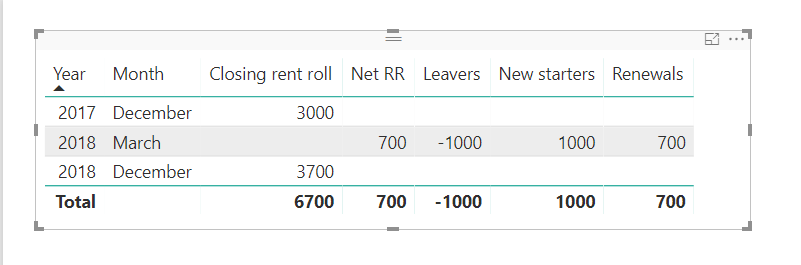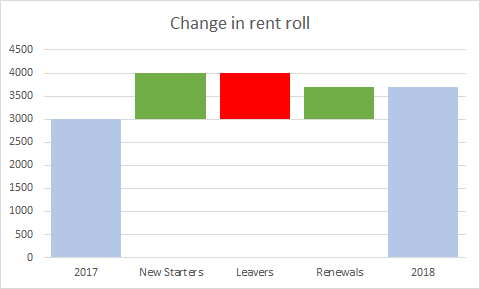Fabric Data Days starts November 4th!
Advance your Data & AI career with 50 days of live learning, dataviz contests, hands-on challenges, study groups & certifications and more!
Get registered- Power BI forums
- Get Help with Power BI
- Desktop
- Service
- Report Server
- Power Query
- Mobile Apps
- Developer
- DAX Commands and Tips
- Custom Visuals Development Discussion
- Health and Life Sciences
- Power BI Spanish forums
- Translated Spanish Desktop
- Training and Consulting
- Instructor Led Training
- Dashboard in a Day for Women, by Women
- Galleries
- Data Stories Gallery
- Themes Gallery
- Contests Gallery
- QuickViz Gallery
- Quick Measures Gallery
- Visual Calculations Gallery
- Notebook Gallery
- Translytical Task Flow Gallery
- TMDL Gallery
- R Script Showcase
- Webinars and Video Gallery
- Ideas
- Custom Visuals Ideas (read-only)
- Issues
- Issues
- Events
- Upcoming Events
Get Fabric Certified for FREE during Fabric Data Days. Don't miss your chance! Request now
- Power BI forums
- Forums
- Get Help with Power BI
- Desktop
- Re: Waterfall chart help
- Subscribe to RSS Feed
- Mark Topic as New
- Mark Topic as Read
- Float this Topic for Current User
- Bookmark
- Subscribe
- Printer Friendly Page
- Mark as New
- Bookmark
- Subscribe
- Mute
- Subscribe to RSS Feed
- Permalink
- Report Inappropriate Content
Waterfall chart help
Hi all,
New to PowerBI - trying to recreate some charts I am use to in excel.
Its a property business - which has a list of tenants - with rent adding up to a total rent roll - across different sites
I want to bridge total rent roll at the end of one period (2017 in this example) to the next - end of 2018
The bridge segments - i would like to come from the 2nd table - split between new tenants starting, tenants leaving and tenants renewing
The first table:
| Property code | Date | Closing rent roll |
| 101 | 31/12/2017 | 1,000 |
| 101 | 31/12/2018 | 1,200 |
| 102 | 31/12/2017 | 2,000 |
| 102 | 31/12/2018 | 2,500 |
The 2nd table:
| Property code | Date | Net RR | Status |
| 101 | 31/03/2018 | 500 | New starters |
| 101 | 31/03/2018 | -500 | Leavers |
| 101 | 31/03/2018 | 200 | Renewals |
| 102 | 31/03/2018 | 500 | New starters |
| 102 | 31/03/2018 | -500 | Leavers |
| 102 | 31/03/2018 | 500 | Renewals |
As you can see the sum of the movements - equals the total movement in rent roll
IN power BI - i have got as far as producing the table below
And I would like the graph to look like - something like the below
so its 3000 + 1000 new rev.- 1000 rev. + 700 incremental rev. from existing = 3700 rent roll
Any help would be greatly apprecaited
thanks,
Laurence
- Mark as New
- Bookmark
- Subscribe
- Mute
- Subscribe to RSS Feed
- Permalink
- Report Inappropriate Content
You may try using UNION Function to add a calculated table first.
If this post helps, then please consider Accept it as the solution to help the other members find it more quickly.
Helpful resources

Power BI Monthly Update - November 2025
Check out the November 2025 Power BI update to learn about new features.

Fabric Data Days
Advance your Data & AI career with 50 days of live learning, contests, hands-on challenges, study groups & certifications and more!

| User | Count |
|---|---|
| 97 | |
| 70 | |
| 50 | |
| 42 | |
| 40 |