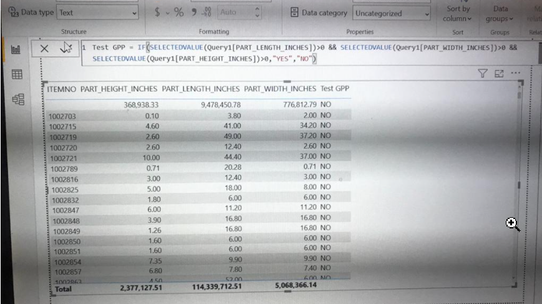Fabric Data Days starts November 4th!
Advance your Data & AI career with 50 days of live learning, dataviz contests, hands-on challenges, study groups & certifications and more!
Get registered- Power BI forums
- Get Help with Power BI
- Desktop
- Service
- Report Server
- Power Query
- Mobile Apps
- Developer
- DAX Commands and Tips
- Custom Visuals Development Discussion
- Health and Life Sciences
- Power BI Spanish forums
- Translated Spanish Desktop
- Training and Consulting
- Instructor Led Training
- Dashboard in a Day for Women, by Women
- Galleries
- Data Stories Gallery
- Themes Gallery
- Contests Gallery
- Quick Measures Gallery
- Visual Calculations Gallery
- Notebook Gallery
- Translytical Task Flow Gallery
- TMDL Gallery
- R Script Showcase
- Webinars and Video Gallery
- Ideas
- Custom Visuals Ideas (read-only)
- Issues
- Issues
- Events
- Upcoming Events
Get Fabric Certified for FREE during Fabric Data Days. Don't miss your chance! Learn more
- Power BI forums
- Forums
- Get Help with Power BI
- Desktop
- Re: Vlookup on 3 columns
- Subscribe to RSS Feed
- Mark Topic as New
- Mark Topic as Read
- Float this Topic for Current User
- Bookmark
- Subscribe
- Printer Friendly Page
- Mark as New
- Bookmark
- Subscribe
- Mute
- Subscribe to RSS Feed
- Permalink
- Report Inappropriate Content
Vlookup on 3 columns
Hi,
If a part no. have Lenth, width height (not blank or zero any of the 3 columns) then YES else NO. I need your help.
| Part no | Lenth | width | Height | Result |
| 1233 | 3 | 0 | 5 | NO |
| 1234 | 8 | 6 | NO | |
| 1235 | 2 | 3 | 4 | YES |
| 1236 | 2 | NO | ||
| 1237 | 1 | 2 | 3 | YES |
Solved! Go to Solution.
- Mark as New
- Bookmark
- Subscribe
- Mute
- Subscribe to RSS Feed
- Permalink
- Report Inappropriate Content
Hello @sbhan4
Your question is unclear, do you have two tables or do you want the calculation in a single table.
My answer was for a table and I misplaced OR instead of y.
Medida: IF(SELECTEDVALUE(table[Length])>0 && SELECTEDVALUE(table[width])>0 && SELECTEDVALUE(table[Height])>0, "YES","NO")
O
Measurement: IF(ISBLANK(SELECTEDVALUE(table[Length]) ISBLANK(SELECTEDVALUE(table[width]) ISBLANK(SELECTEDVALUE(table[Height]) SELECTEDVALUE(table[Length]) ? 0 ? SELECTEDVALUE(table[width]) to 0 ? SELECTEDVALUE(table[Height]) to 0, "NO","YES")
- Mark as New
- Bookmark
- Subscribe
- Mute
- Subscribe to RSS Feed
- Permalink
- Report Inappropriate Content
@Anonymous
You're looking for an IF statement and not a vlookup..?
If so, create a new column
- Mark as New
- Bookmark
- Subscribe
- Mute
- Subscribe to RSS Feed
- Permalink
- Report Inappropriate Content
@darentengmfs Vlookup or ef else anything is fine. The REsult should come to like that
- Mark as New
- Bookmark
- Subscribe
- Mute
- Subscribe to RSS Feed
- Permalink
- Report Inappropriate Content
@Anonymous
Please try my formula in the reply above.
- Mark as New
- Bookmark
- Subscribe
- Mute
- Subscribe to RSS Feed
- Permalink
- Report Inappropriate Content
Hi @Anonymous
Please make sure your three number columns are of number type.
Measure = IF(SELECTEDVALUE(table[Length]>0 || SELECTEDVALUE(table[width]>0 || SELECTEDVALUE(table[Height]>0, "YES","NO")
OR
Measure = IF(ISBLANK(SELECTEDVALUE(table[Length]) || ISBLANK(SELECTEDVALUE(table[width]) || ISBLANK(SELECTEDVALUE(table[Height]) || SELECTEDVALUE(table[Length] = 0 || SELECTEDVALUE(table[width] = 0 || SELECTEDVALUE(table[Height] = 0, "NO","YES")
- Mark as New
- Bookmark
- Subscribe
- Mute
- Subscribe to RSS Feed
- Permalink
- Report Inappropriate Content
@Anonymous Hi Pranit,
Well formula should give me YES but giving me "NO". Any suggestions.
- Mark as New
- Bookmark
- Subscribe
- Mute
- Subscribe to RSS Feed
- Permalink
- Report Inappropriate Content
@Anonymous Thanks. Didn't work for me. Can you provide me pbix file for it?
- Mark as New
- Bookmark
- Subscribe
- Mute
- Subscribe to RSS Feed
- Permalink
- Report Inappropriate Content
Hello @sbhan4
Your question is unclear, do you have two tables or do you want the calculation in a single table.
My answer was for a table and I misplaced OR instead of y.
Medida: IF(SELECTEDVALUE(table[Length])>0 && SELECTEDVALUE(table[width])>0 && SELECTEDVALUE(table[Height])>0, "YES","NO")
O
Measurement: IF(ISBLANK(SELECTEDVALUE(table[Length]) ISBLANK(SELECTEDVALUE(table[width]) ISBLANK(SELECTEDVALUE(table[Height]) SELECTEDVALUE(table[Length]) ? 0 ? SELECTEDVALUE(table[width]) to 0 ? SELECTEDVALUE(table[Height]) to 0, "NO","YES")
- Mark as New
- Bookmark
- Subscribe
- Mute
- Subscribe to RSS Feed
- Permalink
- Report Inappropriate Content
- Mark as New
- Bookmark
- Subscribe
- Mute
- Subscribe to RSS Feed
- Permalink
- Report Inappropriate Content
@Anonymous
Formula given by @Anonymous works perfectly,
@Anonymous you have missed closing Parthese after each Selected value that is creating problem to him
Just Rewrite the Fucntion and Share
Did I answer your question? Mark my post as a solution! Appreciate your Kudos!!
MY Blog || My YouTube Channel || Connect with me on Linkedin || My Latest Data Story - Ageing Analysis
Proud to be a Super User!
- Mark as New
- Bookmark
- Subscribe
- Mute
- Subscribe to RSS Feed
- Permalink
- Report Inappropriate Content
@VijayP Thank you, Vijay! I have provided brackets as well but didn't work for me. Can you please try this out in pbix file.
- Mark as New
- Bookmark
- Subscribe
- Mute
- Subscribe to RSS Feed
- Permalink
- Report Inappropriate Content
@Anonymous
PFA
https://drive.google.com/file/d/1aJ9AjE90eDNT8ufKLHo79YBZ90EuteXj/view?usp=sharing
@Anonymous Did Small Change SELECTEDVALUE not requried
@Anonymous if you find this as solution please mention this as solution and share your Kudoes
Did I answer your question? Mark my post as a solution! Appreciate your Kudos!!
MY Blog || My YouTube Channel || Connect with me on Linkedin || My Latest Data Story - Ageing Analysis
Proud to be a Super User!
- Mark as New
- Bookmark
- Subscribe
- Mute
- Subscribe to RSS Feed
- Permalink
- Report Inappropriate Content
Helpful resources

Fabric Data Days
Advance your Data & AI career with 50 days of live learning, contests, hands-on challenges, study groups & certifications and more!

Power BI Monthly Update - October 2025
Check out the October 2025 Power BI update to learn about new features.