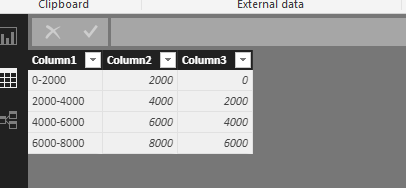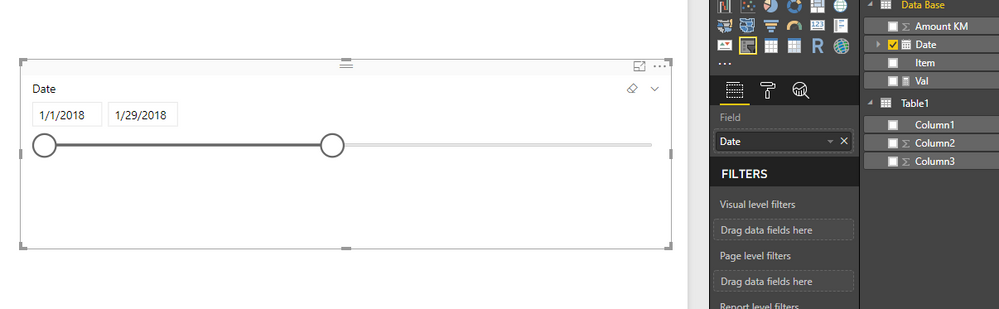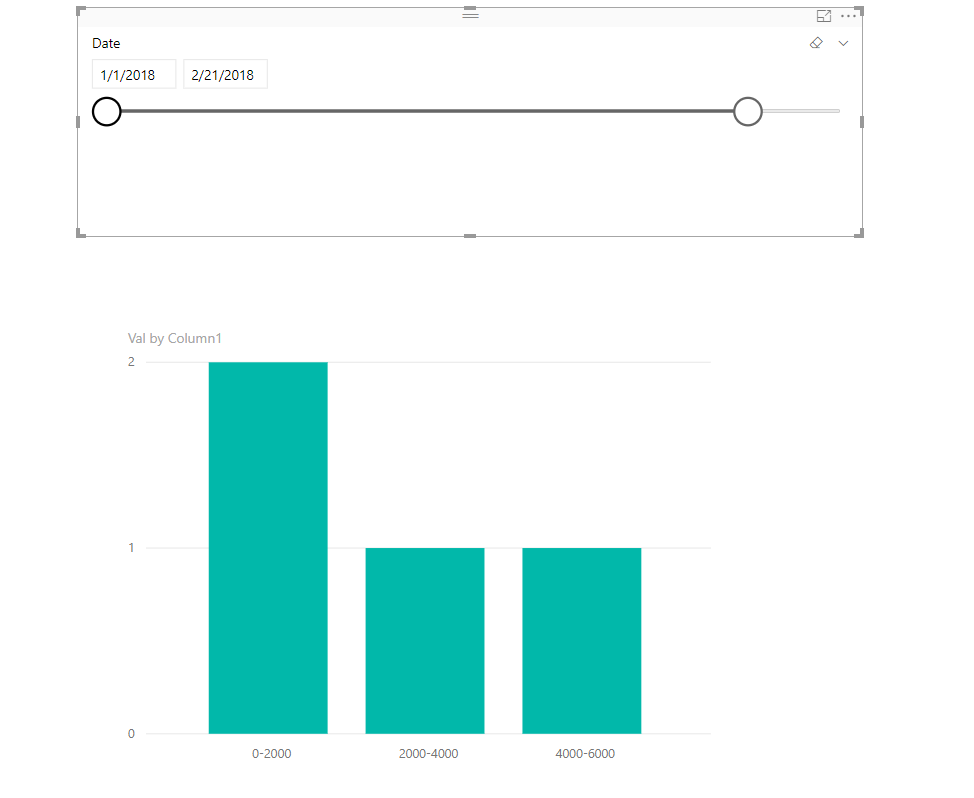FabCon is coming to Atlanta
Join us at FabCon Atlanta from March 16 - 20, 2026, for the ultimate Fabric, Power BI, AI and SQL community-led event. Save $200 with code FABCOMM.
Register now!- Power BI forums
- Get Help with Power BI
- Desktop
- Service
- Report Server
- Power Query
- Mobile Apps
- Developer
- DAX Commands and Tips
- Custom Visuals Development Discussion
- Health and Life Sciences
- Power BI Spanish forums
- Translated Spanish Desktop
- Training and Consulting
- Instructor Led Training
- Dashboard in a Day for Women, by Women
- Galleries
- Data Stories Gallery
- Themes Gallery
- Contests Gallery
- QuickViz Gallery
- Quick Measures Gallery
- Visual Calculations Gallery
- Notebook Gallery
- Translytical Task Flow Gallery
- TMDL Gallery
- R Script Showcase
- Webinars and Video Gallery
- Ideas
- Custom Visuals Ideas (read-only)
- Issues
- Issues
- Events
- Upcoming Events
The Power BI Data Visualization World Championships is back! Get ahead of the game and start preparing now! Learn more
- Power BI forums
- Forums
- Get Help with Power BI
- Desktop
- Variable Range based on date filter
- Subscribe to RSS Feed
- Mark Topic as New
- Mark Topic as Read
- Float this Topic for Current User
- Bookmark
- Subscribe
- Printer Friendly Page
- Mark as New
- Bookmark
- Subscribe
- Mute
- Subscribe to RSS Feed
- Permalink
- Report Inappropriate Content
Variable Range based on date filter
Hello!
I'm new user of PBI and I'm trying to create a graphic were shows me the range of KM per Item based on a Data Filter.
The range I'm trying to get is:
1. >= 1.000 KM
2. Between 1001 to 2000 KM
3. Above 2001 KM
For exemple, if I select the Data Filter from 01/jan to 05/feb the range of item 1 must be 2. Between 1001 to 2000 KM ( 1.000 + 600 = 1.600). But if I select the Data Filter from 01/jan to 18/feb the range must be 3. Above 2001 KM (1.000 + 600 + 3.000 = 4.600).
| Data Base | ||
| Item | Date | Amount KM |
| 1 | 01/jan | 1.000 |
| 2 | 02/feb | 500 |
| 3 | 03/feb | 600 |
| 4 | 04/feb | 800 |
| 1 | 05/feb | 600 |
| 2 | 12/feb | 750 |
| 1 | 18/feb | 3.000 |
| 2 | 20/feb | 1.200 |
| 3 | 24/feb | 1.600 |
| 4 | 26/feb | 1.000 |
| 4 | 01/mar | 1.600 |
The graphic I'm trying to create is something like this:
Thanks!
Solved! Go to Solution.
- Mark as New
- Bookmark
- Subscribe
- Mute
- Subscribe to RSS Feed
- Permalink
- Report Inappropriate Content
Hi @Anonymous,
Based on my test, you can refer to below steps:
1.Create a new table to record your range of amount KM.
2.Create a measure to calculate the changed amount KM.
Val = var t=SUMMARIZE('Data Base','Data Base'[Item],"t7",CALCULATE(if(SUM('Data Base'[Amount KM])<=MAX('Table1'[Column2]) && SUM('Data Base'[Amount KM])>MIN('Table1'[Column3]),1)))
return
COUNTX(t,[t7])
3.Create a Table visual and add the [Val] and [Column1] field.
4.Create a Slicer visual and add the [Date] filed.
Now you can see the result.
You can also download the PBIX file to have a view.
https://www.dropbox.com/s/eln6cm74539n2kl/Variable-Range-based-on-date-filter.pbix?dl=0
Regards,
Daniel He
If this post helps, then please consider Accept it as the solution to help the other members find it more quickly.
- Mark as New
- Bookmark
- Subscribe
- Mute
- Subscribe to RSS Feed
- Permalink
- Report Inappropriate Content
Hi @Anonymous,
Based on my test, you can refer to below steps:
1.Create a new table to record your range of amount KM.
2.Create a measure to calculate the changed amount KM.
Val = var t=SUMMARIZE('Data Base','Data Base'[Item],"t7",CALCULATE(if(SUM('Data Base'[Amount KM])<=MAX('Table1'[Column2]) && SUM('Data Base'[Amount KM])>MIN('Table1'[Column3]),1)))
return
COUNTX(t,[t7])
3.Create a Table visual and add the [Val] and [Column1] field.
4.Create a Slicer visual and add the [Date] filed.
Now you can see the result.
You can also download the PBIX file to have a view.
https://www.dropbox.com/s/eln6cm74539n2kl/Variable-Range-based-on-date-filter.pbix?dl=0
Regards,
Daniel He
If this post helps, then please consider Accept it as the solution to help the other members find it more quickly.
- Mark as New
- Bookmark
- Subscribe
- Mute
- Subscribe to RSS Feed
- Permalink
- Report Inappropriate Content
That's excactly what I need! Thank you !
Helpful resources

Power BI Dataviz World Championships
The Power BI Data Visualization World Championships is back! Get ahead of the game and start preparing now!

| User | Count |
|---|---|
| 39 | |
| 38 | |
| 38 | |
| 28 | |
| 25 |
| User | Count |
|---|---|
| 124 | |
| 87 | |
| 70 | |
| 66 | |
| 65 |