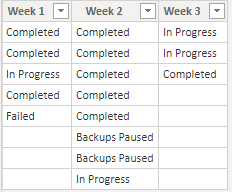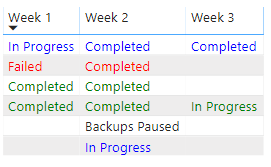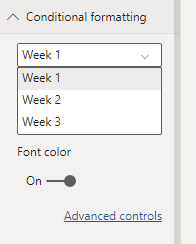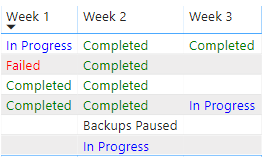Fabric Data Days starts November 4th!
Advance your Data & AI career with 50 days of live learning, dataviz contests, hands-on challenges, study groups & certifications and more!
Get registered- Power BI forums
- Get Help with Power BI
- Desktop
- Service
- Report Server
- Power Query
- Mobile Apps
- Developer
- DAX Commands and Tips
- Custom Visuals Development Discussion
- Health and Life Sciences
- Power BI Spanish forums
- Translated Spanish Desktop
- Training and Consulting
- Instructor Led Training
- Dashboard in a Day for Women, by Women
- Galleries
- Data Stories Gallery
- Themes Gallery
- Contests Gallery
- QuickViz Gallery
- Quick Measures Gallery
- Visual Calculations Gallery
- Notebook Gallery
- Translytical Task Flow Gallery
- TMDL Gallery
- R Script Showcase
- Webinars and Video Gallery
- Ideas
- Custom Visuals Ideas (read-only)
- Issues
- Issues
- Events
- Upcoming Events
Get Fabric Certified for FREE during Fabric Data Days. Don't miss your chance! Request now
- Power BI forums
- Forums
- Get Help with Power BI
- Desktop
- Re: VAR formula with multiple return values
- Subscribe to RSS Feed
- Mark Topic as New
- Mark Topic as Read
- Float this Topic for Current User
- Bookmark
- Subscribe
- Printer Friendly Page
- Mark as New
- Bookmark
- Subscribe
- Mute
- Subscribe to RSS Feed
- Permalink
- Report Inappropriate Content
VAR formula with multiple return values
Hi,
I have data set with week1 , week2, week3, week4 and with the staus of "Completed", "inprogress" and "Failed".
I used below formul to do the conditional formatting in my data set since it has text values.
This formulas is only works for "Completed". I want to created this formulas to highlight "Inprogress and "Failed" status as well.
Also I want to apply this same formul to week2,3,4 as well.
When I add this formula to week 2 it will hight the same values in week 1. Please check the attached picture.
Can anyone help me to do this
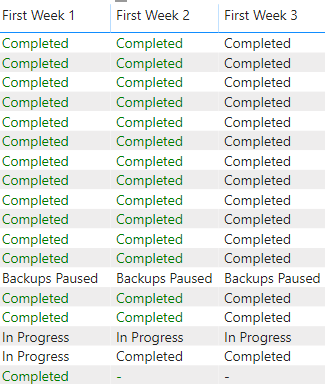
Solved! Go to Solution.
- Mark as New
- Bookmark
- Subscribe
- Mute
- Subscribe to RSS Feed
- Permalink
- Report Inappropriate Content
Hi,
According to your description, I create a simple sample to test:
The issue is because that you apply one measure to all columns.
So for each row, it will show the same color regardless of the value, like this:
color =
var w1 = SELECTEDVALUE('Table'[Week 1])
var w2 = SELECTEDVALUE('Table'[Week 2])
var w3 = SELECTEDVALUE('Table'[Week 3])
return
SWITCH(true,w1="Completed","Green",w1="In Progress","Blue",w1="Failed","Red",
w2="Completed","Green",w2="In Progress","Blue",w2="Failed","Red",
w3="Completed","Green",w3="In Progress","Blue",w3="Failed","Red"
)Please try to create measures for each week:
Measure 1 = SWITCH(SELECTEDVALUE('Table'[Week 1]),"Completed","Green","In Progress","Blue","Failed","Red")Measure 2 = SWITCH(SELECTEDVALUE('Table'[Week 2]),"Completed","Green","In Progress","Blue","Failed","Red")Measure 3 = SWITCH(SELECTEDVALUE('Table'[Week 3]),"Completed","Green","In Progress","Blue","Failed","Red")Then apply these to each week's font color:
And the result shows:
Hope this helps.
Best Regards,
Giotto Zhi
- Mark as New
- Bookmark
- Subscribe
- Mute
- Subscribe to RSS Feed
- Permalink
- Report Inappropriate Content
Hi,
According to your description, I create a simple sample to test:
The issue is because that you apply one measure to all columns.
So for each row, it will show the same color regardless of the value, like this:
color =
var w1 = SELECTEDVALUE('Table'[Week 1])
var w2 = SELECTEDVALUE('Table'[Week 2])
var w3 = SELECTEDVALUE('Table'[Week 3])
return
SWITCH(true,w1="Completed","Green",w1="In Progress","Blue",w1="Failed","Red",
w2="Completed","Green",w2="In Progress","Blue",w2="Failed","Red",
w3="Completed","Green",w3="In Progress","Blue",w3="Failed","Red"
)Please try to create measures for each week:
Measure 1 = SWITCH(SELECTEDVALUE('Table'[Week 1]),"Completed","Green","In Progress","Blue","Failed","Red")Measure 2 = SWITCH(SELECTEDVALUE('Table'[Week 2]),"Completed","Green","In Progress","Blue","Failed","Red")Measure 3 = SWITCH(SELECTEDVALUE('Table'[Week 3]),"Completed","Green","In Progress","Blue","Failed","Red")Then apply these to each week's font color:
And the result shows:
Hope this helps.
Best Regards,
Giotto Zhi
- Mark as New
- Bookmark
- Subscribe
- Mute
- Subscribe to RSS Feed
- Permalink
- Report Inappropriate Content
- Mark as New
- Bookmark
- Subscribe
- Mute
- Subscribe to RSS Feed
- Permalink
- Report Inappropriate Content
Hi,
If you want to add conditionnal formating within a table or matrix, I would recommend to use the conditionnal formating option in th e vizualization panel.
Please see the below article :
https://docs.microsoft.com/en-us/power-bi/desktop-conditional-table-formatting
Hope it will help 🙂
- Mark as New
- Bookmark
- Subscribe
- Mute
- Subscribe to RSS Feed
- Permalink
- Report Inappropriate Content
Hi @Anonymous ,
Since I have text values in my data set I cannot use conditional formatting. I already treid that. That's why I used this formula. Can you help me with this formula. Or any other way?
- Mark as New
- Bookmark
- Subscribe
- Mute
- Subscribe to RSS Feed
- Permalink
- Report Inappropriate Content
Hi,
Can you share the pbix file with me ?
I think you should create a new table with the status + ID (Number) and used the ID to do the conditionnal formating.
But I need to see how did you build your data model.
Thanks
Helpful resources

Fabric Data Days
Advance your Data & AI career with 50 days of live learning, contests, hands-on challenges, study groups & certifications and more!

Power BI Monthly Update - October 2025
Check out the October 2025 Power BI update to learn about new features.