FabCon is coming to Atlanta
Join us at FabCon Atlanta from March 16 - 20, 2026, for the ultimate Fabric, Power BI, AI and SQL community-led event. Save $200 with code FABCOMM.
Register now!- Power BI forums
- Get Help with Power BI
- Desktop
- Service
- Report Server
- Power Query
- Mobile Apps
- Developer
- DAX Commands and Tips
- Custom Visuals Development Discussion
- Health and Life Sciences
- Power BI Spanish forums
- Translated Spanish Desktop
- Training and Consulting
- Instructor Led Training
- Dashboard in a Day for Women, by Women
- Galleries
- Data Stories Gallery
- Themes Gallery
- Contests Gallery
- QuickViz Gallery
- Quick Measures Gallery
- Visual Calculations Gallery
- Notebook Gallery
- Translytical Task Flow Gallery
- TMDL Gallery
- R Script Showcase
- Webinars and Video Gallery
- Ideas
- Custom Visuals Ideas (read-only)
- Issues
- Issues
- Events
- Upcoming Events
The Power BI Data Visualization World Championships is back! Get ahead of the game and start preparing now! Learn more
- Power BI forums
- Forums
- Get Help with Power BI
- Desktop
- Re: Trouble creating slicers for stacked bar chart...
- Subscribe to RSS Feed
- Mark Topic as New
- Mark Topic as Read
- Float this Topic for Current User
- Bookmark
- Subscribe
- Printer Friendly Page
- Mark as New
- Bookmark
- Subscribe
- Mute
- Subscribe to RSS Feed
- Permalink
- Report Inappropriate Content
Trouble creating slicers for stacked bar chart from across the table
Hello, I'm having trouble creating a line and stacked bar chart. Here's the scenario: I have three tables with some common columns, and each table has an "LP" column indicating the location of the data. The LP columns in the tables contain BR, LR, and LB, respectively. My goal is to use these three columns as slicers. I found a suggestion in the Power BI community, which is:
Plant = DISTINCT(UNION(SELECTCOLUMNS('BR',"LP",'BR'[LP]),SELECTCOLUMNS('LR',"LP",'LR'[LP]),SELECTCOLUMNS('LB',"LP",'LB'[LP])))
However, I'm not sure how to apply this as a slicer because when I try it, there are no changes in the chart. Additionally, I want to create another slicer where users can select which variables to include in the stacked bar chart. Specifically, I have four variables: cost A, cost B, cost C, and cost D, which contain numerical values. Should I insert those fields from each tables in the column y axis to get what I want? The chart should only display the values for a single plant. Please provide suggestions so that I can achieve my desired outcome. Thanks in advance
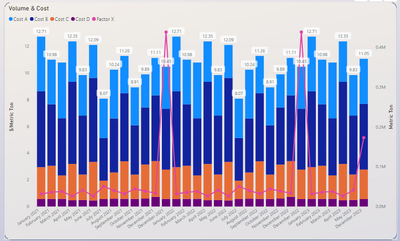
Solved! Go to Solution.
- Mark as New
- Bookmark
- Subscribe
- Mute
- Subscribe to RSS Feed
- Permalink
- Report Inappropriate Content
Regarding costs,
Unpivot the table- either at the source, or in the Query Editor:
1. Right click the table, then Edit query
2. Select your costs columns
3. Follow this example
Now you have a dimension (Costs) which you can use as a slicer.
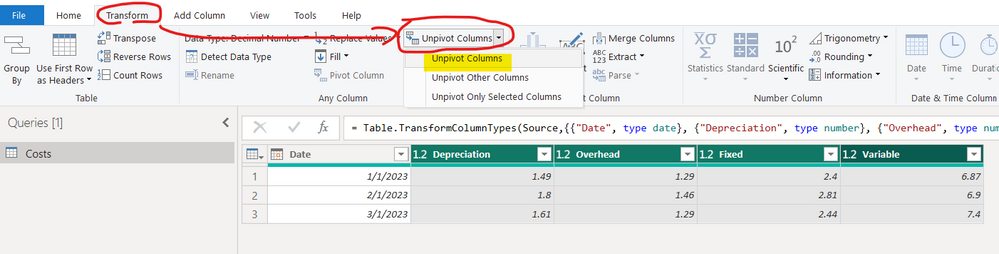
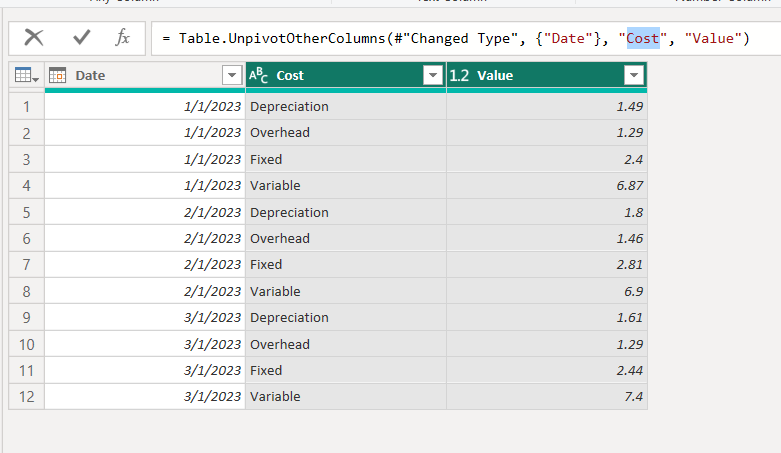
I admit that I don't understand the LP table(s) just yet.
Perhaps I'd need the dataset itself to help further.
Data analyst by day, hockey goalie by night.
Did I help? Then please hit that "kudos" or "accept as a solution" button!
- Mark as New
- Bookmark
- Subscribe
- Mute
- Subscribe to RSS Feed
- Permalink
- Report Inappropriate Content
Regarding costs,
Unpivot the table- either at the source, or in the Query Editor:
1. Right click the table, then Edit query
2. Select your costs columns
3. Follow this example
Now you have a dimension (Costs) which you can use as a slicer.
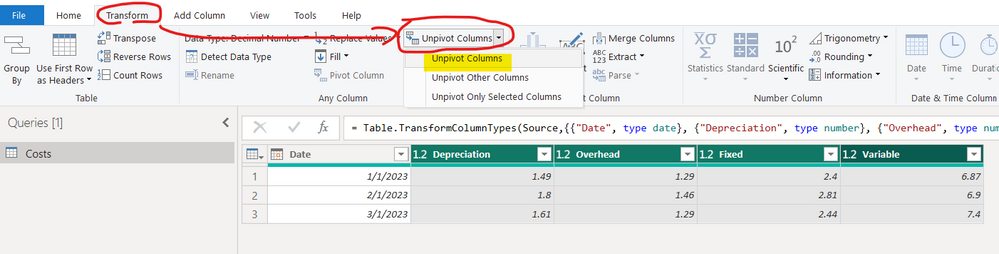
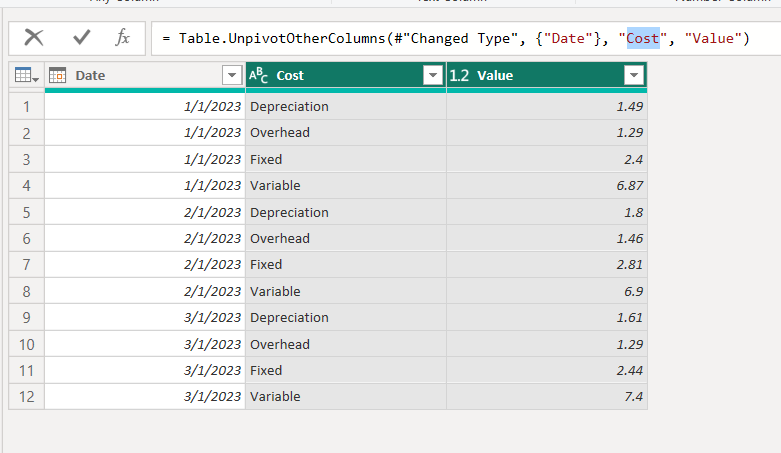
I admit that I don't understand the LP table(s) just yet.
Perhaps I'd need the dataset itself to help further.
Data analyst by day, hockey goalie by night.
Did I help? Then please hit that "kudos" or "accept as a solution" button!
- Mark as New
- Bookmark
- Subscribe
- Mute
- Subscribe to RSS Feed
- Permalink
- Report Inappropriate Content
Thank you for resolving the issue I had. As for the LP table, it has been resolved by manually creating a combination table by merging the three tables together.
- Mark as New
- Bookmark
- Subscribe
- Mute
- Subscribe to RSS Feed
- Permalink
- Report Inappropriate Content
Can you share the 2 tables structure with 3-4 rows of data each?
I suspect we would need to UNION these tables at the source with a column to seperate them into categories (BR, LR, and LB).
Then we will have 1 table to work with, and its colums will be functioning slicers.
Data analyst by day, hockey goalie by night.
Did I help? Then please hit that "kudos" or "accept as a solution" button!
- Mark as New
- Bookmark
- Subscribe
- Mute
- Subscribe to RSS Feed
- Permalink
- Report Inappropriate Content
Hello, this is the Cost A, B, C, D, and the LP preview table. Each table such as LR, BR, and LB has the same structure as this figure below.
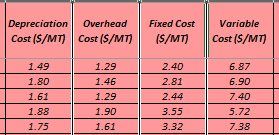
Helpful resources

Power BI Monthly Update - November 2025
Check out the November 2025 Power BI update to learn about new features.

Fabric Data Days
Advance your Data & AI career with 50 days of live learning, contests, hands-on challenges, study groups & certifications and more!

| User | Count |
|---|---|
| 58 | |
| 45 | |
| 42 | |
| 20 | |
| 18 |


