FabCon is coming to Atlanta
Join us at FabCon Atlanta from March 16 - 20, 2026, for the ultimate Fabric, Power BI, AI and SQL community-led event. Save $200 with code FABCOMM.
Register now!- Power BI forums
- Get Help with Power BI
- Desktop
- Service
- Report Server
- Power Query
- Mobile Apps
- Developer
- DAX Commands and Tips
- Custom Visuals Development Discussion
- Health and Life Sciences
- Power BI Spanish forums
- Translated Spanish Desktop
- Training and Consulting
- Instructor Led Training
- Dashboard in a Day for Women, by Women
- Galleries
- Data Stories Gallery
- Themes Gallery
- Contests Gallery
- QuickViz Gallery
- Quick Measures Gallery
- Visual Calculations Gallery
- Notebook Gallery
- Translytical Task Flow Gallery
- TMDL Gallery
- R Script Showcase
- Webinars and Video Gallery
- Ideas
- Custom Visuals Ideas (read-only)
- Issues
- Issues
- Events
- Upcoming Events
The Power BI Data Visualization World Championships is back! Get ahead of the game and start preparing now! Learn more
- Power BI forums
- Forums
- Get Help with Power BI
- Desktop
- To forecast, data cannot have empty values
- Subscribe to RSS Feed
- Mark Topic as New
- Mark Topic as Read
- Float this Topic for Current User
- Bookmark
- Subscribe
- Printer Friendly Page
- Mark as New
- Bookmark
- Subscribe
- Mute
- Subscribe to RSS Feed
- Permalink
- Report Inappropriate Content
To forecast, data cannot have empty values
My graph used to forecast fine, but now, after updating the dataset, I have the following error: "to forecast, data cannot have empty values". I'm not sure how to approach this one. I would like to forecast up to 2026, but it seems I have an empty field (see image below). The Y axis is coming from a measure, the code is shown below. The X axis is a calendar that was generated from 2021 to 2026. Any help would be super appreciated! Thanks
Remaining Tokens02 =
VAR __StartingTokens = 375802
VAR __MaxDate = MAX('Date Table'[StartDate])
RETURN
__StartingTokens -
CALCULATE(
SUM(Token2021[Credits]),
'Date Table'[StartDate] <= __MaxDate,
ALL(Token2021[StartDate])
)
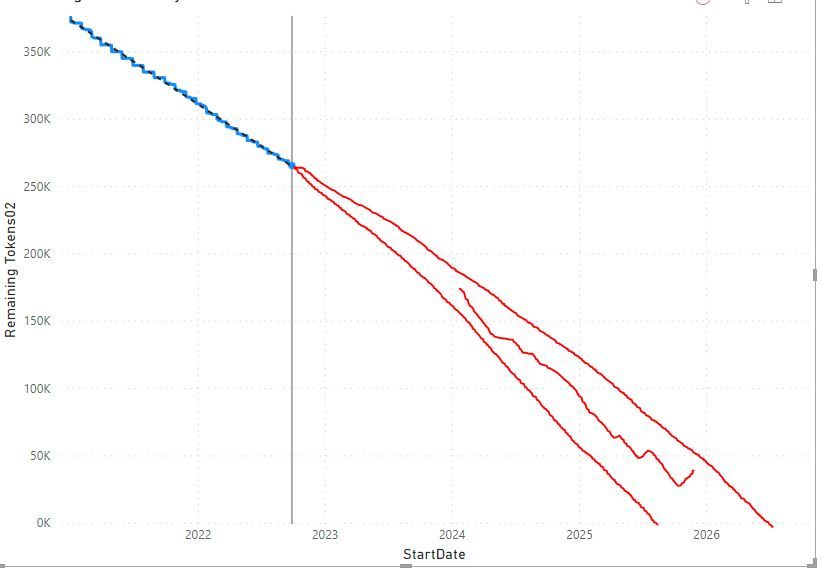
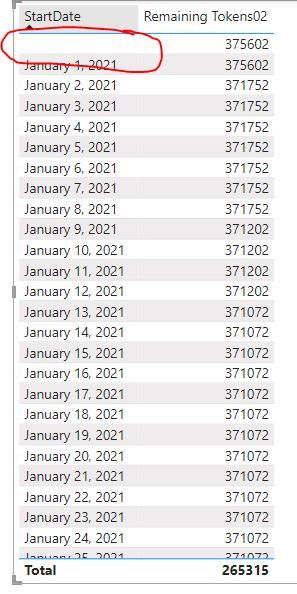
- Mark as New
- Bookmark
- Subscribe
- Mute
- Subscribe to RSS Feed
- Permalink
- Report Inappropriate Content
Hi @jfn ,
I think this may be caused by relationship between tables, try to modify the formula like this:
Remaining Tokens02 =
VAR __StartingTokens = 375802
VAR __MaxDate =
MAX ( 'Date Table'[StartDate] )
RETURN
IF (
MAX ( [StartDate] ) <> BLANK (),
__StartingTokens
- CALCULATE (
SUM ( Token2021[Credits] ),
'Date Table'[StartDate] <= __MaxDate,
ALL ( Token2021[StartDate] )
)
)
Best Regards,
Community Support Team _ kalyj
If this post helps, then please consider Accept it as the solution to help the other members find it more quickly.
- Mark as New
- Bookmark
- Subscribe
- Mute
- Subscribe to RSS Feed
- Permalink
- Report Inappropriate Content
With this formulae, I still have an empty row (pic below)... Not sure if this is related, but here's how I generated the dates (for reference).
Date Table = CALENDAR(DATE(2021,01,01),TODAY())
Helpful resources

Power BI Dataviz World Championships
The Power BI Data Visualization World Championships is back! Get ahead of the game and start preparing now!

| User | Count |
|---|---|
| 63 | |
| 55 | |
| 42 | |
| 41 | |
| 23 |
| User | Count |
|---|---|
| 167 | |
| 136 | |
| 120 | |
| 79 | |
| 54 |


