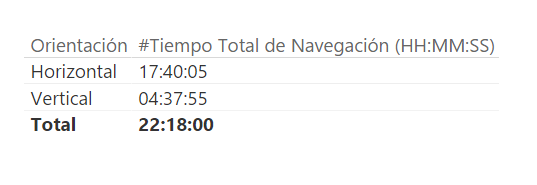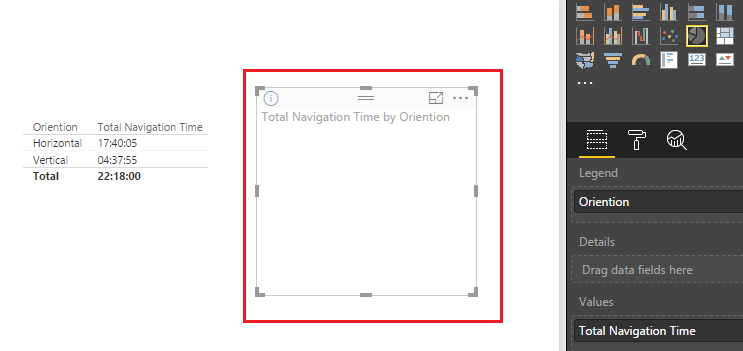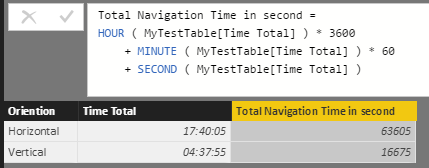FabCon is coming to Atlanta
Join us at FabCon Atlanta from March 16 - 20, 2026, for the ultimate Fabric, Power BI, AI and SQL community-led event. Save $200 with code FABCOMM.
Register now!- Power BI forums
- Get Help with Power BI
- Desktop
- Service
- Report Server
- Power Query
- Mobile Apps
- Developer
- DAX Commands and Tips
- Custom Visuals Development Discussion
- Health and Life Sciences
- Power BI Spanish forums
- Translated Spanish Desktop
- Training and Consulting
- Instructor Led Training
- Dashboard in a Day for Women, by Women
- Galleries
- Data Stories Gallery
- Themes Gallery
- Contests Gallery
- QuickViz Gallery
- Quick Measures Gallery
- Visual Calculations Gallery
- Notebook Gallery
- Translytical Task Flow Gallery
- TMDL Gallery
- R Script Showcase
- Webinars and Video Gallery
- Ideas
- Custom Visuals Ideas (read-only)
- Issues
- Issues
- Events
- Upcoming Events
The Power BI Data Visualization World Championships is back! Get ahead of the game and start preparing now! Learn more
- Power BI forums
- Forums
- Get Help with Power BI
- Desktop
- Re: Time in Pie Chart Graph
- Subscribe to RSS Feed
- Mark Topic as New
- Mark Topic as Read
- Float this Topic for Current User
- Bookmark
- Subscribe
- Printer Friendly Page
- Mark as New
- Bookmark
- Subscribe
- Mute
- Subscribe to RSS Feed
- Permalink
- Report Inappropriate Content
Time in Pie Chart Graph
Hi Everyone!
I´m trying to show a measure of acumulative time in a Pie Chart.
But there is some problem and I can't.
I have the measure "#Tiempo Total de Navegación (HH:mm:ss)" like this:
Some clue?
Solved! Go to Solution.
- Mark as New
- Bookmark
- Subscribe
- Mute
- Subscribe to RSS Feed
- Permalink
- Report Inappropriate Content
@Anonymous
It is not possible to do it currently. You can submit your requirement on Power BI Ideas.![]()
Regards
- Mark as New
- Bookmark
- Subscribe
- Mute
- Subscribe to RSS Feed
- Permalink
- Report Inappropriate Content
@Anonymous
I´m trying to show a measure of acumulative time in a Pie Chart.
But there is some problem and I can't.
So what is the problem? Could you be more precisely with it? Is that the Pie Chart doesn't show any data in report like below?
If that is the case, I would suggest you to change the measure "Total Navigation Time" to calculate the accumulative time in seconds, or in minutes/hours with a numeric type instead of time type(HH: MM: SS). Because the Values of Pie Chart doesn't support time type data, so it won't display anything. See my sample below.
To make it simple, I just assume you have a table called MyTestTable like below.
Use formula below to create the measure "Total Navigation Time" to calculate the accumulative time in seconds.
Total Navigation Time in second =
HOUR ( MyTestTable[Time Total] ) * 3600
+ MINUTE ( MyTestTable[Time Total] ) * 60
+ SECOND ( MyTestTable[Time Total] )Then show the measure in a Pie Chart in report.
Regards
- Mark as New
- Bookmark
- Subscribe
- Mute
- Subscribe to RSS Feed
- Permalink
- Report Inappropriate Content
Hi @v-ljerr-msft !
Thanks for the answer.
That is my problem and that is the solution that I used.
But I would like to know if It was possible to put the datas in the pie chart as date/time like hh:mm:ss.
- Mark as New
- Bookmark
- Subscribe
- Mute
- Subscribe to RSS Feed
- Permalink
- Report Inappropriate Content
@Anonymous
It is not possible to do it currently. You can submit your requirement on Power BI Ideas.![]()
Regards
- Mark as New
- Bookmark
- Subscribe
- Mute
- Subscribe to RSS Feed
- Permalink
- Report Inappropriate Content
Helpful resources

Power BI Dataviz World Championships
The Power BI Data Visualization World Championships is back! Get ahead of the game and start preparing now!

| User | Count |
|---|---|
| 38 | |
| 36 | |
| 33 | |
| 31 | |
| 28 |
| User | Count |
|---|---|
| 129 | |
| 88 | |
| 79 | |
| 68 | |
| 63 |