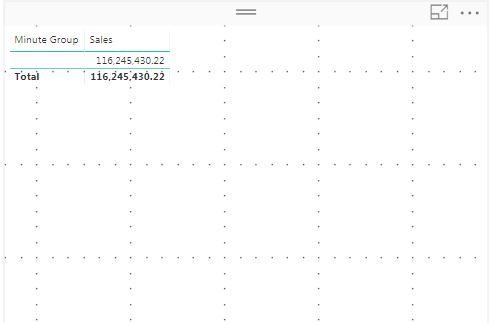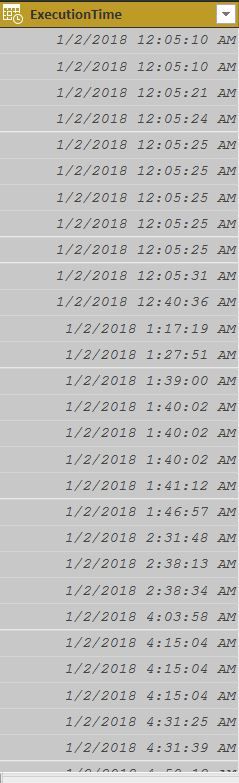FabCon is coming to Atlanta
Join us at FabCon Atlanta from March 16 - 20, 2026, for the ultimate Fabric, Power BI, AI and SQL community-led event. Save $200 with code FABCOMM.
Register now!- Power BI forums
- Get Help with Power BI
- Desktop
- Service
- Report Server
- Power Query
- Mobile Apps
- Developer
- DAX Commands and Tips
- Custom Visuals Development Discussion
- Health and Life Sciences
- Power BI Spanish forums
- Translated Spanish Desktop
- Training and Consulting
- Instructor Led Training
- Dashboard in a Day for Women, by Women
- Galleries
- Data Stories Gallery
- Themes Gallery
- Contests Gallery
- QuickViz Gallery
- Quick Measures Gallery
- Visual Calculations Gallery
- Notebook Gallery
- Translytical Task Flow Gallery
- TMDL Gallery
- R Script Showcase
- Webinars and Video Gallery
- Ideas
- Custom Visuals Ideas (read-only)
- Issues
- Issues
- Events
- Upcoming Events
The Power BI Data Visualization World Championships is back! It's time to submit your entry. Live now!
- Power BI forums
- Forums
- Get Help with Power BI
- Desktop
- Re: Time calculation
- Subscribe to RSS Feed
- Mark Topic as New
- Mark Topic as Read
- Float this Topic for Current User
- Bookmark
- Subscribe
- Printer Friendly Page
- Mark as New
- Bookmark
- Subscribe
- Mute
- Subscribe to RSS Feed
- Permalink
- Report Inappropriate Content
Time calculation
I'm new to power bi and I search for a solution to sum between time:
Column 1 I have name of seller.
Column 2 I have time from 00:00:00 to 23:59:59
Column 3 I have prices .
What I want to achieve is the sum of column 3 between 12:30:00 and 12:30:59 / between 12:31:00and 12:31:59/ 12:32:00 and 12:32:59.
Thank you and Regards
Dragos
Solved! Go to Solution.
- Mark as New
- Bookmark
- Subscribe
- Mute
- Subscribe to RSS Feed
- Permalink
- Report Inappropriate Content
HI @Dragos
Had a look at this tonight (finally). The issue was with the [Time] column in your Sheet1 table. It still contained milliseconds, so I added a new column [Time2] to Sheet1 that only has hours/mins/seconds.
I also converted the TimeKey column in the new table to be time rather than text.
I have attached the PBIX file to this message.
- Mark as New
- Bookmark
- Subscribe
- Mute
- Subscribe to RSS Feed
- Permalink
- Report Inappropriate Content
Can you use binning to group the hour? In your case, create new group with 1 hour as the size of bin for the datetime field.
- Mark as New
- Bookmark
- Subscribe
- Mute
- Subscribe to RSS Feed
- Permalink
- Report Inappropriate Content
- Mark as New
- Bookmark
- Subscribe
- Mute
- Subscribe to RSS Feed
- Permalink
- Report Inappropriate Content
Hi Phil
This really solved my problem .
I can't thank you enough.
I already change it also in my .pbix and i fully understood the problem also.
Thank you and Regards,
Dragos
- Mark as New
- Bookmark
- Subscribe
- Mute
- Subscribe to RSS Feed
- Permalink
- Report Inappropriate Content
Hi @Dragos
If you create a Time table using the following calculated table code, you can create a relationship between the [TimeKey] column in this table with the [time] column in your main table. Then you can use the [Minute Group] field from the new table on a visual along with the [price] column in the values (as a SUM). What datatype is your [time] column?
Time Table =
VAR Hours = SELECTCOLUMNS(GENERATESERIES(0,23),"Hour",format([Value],"0#"))
VAR Minutes = SELECTCOLUMNS(GENERATESERIES(0,59),"Mintutes",format([Value],"0#"))
VAR Seconds = SELECTCOLUMNS(GENERATESERIES(0,59),"Seconds",format([Value],"0#"))
RETURN SELECTCOLUMNS(
CROSSJOIN(Hours,Minutes,Seconds),
"TimeKey" , [Hour] & ":" & [Mintutes] & ":" & [Seconds],
"Minute Group" , [Hour] & ":" & [Mintutes] & ":00"
)
- Mark as New
- Bookmark
- Subscribe
- Mute
- Subscribe to RSS Feed
- Permalink
- Report Inappropriate Content
The time table works perfectly.
Now i don't really understand how can i bring individualy the sum per minute and not for all sales .
Regards,
Dragos
- Mark as New
- Bookmark
- Subscribe
- Mute
- Subscribe to RSS Feed
- Permalink
- Report Inappropriate Content
Hi @Dragos
The reason it is blank is because there are no matching rows through the relationship.
Are all your values in your Execution Time field the same day? or do they vary?
- Mark as New
- Bookmark
- Subscribe
- Mute
- Subscribe to RSS Feed
- Permalink
- Report Inappropriate Content
Hi Phil
The dates are different .
Every day new sales .
What i did i created a new column only with the time and did the relationship between mytable[time] and timetable[minute group].
And then to filter by day .
I thought this way will match.
Thank you and Regards,
Dragos
- Mark as New
- Bookmark
- Subscribe
- Mute
- Subscribe to RSS Feed
- Permalink
- Report Inappropriate Content
- Mark as New
- Bookmark
- Subscribe
- Mute
- Subscribe to RSS Feed
- Permalink
- Report Inappropriate Content
Hi Phil
Unfortunatly no .
Seems that it brings me only the total.
Best,
Dragos
- Mark as New
- Bookmark
- Subscribe
- Mute
- Subscribe to RSS Feed
- Permalink
- Report Inappropriate Content
The values in columns on both sides of a relationship need to be the same.
Any chance you can share your PBIX file? Delete all tables apart from these two. Delete every column from your main table apart from the bare minimum and share. I let you know what to do then 🙂
- Mark as New
- Bookmark
- Subscribe
- Mute
- Subscribe to RSS Feed
- Permalink
- Report Inappropriate Content
Hi Phil
Much appreciated.
Please find bellow the .pbix file.
Thank you and Regards,
Dragos
https://drive.google.com/open?id=1MflNztz9YX5dTsD3WORhslbxMoyW9Ays
- Mark as New
- Bookmark
- Subscribe
- Mute
- Subscribe to RSS Feed
- Permalink
- Report Inappropriate Content
HI @Dragos
Had a look at this tonight (finally). The issue was with the [Time] column in your Sheet1 table. It still contained milliseconds, so I added a new column [Time2] to Sheet1 that only has hours/mins/seconds.
I also converted the TimeKey column in the new table to be time rather than text.
I have attached the PBIX file to this message.
- Mark as New
- Bookmark
- Subscribe
- Mute
- Subscribe to RSS Feed
- Permalink
- Report Inappropriate Content
Hi Phil
Thank you for your fast reply .
The format is date and time .
Created another column only with time as attached.
BR
Dragos
Helpful resources

Power BI Dataviz World Championships
The Power BI Data Visualization World Championships is back! It's time to submit your entry.

Power BI Monthly Update - January 2026
Check out the January 2026 Power BI update to learn about new features.

| User | Count |
|---|---|
| 71 | |
| 45 | |
| 34 | |
| 28 | |
| 23 |
| User | Count |
|---|---|
| 143 | |
| 121 | |
| 59 | |
| 40 | |
| 33 |