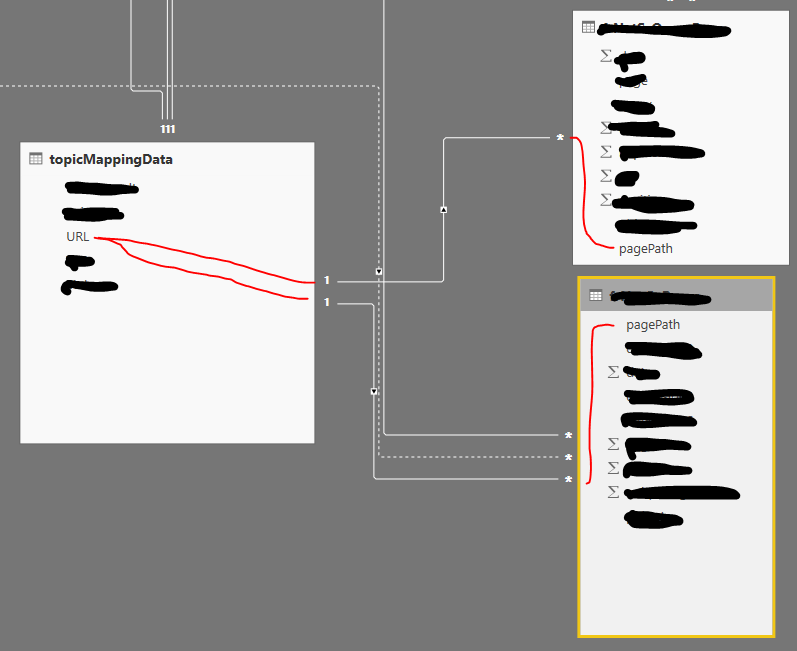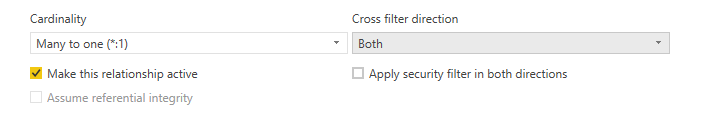Fabric Data Days starts November 4th!
Advance your Data & AI career with 50 days of live learning, dataviz contests, hands-on challenges, study groups & certifications and more!
Get registered- Power BI forums
- Get Help with Power BI
- Desktop
- Service
- Report Server
- Power Query
- Mobile Apps
- Developer
- DAX Commands and Tips
- Custom Visuals Development Discussion
- Health and Life Sciences
- Power BI Spanish forums
- Translated Spanish Desktop
- Training and Consulting
- Instructor Led Training
- Dashboard in a Day for Women, by Women
- Galleries
- Data Stories Gallery
- Themes Gallery
- Contests Gallery
- QuickViz Gallery
- Quick Measures Gallery
- Visual Calculations Gallery
- Notebook Gallery
- Translytical Task Flow Gallery
- TMDL Gallery
- R Script Showcase
- Webinars and Video Gallery
- Ideas
- Custom Visuals Ideas (read-only)
- Issues
- Issues
- Events
- Upcoming Events
Get Fabric Certified for FREE during Fabric Data Days. Don't miss your chance! Request now
- Power BI forums
- Forums
- Get Help with Power BI
- Desktop
- Filter Same Values from different Dimensions with ...
- Subscribe to RSS Feed
- Mark Topic as New
- Mark Topic as Read
- Float this Topic for Current User
- Bookmark
- Subscribe
- Printer Friendly Page
- Mark as New
- Bookmark
- Subscribe
- Mute
- Subscribe to RSS Feed
- Permalink
- Report Inappropriate Content
Filter Same Values from different Dimensions with n:m resolved
Hi,
i need to make a filter which applies to different visuals showing the same values from two different sources. This is hard to explain in one search engine keyword phrase, so I couldnt figure out if any had this problem already solved anywhere.
Lets imagine two tables. One table column has "URL" and "Clicks" as the measure. The other table has "URL" and "Impressions" as the measure. Now I cant connect n:m in PowerBi so I resolved this by creating a table with all unique URLs. Now I would expect two visual filters to act connected.
If I click one value in one table (URL) the other table should filter to this same URL, too. Since both are connected. However the filter is not working.
Please find attached a screenshot of my tables and n:m resolve-table.
How can I make two visuals filter the same value when both contain the same values (URLs) but are n:m ?
- Mark as New
- Bookmark
- Subscribe
- Mute
- Subscribe to RSS Feed
- Permalink
- Report Inappropriate Content
@t0talz,
Please help to share dummy data of your tables and post expected result here.
Regards,
Lydia
- Mark as New
- Bookmark
- Subscribe
- Mute
- Subscribe to RSS Feed
- Permalink
- Report Inappropriate Content
I could solve the issue already. The thing is:
If I filter by clicking an element in a table, the same filter value does not apply to the second table. However I can use my matching table (which is used to resolve the n:m dependency) for filtering, so I add an slicer with the matching table. Now if I click a value for filtering the filter applies to both tables.
But isn't it strange? I wouldn't expect this behavior. If the connection is made, why does the filter only apply from the directly matching tables and not from un-directly matched tables?
- Mark as New
- Bookmark
- Subscribe
- Mute
- Subscribe to RSS Feed
- Permalink
- Report Inappropriate Content
@t0talz,
This issue could be caused by unproper relationships between tables, change cross filter direction from single to both and check if the issue goes away.
Regards,
Lydia
Helpful resources

Fabric Data Days
Advance your Data & AI career with 50 days of live learning, contests, hands-on challenges, study groups & certifications and more!

Power BI Monthly Update - October 2025
Check out the October 2025 Power BI update to learn about new features.