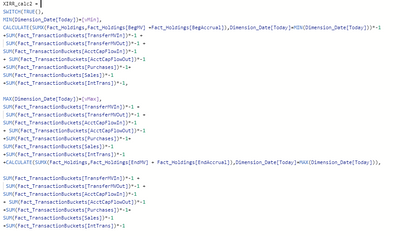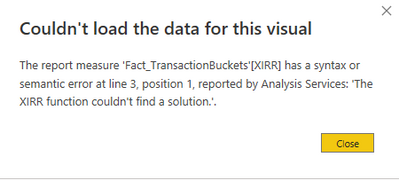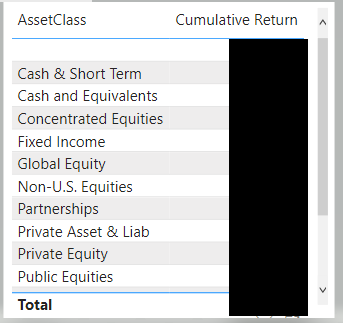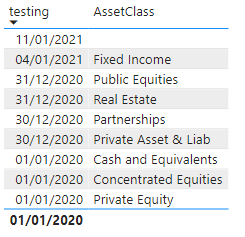FabCon is coming to Atlanta
Join us at FabCon Atlanta from March 16 - 20, 2026, for the ultimate Fabric, Power BI, AI and SQL community-led event. Save $200 with code FABCOMM.
Register now!- Power BI forums
- Get Help with Power BI
- Desktop
- Service
- Report Server
- Power Query
- Mobile Apps
- Developer
- DAX Commands and Tips
- Custom Visuals Development Discussion
- Health and Life Sciences
- Power BI Spanish forums
- Translated Spanish Desktop
- Training and Consulting
- Instructor Led Training
- Dashboard in a Day for Women, by Women
- Galleries
- Data Stories Gallery
- Themes Gallery
- Contests Gallery
- QuickViz Gallery
- Quick Measures Gallery
- Visual Calculations Gallery
- Notebook Gallery
- Translytical Task Flow Gallery
- TMDL Gallery
- R Script Showcase
- Webinars and Video Gallery
- Ideas
- Custom Visuals Ideas (read-only)
- Issues
- Issues
- Events
- Upcoming Events
Get Fabric Certified for FREE during Fabric Data Days. Don't miss your chance! Request now
- Power BI forums
- Forums
- Get Help with Power BI
- Desktop
- Re: The XIRR function is not working
- Subscribe to RSS Feed
- Mark Topic as New
- Mark Topic as Read
- Float this Topic for Current User
- Bookmark
- Subscribe
- Printer Friendly Page
- Mark as New
- Bookmark
- Subscribe
- Mute
- Subscribe to RSS Feed
- Permalink
- Report Inappropriate Content
The XIRR function is not working
When trying to use the XIRR function, an error saying "The XIRR function couldn't find a solution" pops up. My data has both negative and positive values and also starts with a negative value and when I calculate it in Excel it works fine. The DAX query is as follows:
Solved! Go to Solution.
- Mark as New
- Bookmark
- Subscribe
- Mute
- Subscribe to RSS Feed
- Permalink
- Report Inappropriate Content
@Aymane Thanks for that 🙂
First of all, can you test this:
- Create a simple table visual containing Dimension_Date[Today] and XIRR_Calc2.
- Do you see the cashflow values that you are expecting to feed into the IRR calculation?
If so, you could rewrite the XIRR measure as:
XIRR =
XIRR (
VALUES ( Dimension_Date[Today] ), -- OR Dimension_Date
[XIRR_calc2],
Dimension_Date[Today]
)
If not, the logic may need to be rewritten in some way, either by modifying XIRR_Calc2 so that it returns the required cashflow when grouped by date, or adding some logic to the XIRR measure.
There are a couple of points to consider here:
- Iterating over a fact table with XIRR will likely give an unexpected result, due to the risk of duplicated rows. For this reason (and performance reasons) it's best to iterate over a dimension table (or dimension column).
- We need to ensure that XIRR_Calc2 returns the expected values for each row of the table provided in the first argument. Given that there is some complexity, with vMin and vMax being evaluated within the measure, there might be some tweaks required.
To explain further:
With your current XIRR measure, the XIRR_Calc2 measure is being evaluated in the row context of every row of Fact_TransactionBuckets. Due to context transition (since a measure is being evaluated), each row of Fact_TransactionBuckets is converted into an equivalent filter context, and if there happen to be any duplicated rows, things could go awry (good article on context transition here).
Regards,
Owen
- Mark as New
- Bookmark
- Subscribe
- Mute
- Subscribe to RSS Feed
- Permalink
- Report Inappropriate Content
Thank you for the response @OwenAuger,
The relationship between the Dimension_Date and Fact_TransactionBuckets is indeed 1:many relationship.
The [XIRR_calc2] is as follows:
This code is working and giving the correct values for the cashflows.
As for the Fact_TransactionBuckets, it includes an asofdatekey that connects it to the Dimension_Date, and values that are used to calculate [XIRR_calc2] that you can see in the screenshot.
- Mark as New
- Bookmark
- Subscribe
- Mute
- Subscribe to RSS Feed
- Permalink
- Report Inappropriate Content
@Aymane Thanks for that 🙂
First of all, can you test this:
- Create a simple table visual containing Dimension_Date[Today] and XIRR_Calc2.
- Do you see the cashflow values that you are expecting to feed into the IRR calculation?
If so, you could rewrite the XIRR measure as:
XIRR =
XIRR (
VALUES ( Dimension_Date[Today] ), -- OR Dimension_Date
[XIRR_calc2],
Dimension_Date[Today]
)
If not, the logic may need to be rewritten in some way, either by modifying XIRR_Calc2 so that it returns the required cashflow when grouped by date, or adding some logic to the XIRR measure.
There are a couple of points to consider here:
- Iterating over a fact table with XIRR will likely give an unexpected result, due to the risk of duplicated rows. For this reason (and performance reasons) it's best to iterate over a dimension table (or dimension column).
- We need to ensure that XIRR_Calc2 returns the expected values for each row of the table provided in the first argument. Given that there is some complexity, with vMin and vMax being evaluated within the measure, there might be some tweaks required.
To explain further:
With your current XIRR measure, the XIRR_Calc2 measure is being evaluated in the row context of every row of Fact_TransactionBuckets. Due to context transition (since a measure is being evaluated), each row of Fact_TransactionBuckets is converted into an equivalent filter context, and if there happen to be any duplicated rows, things could go awry (good article on context transition here).
Regards,
Owen
- Mark as New
- Bookmark
- Subscribe
- Mute
- Subscribe to RSS Feed
- Permalink
- Report Inappropriate Content
I've been struggling with a similar issue for 2h, and your solution helped. Thank you so much!
- Mark as New
- Bookmark
- Subscribe
- Mute
- Subscribe to RSS Feed
- Permalink
- Report Inappropriate Content
Hi,
I am facing the similar issue as explained by original author. I tried your solution but it is not working.
Formula I used:
- Mark as New
- Bookmark
- Subscribe
- Mute
- Subscribe to RSS Feed
- Permalink
- Report Inappropriate Content
Hi @Anonymous
Two things I can see that may be the source of the error:
- SUM(...) should be wrapped in CALCULATE if it should be evaluated with a particular Year_Date filter applied, which would be the case if 'Table' has a relationship with the 'Year' table.
- The guess parameter of 10 seems high (=1,000%). Does it work better with a lower guess, e.g. 0.1 (=10%).
With these changes, the measure would be something like:
XIRR Measure =
XIRR (
VALUES ( 'Year'[Year_Date] ),
[Measure 1] - CALCULATE ( SUM ( 'Table'[Value] ) ),
'Year'[Year_Date],
0.1
)If you are still getting errors, could you possibly post some sample data or a sanitised PBIX?
Regards,
Owen
- Mark as New
- Bookmark
- Subscribe
- Mute
- Subscribe to RSS Feed
- Permalink
- Report Inappropriate Content
Thank you so much!!! This worked! Adding 'Calculate' function worked with the formula.
I did have relationship build between the tables and I had tried the formula without the guess figure, but it wasn't working. Calculate formula was all I was missing!
- Mark as New
- Bookmark
- Subscribe
- Mute
- Subscribe to RSS Feed
- Permalink
- Report Inappropriate Content
Hi @OwenAuger , Thank you again for your solution.
I have another issue regarding the same problem, after calculating the XIRR, I need to create a visualization table where XIRR is filtered by another column(AssetClass) in another table (Dimension_Asset).
Usually, all the calculations I've made have been done on the Fact_TransactionBuckets which has an AssetKey that connects it with the Dimension_Asset, however, since the Dimension_date Table (Where the XIRR was calculated) doesn't have a direct relationship with Dimension Asset, the XIRR can not be filtered by the column AssetClass.
Can you please suggest a solution that doesn't involve adding or changing anything in the model?
- Mark as New
- Bookmark
- Subscribe
- Mute
- Subscribe to RSS Feed
- Permalink
- Report Inappropriate Content
You're welcome @Aymane 🙂
If your data model has been set up the way you've described, with Fact_TransactionBuckets related to both Dimension_Asset and Dimension_Date, then filters on either of those dimension tables should filter Fact_TransactionBuckets and the XIRR measure should respond accordingly.
To help me understand the issue, could you post a sanitised version of the PBIX with dummy data?
I wasn's sure what you meant when you say the calculation was does "in" the Dimension_date or Fact_TransactionBuckets tables? The measure does reference those tables, but it should return the same result regardless of its home table.
Also just want to check I've understood you correctly and you have created a measure rather than a calculated column.
Regards,
Owen
- Mark as New
- Bookmark
- Subscribe
- Mute
- Subscribe to RSS Feed
- Permalink
- Report Inappropriate Content
Hi @OwenAuger ,
I have created a dummy data model as follows:
For the XIRR, I created a measure in the Fact_TransactionBuckets; when I put the measure into a Table, it works fine, however, when I add AssetClass to it, the following error message is prompted:
The same doesn't happen when I use other measures added to Fact_TransactionBuckets instead of XIRR, example:
- Mark as New
- Bookmark
- Subscribe
- Mute
- Subscribe to RSS Feed
- Permalink
- Report Inappropriate Content
Thanks @Aymane
Having re-looked at the XIRR_calc2 measure, as it in part references min/max dates, from Dimension_Date, one solution might be to derive a date filter from Fact_TransactionBuckets and apply that to the overall calculation.
Something like:
XIRR =
CALCULATE (
XIRR (
VALUES ( Dimension_Date[Today] ),
-- OR Dimension_Date
[XIRR_calc2],
Dimension_Date[Today]
),
SUMMARIZE (
Fact_TransactionBuckets,
Dimension_Date[Today]
)
)
If you could share a PBIX with dummy data and expected result for a given Asset filter, I may be able to give a more watertight answer.
Regards,
Owen
- Mark as New
- Bookmark
- Subscribe
- Mute
- Subscribe to RSS Feed
- Permalink
- Report Inappropriate Content
Hi @OwenAuger ,
I have found a solution to this issue by using calculating XIRR for each asset class by using switch(TRUE() and filtering, however some of the calculations that I have got are incorrect.
The reason for that is that in [XIRR_calc2] we are using vMin when we should be using the first non blank value and not the first value in calculation.
I have created a measure that returns the first non blank value date
The [xirr_calc_pal] is just a copy of [XIRR_calc2].
This measure works fine and gives the following results:
, but I don't know how to use this measure instead of [vMin] in the [XIRR_calc2].
- Mark as New
- Bookmark
- Subscribe
- Mute
- Subscribe to RSS Feed
- Permalink
- Report Inappropriate Content
- Mark as New
- Bookmark
- Subscribe
- Mute
- Subscribe to RSS Feed
- Permalink
- Report Inappropriate Content
Hi @Aymane
What is the content & granularity of the Fact_TransactionBuckets table (maybe post a sample), and what is the definition of [XIRR_calc2]?
Also presumably there's a typical 1:many relationship between Dimension_Date and Fact_TransactionBuckets? (Otherwise RELATED would have thrown an error.)
I usually ensure that the first argument of XIRR contains one row per distinct date for performance reasons, though this isn't strictly necessary.
Regards,
Owen
Helpful resources

Power BI Monthly Update - November 2025
Check out the November 2025 Power BI update to learn about new features.

Fabric Data Days
Advance your Data & AI career with 50 days of live learning, contests, hands-on challenges, study groups & certifications and more!

| User | Count |
|---|---|
| 104 | |
| 81 | |
| 66 | |
| 50 | |
| 45 |