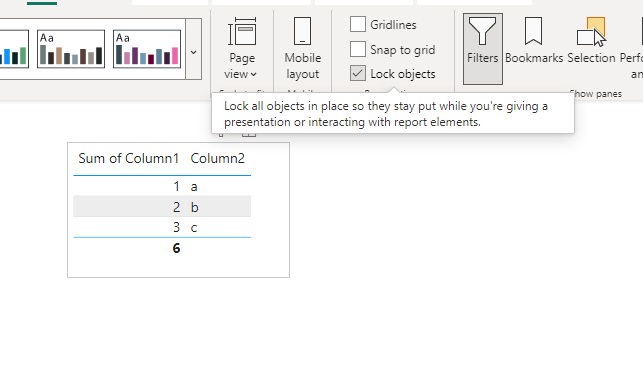FabCon is coming to Atlanta
Join us at FabCon Atlanta from March 16 - 20, 2026, for the ultimate Fabric, Power BI, AI and SQL community-led event. Save $200 with code FABCOMM.
Register now!- Power BI forums
- Get Help with Power BI
- Desktop
- Service
- Report Server
- Power Query
- Mobile Apps
- Developer
- DAX Commands and Tips
- Custom Visuals Development Discussion
- Health and Life Sciences
- Power BI Spanish forums
- Translated Spanish Desktop
- Training and Consulting
- Instructor Led Training
- Dashboard in a Day for Women, by Women
- Galleries
- Data Stories Gallery
- Themes Gallery
- Contests Gallery
- Quick Measures Gallery
- Visual Calculations Gallery
- Notebook Gallery
- Translytical Task Flow Gallery
- TMDL Gallery
- R Script Showcase
- Webinars and Video Gallery
- Ideas
- Custom Visuals Ideas (read-only)
- Issues
- Issues
- Events
- Upcoming Events
Calling all Data Engineers! Fabric Data Engineer (Exam DP-700) live sessions are back! Starting October 16th. Sign up.
- Power BI forums
- Forums
- Get Help with Power BI
- Desktop
- Table doesnt resize
- Subscribe to RSS Feed
- Mark Topic as New
- Mark Topic as Read
- Float this Topic for Current User
- Bookmark
- Subscribe
- Printer Friendly Page
- Mark as New
- Bookmark
- Subscribe
- Mute
- Subscribe to RSS Feed
- Permalink
- Report Inappropriate Content
Table doesnt resize
I have done something to my Power BI desktop Matrix visualization so that it doesn't resize when I resize the window. The window gets bigger but the actual table stays the same and I just add more white space around the table.
Thanks for any help!
- Mark as New
- Bookmark
- Subscribe
- Mute
- Subscribe to RSS Feed
- Permalink
- Report Inappropriate Content
The work around I found is increase the size of table values and header. To do this go to visualizations --> Format your visuals
-->Values --> Then increase the font size. and after increase the column font size also. Hope this will work for you.
- Mark as New
- Bookmark
- Subscribe
- Mute
- Subscribe to RSS Feed
- Permalink
- Report Inappropriate Content
I created an idea for that.
If you want to vote you can do that here: https://ideas.fabric.microsoft.com/ideas/idea/?ideaid=8fff3b93-0499-ee11-a81c-000d3ae3b222
- Mark as New
- Bookmark
- Subscribe
- Mute
- Subscribe to RSS Feed
- Permalink
- Report Inappropriate Content
It sounds like the "Fixed Size" option might have been enabled in the formatting options for the Matrix visualization in Power BI desktop. To resize the Matrix visualization with the window, you can try disabling the "Fixed Size" option by selecting the Matrix visualization and navigating to the "Format" pane. Under the "General" section, you should see a toggle for "Fixed Size." Make sure this option is turned off. Additionally, you can check if any custom column width or row height has been set which might be causing the issue. In the "Column Width" and "Row Height" sections of the "Format" pane, make sure all values are set to "Auto." After making these changes, the Matrix visualization should resize along with the window.
- Mark as New
- Bookmark
- Subscribe
- Mute
- Subscribe to RSS Feed
- Permalink
- Report Inappropriate Content
Thanks for answer. I couldnt find that setting anywhere!
There is an Image Height that oddly didnt change when I changed it.
Auto size width under Options also doesn't change this behaviour.
When I change the Column Header font size or the actual data font size, the matrix stays the same size and just gets crowded.
- Mark as New
- Bookmark
- Subscribe
- Mute
- Subscribe to RSS Feed
- Permalink
- Report Inappropriate Content
Hi @lmilley,
Did you mean to keep the visual layout when report page size changes? If that is the case, you can try to lock the objects and it can't be modified.
Regards,
Xiaoxin Sheng
- Mark as New
- Bookmark
- Subscribe
- Mute
- Subscribe to RSS Feed
- Permalink
- Report Inappropriate Content
Thanks for your answer. I actually meant the window of the specific visualization rather than my entire screen. So when I resize just one matrix visualization: instead of the matrix itself becoming larger but still filling the visualization's "box", the actual matrix stays the same size and the box fills with white space.
- Mark as New
- Bookmark
- Subscribe
- Mute
- Subscribe to RSS Feed
- Permalink
- Report Inappropriate Content
HI @lmilley,
So you mean to keep these visual layout and percentage of visuals when the report resized?
AFAIK, current power does not include this type of feature to sync layouts. Perhaps you can submit an idea about add support with this requirement.
Regards,
Xiaoxin Sheng
Helpful resources

FabCon Global Hackathon
Join the Fabric FabCon Global Hackathon—running virtually through Nov 3. Open to all skill levels. $10,000 in prizes!

Power BI Monthly Update - October 2025
Check out the October 2025 Power BI update to learn about new features.