FabCon is coming to Atlanta
Join us at FabCon Atlanta from March 16 - 20, 2026, for the ultimate Fabric, Power BI, AI and SQL community-led event. Save $200 with code FABCOMM.
Register now!- Power BI forums
- Get Help with Power BI
- Desktop
- Service
- Report Server
- Power Query
- Mobile Apps
- Developer
- DAX Commands and Tips
- Custom Visuals Development Discussion
- Health and Life Sciences
- Power BI Spanish forums
- Translated Spanish Desktop
- Training and Consulting
- Instructor Led Training
- Dashboard in a Day for Women, by Women
- Galleries
- Data Stories Gallery
- Themes Gallery
- Contests Gallery
- QuickViz Gallery
- Quick Measures Gallery
- Visual Calculations Gallery
- Notebook Gallery
- Translytical Task Flow Gallery
- TMDL Gallery
- R Script Showcase
- Webinars and Video Gallery
- Ideas
- Custom Visuals Ideas (read-only)
- Issues
- Issues
- Events
- Upcoming Events
Get Fabric Certified for FREE during Fabric Data Days. Don't miss your chance! Request now
- Power BI forums
- Forums
- Get Help with Power BI
- Desktop
- Summarized values are wrong but grand total is cor...
- Subscribe to RSS Feed
- Mark Topic as New
- Mark Topic as Read
- Float this Topic for Current User
- Bookmark
- Subscribe
- Printer Friendly Page
- Mark as New
- Bookmark
- Subscribe
- Mute
- Subscribe to RSS Feed
- Permalink
- Report Inappropriate Content
Summarized values are wrong but grand total is correct
Hello, I have a measure which calculates the FTE (Sum of column25 divide by max value of a Column (Column59) :
I have another measure which calculates all the FTE out of the Top 10 values of FTE :
(The Column23 is my "Client" Column)
In my case, the FTE measure total is : 266,3 and the sum of the values out of the top10 FTE is : 114,38
In a table, I have two columns, the FTE measure and a column of regional code (Column11). For this case, the summarized values AND the grand total are correct :
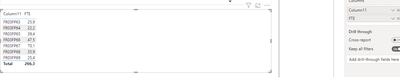
But, when i replace the FTE measure by the outside_top10 measure : all the summarized values are incorrect (all 0) but the grand total remains correct : 114,38 :
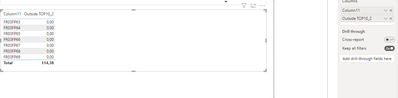
Do you know how to solve this ?
- Mark as New
- Bookmark
- Subscribe
- Mute
- Subscribe to RSS Feed
- Permalink
- Report Inappropriate Content
Hi,
Share some data, explain the question and show the expected result.
Regards,
Ashish Mathur
http://www.ashishmathur.com
https://www.linkedin.com/in/excelenthusiasts/
- Mark as New
- Bookmark
- Subscribe
- Mute
- Subscribe to RSS Feed
- Permalink
- Report Inappropriate Content
My column 25 is composed of numbers which can be negative and sometimes cells are blank :
The column23 is a column with client name. Of course, the same client is present in different lines with different values for the column25 (positive, negative, blank). The interesting thing I noticed is that no matters the other column I'm adding with the measure "Outside TOP2", the summarized values are wrong (either it shows 0 for all values either it shows not all values aggregate). With the measure [FTE], everything works fine (summarized values, you can see the sum of values by regional code is 266) but with the other measure, only the grand total is correct
- Mark as New
- Bookmark
- Subscribe
- Mute
- Subscribe to RSS Feed
- Permalink
- Report Inappropriate Content
@Eliot4 , Try like
Outside TOP10_2 =
Sumx(values('Database (2)'[Column23]),
calculate(
[FTE] - SUMX(
KEEPFILTERS(
TOPN(10, ALL('Database (2)'[Column23]), [FTE])
),
[FTE]
)))
- Mark as New
- Bookmark
- Subscribe
- Mute
- Subscribe to RSS Feed
- Permalink
- Report Inappropriate Content
Sir I think your formule is close to be the right one but the blank cells in Column25 is is setting the sum equal to 0 each time one line with a regional code has a blank cells in Column25 !
- Mark as New
- Bookmark
- Subscribe
- Mute
- Subscribe to RSS Feed
- Permalink
- Report Inappropriate Content
The summarized values (i.e FTE outside top 10 by region code) are still incorrect 😣 (all showing 0) but grand total remain correct
Helpful resources

Power BI Monthly Update - November 2025
Check out the November 2025 Power BI update to learn about new features.

Fabric Data Days
Advance your Data & AI career with 50 days of live learning, contests, hands-on challenges, study groups & certifications and more!


