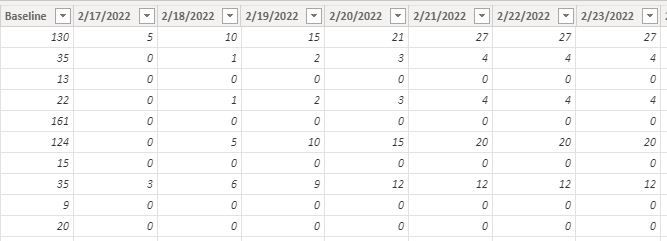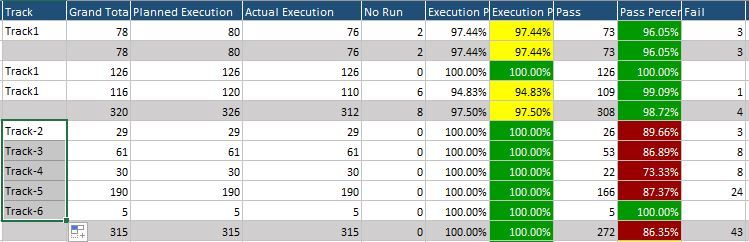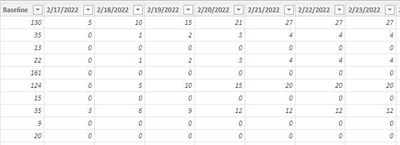FabCon is coming to Atlanta
Join us at FabCon Atlanta from March 16 - 20, 2026, for the ultimate Fabric, Power BI, AI and SQL community-led event. Save $200 with code FABCOMM.
Register now!- Power BI forums
- Get Help with Power BI
- Desktop
- Service
- Report Server
- Power Query
- Mobile Apps
- Developer
- DAX Commands and Tips
- Custom Visuals Development Discussion
- Health and Life Sciences
- Power BI Spanish forums
- Translated Spanish Desktop
- Training and Consulting
- Instructor Led Training
- Dashboard in a Day for Women, by Women
- Galleries
- Data Stories Gallery
- Themes Gallery
- Contests Gallery
- QuickViz Gallery
- Quick Measures Gallery
- Visual Calculations Gallery
- Notebook Gallery
- Translytical Task Flow Gallery
- TMDL Gallery
- R Script Showcase
- Webinars and Video Gallery
- Ideas
- Custom Visuals Ideas (read-only)
- Issues
- Issues
- Events
- Upcoming Events
The Power BI Data Visualization World Championships is back! Get ahead of the game and start preparing now! Learn more
- Power BI forums
- Forums
- Get Help with Power BI
- Desktop
- Re: Sum column values based on todays date or toda...
- Subscribe to RSS Feed
- Mark Topic as New
- Mark Topic as Read
- Float this Topic for Current User
- Bookmark
- Subscribe
- Printer Friendly Page
- Mark as New
- Bookmark
- Subscribe
- Mute
- Subscribe to RSS Feed
- Permalink
- Report Inappropriate Content
Sum column values based on todays date or today()
Hi Need help please, i have a table with dates as columns and planned values in rows and want to add row values based on today(), can i please get help how to get that measure in DAX.
Solved! Go to Solution.
- Mark as New
- Bookmark
- Subscribe
- Mute
- Subscribe to RSS Feed
- Permalink
- Report Inappropriate Content
Hi @pdovala
You're not going to be able to accomplish what you need with your data like that. I'd suggest modifying the table structure in Power Query to unpivot the dates so your table instead has two fields: Date and Value/Amount. Once you do that, this should be pretty easy.
CALCULATE(
SUM([Value/Amount]),
[Date] = TODAY()
)Hope this helps!
- Mark as New
- Bookmark
- Subscribe
- Mute
- Subscribe to RSS Feed
- Permalink
- Report Inappropriate Content
Thank you for your quick response, but what I am looking for is, I have actual test execution values in one column and I have planned test execution on daily basis in order to compare between both i need to fetch the planned column values on daily basis and do the % progress. if you have a simpler way to fetch based on today() will help pl.
- Mark as New
- Bookmark
- Subscribe
- Mute
- Subscribe to RSS Feed
- Permalink
- Report Inappropriate Content
- Mark as New
- Bookmark
- Subscribe
- Mute
- Subscribe to RSS Feed
- Permalink
- Report Inappropriate Content
I have planned execution in one table and i have actual execution data coming from source as team execute test cases i want to create report in Power BI to show similar table which i am sharing from excel.
- Mark as New
- Bookmark
- Subscribe
- Mute
- Subscribe to RSS Feed
- Permalink
- Report Inappropriate Content
@pdovala can you provide data either in an Excel or Power BI file so I don't have to retype everything? Drop it into OneDrive, Google Drive or Dropbox and share a link
- Mark as New
- Bookmark
- Subscribe
- Mute
- Subscribe to RSS Feed
- Permalink
- Report Inappropriate Content
not able to attach excel, sorry. even my one drive I am not able to share. Appreciate it if you can pl help. As mentioned all I am looking for is to retrieve column values if the column date is current.
- Mark as New
- Bookmark
- Subscribe
- Mute
- Subscribe to RSS Feed
- Permalink
- Report Inappropriate Content
@pdovala
You pasted raw data that looked like this in your original question
And you pasted what seems to be finished data that looks like this in a reply to "data please"
There's no mention of Track in the original raw data. Or how baseline relates to tracks or date performance. I don't think this would be terribly difficult but I need to understand the data I'd be working with to help you to avoid the inevitable back and forth about "my data is like this" or "I need..." All you'd have to do is paste some data into Excel and put that file onto OneDrive, Google Drive or your choice of storage. And paste a link so someone can download.
There's a note at the top of every forum about how to get your question answered quickly and sharing data, even if dummy/mocked up, is part of that.
- Mark as New
- Bookmark
- Subscribe
- Mute
- Subscribe to RSS Feed
- Permalink
- Report Inappropriate Content
Any update, please?
link to excel in the drive.
https://drive.google.com/file/d/10I8IzkxNvW5wCaU7L41EHZTNu0hIPOw0/view?usp=sharing
- Mark as New
- Bookmark
- Subscribe
- Mute
- Subscribe to RSS Feed
- Permalink
- Report Inappropriate Content
Hi,
Please find the attached data link, i have 2 tabs in excel (1. Reporting testing and 2nd is daily plan) based on todays date the "Daily plan" column in Report testing tab should be updated from Daily plan tab.
https://drive.google.com/file/d/10I8IzkxNvW5wCaU7L41EHZTNu0hIPOw0/view?usp=sharing
- Mark as New
- Bookmark
- Subscribe
- Mute
- Subscribe to RSS Feed
- Permalink
- Report Inappropriate Content
Hi @pdovala
You're not going to be able to accomplish what you need with your data like that. I'd suggest modifying the table structure in Power Query to unpivot the dates so your table instead has two fields: Date and Value/Amount. Once you do that, this should be pretty easy.
CALCULATE(
SUM([Value/Amount]),
[Date] = TODAY()
)Hope this helps!
Helpful resources

Power BI Dataviz World Championships
The Power BI Data Visualization World Championships is back! Get ahead of the game and start preparing now!

Power BI Monthly Update - November 2025
Check out the November 2025 Power BI update to learn about new features.

| User | Count |
|---|---|
| 59 | |
| 43 | |
| 42 | |
| 23 | |
| 17 |
| User | Count |
|---|---|
| 190 | |
| 122 | |
| 96 | |
| 66 | |
| 47 |