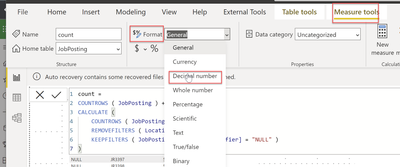Join us at FabCon Vienna from September 15-18, 2025
The ultimate Fabric, Power BI, SQL, and AI community-led learning event. Save €200 with code FABCOMM.
Get registered- Power BI forums
- Get Help with Power BI
- Desktop
- Service
- Report Server
- Power Query
- Mobile Apps
- Developer
- DAX Commands and Tips
- Custom Visuals Development Discussion
- Health and Life Sciences
- Power BI Spanish forums
- Translated Spanish Desktop
- Training and Consulting
- Instructor Led Training
- Dashboard in a Day for Women, by Women
- Galleries
- Data Stories Gallery
- Themes Gallery
- Contests Gallery
- Quick Measures Gallery
- Notebook Gallery
- Translytical Task Flow Gallery
- TMDL Gallery
- R Script Showcase
- Webinars and Video Gallery
- Ideas
- Custom Visuals Ideas (read-only)
- Issues
- Issues
- Events
- Upcoming Events
Enhance your career with this limited time 50% discount on Fabric and Power BI exams. Ends September 15. Request your voucher.
- Power BI forums
- Forums
- Get Help with Power BI
- Desktop
- Problem with joining tables and filters
- Subscribe to RSS Feed
- Mark Topic as New
- Mark Topic as Read
- Float this Topic for Current User
- Bookmark
- Subscribe
- Printer Friendly Page
- Mark as New
- Bookmark
- Subscribe
- Mute
- Subscribe to RSS Feed
- Permalink
- Report Inappropriate Content
Problem with joining tables and filters
Hello,
I have a job posting table and a location table, linked on Location ID. I have a couple measures, one on Job Posting table, total Postings, and one on the Location table, total Staffing, and use Total Postings/Total Staffing to find another measure. I need to filter out locations that are less than a year old. If I create the column on the Location table to find new locations, and use this to filter, it filters the Locations table (thus reducing the Total Staffing measure), but it also removes all Job Postings that do no link to the Locations table. I want to keep all Job Postings that do not link to the Locations table in the Total Postings count. So I then created a left join on the Location table and added the New/Existing flag into the Job Postings table. But now when I fitler on this, it reduces the Total Postings but does not filter the Total Staffing on the Locations table.
Any idea how I can filter out new locations, but keeps all job postings that do not link(exist) in the Locations table?
Solved! Go to Solution.
- Mark as New
- Bookmark
- Subscribe
- Mute
- Subscribe to RSS Feed
- Permalink
- Report Inappropriate Content
@aashton well then make small tweak and you will be good to go:
Total FTEStatus = SUM(JobRequisitions[FTEStatus]) +
IF ( ISFILTERED ( 'CRM Sharepoint'[New/Existing Column] ),
CALCULATE (sum(JobRequisitions[FTEStatus]), REMOVEFILTERS ('CRM Sharepoint'), KEEPFILTERS (JobRequisitions[Location_Identifier] = "NULL" ) )
, 0
)Subscribe to the @PowerBIHowTo YT channel for an upcoming video on List and Record functions in Power Query!!
Learn Power BI and Fabric - subscribe to our YT channel - Click here: @PowerBIHowTo
If my solution proved useful, I'd be delighted to receive Kudos. When you put effort into asking a question, it's equally thoughtful to acknowledge and give Kudos to the individual who helped you solve the problem. It's a small gesture that shows appreciation and encouragement! ❤
Did I answer your question? Mark my post as a solution. Proud to be a Super User! Appreciate your Kudos 🙂
Feel free to email me with any of your BI needs.
- Mark as New
- Bookmark
- Subscribe
- Mute
- Subscribe to RSS Feed
- Permalink
- Report Inappropriate Content
@aashton the most logical sense is to fill the missing location id's in the location table rather than juggling with DAX, again you can always write a complex DAX or you make your data ready that is ready to consume and have less juggling the DAX. I would recommend 2nd option in this case, although DAX can achieve what you are looking for, it is overkill.
This is how I will approach it.
Subscribe to the @PowerBIHowTo YT channel for an upcoming video on List and Record functions in Power Query!!
Learn Power BI and Fabric - subscribe to our YT channel - Click here: @PowerBIHowTo
If my solution proved useful, I'd be delighted to receive Kudos. When you put effort into asking a question, it's equally thoughtful to acknowledge and give Kudos to the individual who helped you solve the problem. It's a small gesture that shows appreciation and encouragement! ❤
Did I answer your question? Mark my post as a solution. Proud to be a Super User! Appreciate your Kudos 🙂
Feel free to email me with any of your BI needs.
- Mark as New
- Bookmark
- Subscribe
- Mute
- Subscribe to RSS Feed
- Permalink
- Report Inappropriate Content
@aashton well then make small tweak and you will be good to go:
Total FTEStatus = SUM(JobRequisitions[FTEStatus]) +
IF ( ISFILTERED ( 'CRM Sharepoint'[New/Existing Column] ),
CALCULATE (sum(JobRequisitions[FTEStatus]), REMOVEFILTERS ('CRM Sharepoint'), KEEPFILTERS (JobRequisitions[Location_Identifier] = "NULL" ) )
, 0
)Subscribe to the @PowerBIHowTo YT channel for an upcoming video on List and Record functions in Power Query!!
Learn Power BI and Fabric - subscribe to our YT channel - Click here: @PowerBIHowTo
If my solution proved useful, I'd be delighted to receive Kudos. When you put effort into asking a question, it's equally thoughtful to acknowledge and give Kudos to the individual who helped you solve the problem. It's a small gesture that shows appreciation and encouragement! ❤
Did I answer your question? Mark my post as a solution. Proud to be a Super User! Appreciate your Kudos 🙂
Feel free to email me with any of your BI needs.
- Mark as New
- Bookmark
- Subscribe
- Mute
- Subscribe to RSS Feed
- Permalink
- Report Inappropriate Content
Can I ask one more scenario? What if a job posting does have a Location Identifier, but it does not exist in the Locations table, there is no match? How can I include these?
- Mark as New
- Bookmark
- Subscribe
- Mute
- Subscribe to RSS Feed
- Permalink
- Report Inappropriate Content
Yes, that worked. thank you so much!!!!
- Mark as New
- Bookmark
- Subscribe
- Mute
- Subscribe to RSS Feed
- Permalink
- Report Inappropriate Content
@aashton make sure measure format is set to decimal, select the measure and check the format, and if required, change it to decimal
✨ Follow us on LinkedIn and  to our YouTube channel
to our YouTube channel
I would ❤ Kudos if my solution helped. 👉 If you can spend time posting the question, you can also make efforts to give Kudos to whoever helped to solve your problem. It is a token of appreciation!
Subscribe to the @PowerBIHowTo YT channel for an upcoming video on List and Record functions in Power Query!!
Learn Power BI and Fabric - subscribe to our YT channel - Click here: @PowerBIHowTo
If my solution proved useful, I'd be delighted to receive Kudos. When you put effort into asking a question, it's equally thoughtful to acknowledge and give Kudos to the individual who helped you solve the problem. It's a small gesture that shows appreciation and encouragement! ❤
Did I answer your question? Mark my post as a solution. Proud to be a Super User! Appreciate your Kudos 🙂
Feel free to email me with any of your BI needs.
- Mark as New
- Bookmark
- Subscribe
- Mute
- Subscribe to RSS Feed
- Permalink
- Report Inappropriate Content
Yes, thank you so much that works. But now I'm thinking, if I let the users change the filters, they can change from existing to new, and it will still work. But if they remove the filter and want to see all of them, the total FTEStatus will be too high....because it will add the total FTEStatus, but then add the ones missing the Location Identifiers in again....
- Mark as New
- Bookmark
- Subscribe
- Mute
- Subscribe to RSS Feed
- Permalink
- Report Inappropriate Content
@aashton replace countrows with whatever summarization you want to use, sum ( Table[Column Name] )
The core logic is going to be the same.
✨ Follow us on LinkedIn and  to our YouTube channel
to our YouTube channel
I would ❤ Kudos if my solution helped. 👉 If you can spend time posting the question, you can also make efforts to give Kudos to whoever helped to solve your problem. It is a token of appreciation!
Subscribe to the @PowerBIHowTo YT channel for an upcoming video on List and Record functions in Power Query!!
Learn Power BI and Fabric - subscribe to our YT channel - Click here: @PowerBIHowTo
If my solution proved useful, I'd be delighted to receive Kudos. When you put effort into asking a question, it's equally thoughtful to acknowledge and give Kudos to the individual who helped you solve the problem. It's a small gesture that shows appreciation and encouragement! ❤
Did I answer your question? Mark my post as a solution. Proud to be a Super User! Appreciate your Kudos 🙂
Feel free to email me with any of your BI needs.
- Mark as New
- Bookmark
- Subscribe
- Mute
- Subscribe to RSS Feed
- Permalink
- Report Inappropriate Content
So I've changed it to this:
- Mark as New
- Bookmark
- Subscribe
- Mute
- Subscribe to RSS Feed
- Permalink
- Report Inappropriate Content
@aashton here is the measure which will do it:
Job Posting Count =
COUNTROWS ( JobPosting ) +
CALCULATE (
COUNTROWS ( JobPosting ),
REMOVEFILTERS ( Location ),
KEEPFILTERS ( JobPosting[Location_Identifier] = "NULL" )
)
✨ Follow us on LinkedIn and  to our YouTube channel
to our YouTube channel
I would ❤ Kudos if my solution helped. 👉 If you can spend time posting the question, you can also make efforts to give Kudos to whoever helped to solve your problem. It is a token of appreciation!
Subscribe to the @PowerBIHowTo YT channel for an upcoming video on List and Record functions in Power Query!!
Learn Power BI and Fabric - subscribe to our YT channel - Click here: @PowerBIHowTo
If my solution proved useful, I'd be delighted to receive Kudos. When you put effort into asking a question, it's equally thoughtful to acknowledge and give Kudos to the individual who helped you solve the problem. It's a small gesture that shows appreciation and encouragement! ❤
Did I answer your question? Mark my post as a solution. Proud to be a Super User! Appreciate your Kudos 🙂
Feel free to email me with any of your BI needs.
- Mark as New
- Bookmark
- Subscribe
- Mute
- Subscribe to RSS Feed
- Permalink
- Report Inappropriate Content
@aashton so you want to keep the location identifier which is null regardless of what you filter on location table, correct?
Subscribe to the @PowerBIHowTo YT channel for an upcoming video on List and Record functions in Power Query!!
Learn Power BI and Fabric - subscribe to our YT channel - Click here: @PowerBIHowTo
If my solution proved useful, I'd be delighted to receive Kudos. When you put effort into asking a question, it's equally thoughtful to acknowledge and give Kudos to the individual who helped you solve the problem. It's a small gesture that shows appreciation and encouragement! ❤
Did I answer your question? Mark my post as a solution. Proud to be a Super User! Appreciate your Kudos 🙂
Feel free to email me with any of your BI needs.
- Mark as New
- Bookmark
- Subscribe
- Mute
- Subscribe to RSS Feed
- Permalink
- Report Inappropriate Content
Yes correct
- Mark as New
- Bookmark
- Subscribe
- Mute
- Subscribe to RSS Feed
- Permalink
- Report Inappropriate Content
Thank you, but the FTEStatus per job does not always equal 1, it could be .5, .8. So the total rows does not always equal the total FTEStatus.
- Mark as New
- Bookmark
- Subscribe
- Mute
- Subscribe to RSS Feed
- Permalink
- Report Inappropriate Content
@aashton can you share sample data and how these tables are related and the expected output?
Subscribe to the @PowerBIHowTo YT channel for an upcoming video on List and Record functions in Power Query!!
Learn Power BI and Fabric - subscribe to our YT channel - Click here: @PowerBIHowTo
If my solution proved useful, I'd be delighted to receive Kudos. When you put effort into asking a question, it's equally thoughtful to acknowledge and give Kudos to the individual who helped you solve the problem. It's a small gesture that shows appreciation and encouragement! ❤
Did I answer your question? Mark my post as a solution. Proud to be a Super User! Appreciate your Kudos 🙂
Feel free to email me with any of your BI needs.
- Mark as New
- Bookmark
- Subscribe
- Mute
- Subscribe to RSS Feed
- Permalink
- Report Inappropriate Content
Job Posting table:
| Location_Identifier | RTR | FTEStatus |
| NULL | JR3391 | 1 |
| NULL | JR3394 | 1 |
| NULL | JR3395 | 1 |
| NULL | JR3396 | 1 |
| NULL | JR3397 | 1 |
| NULL | JR3398 | 1 |
| NULL | JR3399 | 1 |
| NULL | JR3413 | 1 |
| NULL | JR3414 | 1 |
| NULL | JR3415 | 1 |
| NULL | JR3416 | 1 |
| NULL | JR3418 | 1 |
| AA | 18597 | 1 |
| AA | JR1696 | 1 |
| CT1102 | 6216 | 1 |
| CT1102 | 7393 | 1 |
| CT1102 | 7394 | 1 |
| CT1102 | JR1772 | 1 |
| CT1102 | JR3478 | 1 |
| CT1138 | JR2009 | 1 |
| Total FTEStatus | 20 |
Location Table
| Location_Identifier | Total Staffing Model | New/Existing |
| CT1102 | 20 | Existing |
| CT1138 | 50 | New |
| Total Staffing Model | 70 |
If I want to filter on New/Existing, and only include Existing, I will remove CT1138 and the 50 from the Total Staffing Model, and the Job Posting for CT1138 of 1 for a total of 19 FTEStatus. But when I filter on only existing, it also removes those 12 that do not exist in the Location table. I do not want to remove these 12 from the total FTEStatus.
Helpful resources
| User | Count |
|---|---|
| 65 | |
| 60 | |
| 55 | |
| 54 | |
| 31 |
| User | Count |
|---|---|
| 180 | |
| 88 | |
| 72 | |
| 48 | |
| 46 |