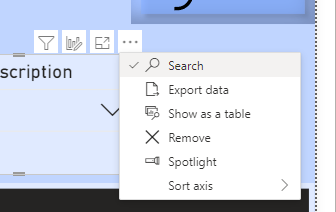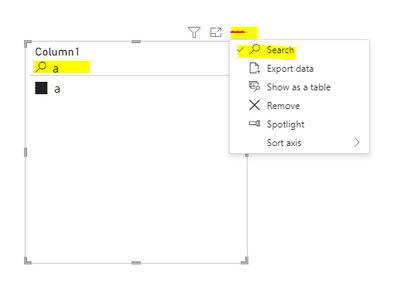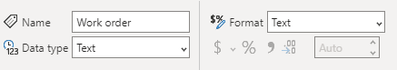FabCon is coming to Atlanta
Join us at FabCon Atlanta from March 16 - 20, 2026, for the ultimate Fabric, Power BI, AI and SQL community-led event. Save $200 with code FABCOMM.
Register now!- Power BI forums
- Get Help with Power BI
- Desktop
- Service
- Report Server
- Power Query
- Mobile Apps
- Developer
- DAX Commands and Tips
- Custom Visuals Development Discussion
- Health and Life Sciences
- Power BI Spanish forums
- Translated Spanish Desktop
- Training and Consulting
- Instructor Led Training
- Dashboard in a Day for Women, by Women
- Galleries
- Data Stories Gallery
- Themes Gallery
- Contests Gallery
- QuickViz Gallery
- Quick Measures Gallery
- Visual Calculations Gallery
- Notebook Gallery
- Translytical Task Flow Gallery
- TMDL Gallery
- R Script Showcase
- Webinars and Video Gallery
- Ideas
- Custom Visuals Ideas (read-only)
- Issues
- Issues
- Events
- Upcoming Events
The Power BI Data Visualization World Championships is back! Get ahead of the game and start preparing now! Learn more
- Power BI forums
- Forums
- Get Help with Power BI
- Desktop
- Re: Slicer Search Bar
- Subscribe to RSS Feed
- Mark Topic as New
- Mark Topic as Read
- Float this Topic for Current User
- Bookmark
- Subscribe
- Printer Friendly Page
- Mark as New
- Bookmark
- Subscribe
- Mute
- Subscribe to RSS Feed
- Permalink
- Report Inappropriate Content
Slicer Search Bar
Hi, post Dec'22 updates in Slicer type formatting (https://powerbi.microsoft.com/en-us/blog/power-bi-december-2022-feature-summary/#post-21693-_Toc1213...), I am unable to bring the "Search Bar" in slicer. Can someone please guide me on the same?
Solved! Go to Solution.
- Mark as New
- Bookmark
- Subscribe
- Mute
- Subscribe to RSS Feed
- Permalink
- Report Inappropriate Content
Hi @Gitankshi,
Click on the elipses of the slicer and click on search, to enable the search bar.
Thank you,
Vishesh Jain
If yes, then please mark my post as a solution!
Thank you,
Vishesh Jain
Proud to be a Super User!
- Mark as New
- Bookmark
- Subscribe
- Mute
- Subscribe to RSS Feed
- Permalink
- Report Inappropriate Content
Hi @Gitankshi ,
You can find the slicer in the Power BI Desktop.
My test version: Version: 2.112.603.0 64-bit (December 2022)
You can open my pbix file to have a look. If not, please provide a screenshot or pbix file for us to test.
How to Get Your Question Answered Quickly
If it does not help, please provide more details with your desired output and pbix file without privacy information (or some sample data) .
Best Regards
Community Support Team _ Polly
If this post helps, then please consider Accept it as the solution to help the other members find it more quickly.
- Mark as New
- Bookmark
- Subscribe
- Mute
- Subscribe to RSS Feed
- Permalink
- Report Inappropriate Content
I just realised that it appears in ellipsis if the field is of type "Text". Mine was "whole number" and now it's working perfectly with type "Text". Thanks everyone for the replies!
- Mark as New
- Bookmark
- Subscribe
- Mute
- Subscribe to RSS Feed
- Permalink
- Report Inappropriate Content
hi, is there again a problem with search for numbers in slicers in November 2023 version of Power Bi? it works only for Text. What is a point of that? can somebody explain that why it cant be implemented for whole numbers?
- Mark as New
- Bookmark
- Subscribe
- Mute
- Subscribe to RSS Feed
- Permalink
- Report Inappropriate Content
Here is also an other option which is super quick: Just select the slicer and hit ctrl + F : the search bar will appear.
This worked for me since the three dots are not available any more in the newest Power BI version. It says "This setting has moved. To change the slicer style, select Format > Slicer settings > Options > Style". But there is no option to turn on the search there. The keyboard shortcut eventually solved the problem.
- Mark as New
- Bookmark
- Subscribe
- Mute
- Subscribe to RSS Feed
- Permalink
- Report Inappropriate Content
Thanks! 👍 Best solution. Still working in 2024.
- Mark as New
- Bookmark
- Subscribe
- Mute
- Subscribe to RSS Feed
- Permalink
- Report Inappropriate Content
I am not getting the option to select the search from single select slicer , Is that gone completely i am using the updayed version of power BI
- Mark as New
- Bookmark
- Subscribe
- Mute
- Subscribe to RSS Feed
- Permalink
- Report Inappropriate Content
Your field has to be of type text or the option won't show up, I had mine as whole number and couldn't find the search option, but appears after switching to text and works as expected
- Mark as New
- Bookmark
- Subscribe
- Mute
- Subscribe to RSS Feed
- Permalink
- Report Inappropriate Content
Is it Not available at all, Is there any other way we can achive this functionality ?
- Mark as New
- Bookmark
- Subscribe
- Mute
- Subscribe to RSS Feed
- Permalink
- Report Inappropriate Content
Your field has to be of type text or the option won't show up, I had mine as whole number and couldn't find the search option, but appears after switching to text and works as expected
- Mark as New
- Bookmark
- Subscribe
- Mute
- Subscribe to RSS Feed
- Permalink
- Report Inappropriate Content
I wish you'd stop changing these things.
- Mark as New
- Bookmark
- Subscribe
- Mute
- Subscribe to RSS Feed
- Permalink
- Report Inappropriate Content
HI I WANT TO MAKE SURE, I UNDETAND THIS CORRECTELY.
THE SEARCH OPTION IN SLICER ONLY EXIST IF THE SEARCH IS FOR WORDS THE SEARCH OPTION WILL WORK.
IF THE SEARCH OPTION IS TO SEARCH NUMBERS THERE IS NO SEARCH OPTION.
IS THE RIGHT?
- Mark as New
- Bookmark
- Subscribe
- Mute
- Subscribe to RSS Feed
- Permalink
- Report Inappropriate Content
No, it works with numbers as well, but the column type needs to be text, I am using it to search for numbers in my reports
- Mark as New
- Bookmark
- Subscribe
- Mute
- Subscribe to RSS Feed
- Permalink
- Report Inappropriate Content
I just realised that it appears in ellipsis if the field is of type "Text". Mine was "whole number" and now it's working perfectly with type "Text". Thanks everyone for the replies!
- Mark as New
- Bookmark
- Subscribe
- Mute
- Subscribe to RSS Feed
- Permalink
- Report Inappropriate Content
Perfect solution, I was having the same issue! wonderful now I have a searchable filter! Thank you to all posters to this query 🙂
- Mark as New
- Bookmark
- Subscribe
- Mute
- Subscribe to RSS Feed
- Permalink
- Report Inappropriate Content
Thanks! Same problem here. Solved.
- Mark as New
- Bookmark
- Subscribe
- Mute
- Subscribe to RSS Feed
- Permalink
- Report Inappropriate Content
Hi @Gitankshi ,
You can find the slicer in the Power BI Desktop.
My test version: Version: 2.112.603.0 64-bit (December 2022)
You can open my pbix file to have a look. If not, please provide a screenshot or pbix file for us to test.
How to Get Your Question Answered Quickly
If it does not help, please provide more details with your desired output and pbix file without privacy information (or some sample data) .
Best Regards
Community Support Team _ Polly
If this post helps, then please consider Accept it as the solution to help the other members find it more quickly.
- Mark as New
- Bookmark
- Subscribe
- Mute
- Subscribe to RSS Feed
- Permalink
- Report Inappropriate Content
Hi @Gitankshi,
Click on the elipses of the slicer and click on search, to enable the search bar.
Thank you,
Vishesh Jain
If yes, then please mark my post as a solution!
Thank you,
Vishesh Jain
Proud to be a Super User!
- Mark as New
- Bookmark
- Subscribe
- Mute
- Subscribe to RSS Feed
- Permalink
- Report Inappropriate Content
it seems search in slicer has ben removed. Is that the case with new version of Power BI desktop?
- Mark as New
- Bookmark
- Subscribe
- Mute
- Subscribe to RSS Feed
- Permalink
- Report Inappropriate Content
Hi @Vickram,
Are you using a numeric field on your slicer?
If yes, then search does not work with numbers.
I am using the July 2024 version right now and I can see the search option in the slicer in my desktop file.
Hope this helps!
If yes, then please mark my post as a solution!
Thank you,
Vishesh Jain
Proud to be a Super User!
- Mark as New
- Bookmark
- Subscribe
- Mute
- Subscribe to RSS Feed
- Permalink
- Report Inappropriate Content
hi Vishesh...
does it work when automatically want to chose more than one option.. meaning.. wrods containing an specific string like "AAA" and then selecting the whole range of item without the need of clicking on every single option ???
- Mark as New
- Bookmark
- Subscribe
- Mute
- Subscribe to RSS Feed
- Permalink
- Report Inappropriate Content
Hi @RACANXI,
I doubt that is possible. You will have to manually select every single option.
I tried to filter the options out from the filter pane as well and then use the select all option on the slicer itself, but it does not work.
Sorry can't be of much help here.
Thank you,
Vishesh Jain
If yes, then please mark my post as a solution!
Thank you,
Vishesh Jain
Proud to be a Super User!
- Mark as New
- Bookmark
- Subscribe
- Mute
- Subscribe to RSS Feed
- Permalink
- Report Inappropriate Content
Hi Vishesh,
Thank you for your reply! Unfortunately, it is not available post the Dec'22 update. Seems like a glitch at PowerBI's end.
Helpful resources

Power BI Dataviz World Championships
The Power BI Data Visualization World Championships is back! Get ahead of the game and start preparing now!

| User | Count |
|---|---|
| 38 | |
| 37 | |
| 33 | |
| 32 | |
| 29 |
| User | Count |
|---|---|
| 132 | |
| 88 | |
| 82 | |
| 68 | |
| 64 |