- Power BI forums
- Updates
- News & Announcements
- Get Help with Power BI
- Desktop
- Service
- Report Server
- Power Query
- Mobile Apps
- Developer
- DAX Commands and Tips
- Custom Visuals Development Discussion
- Health and Life Sciences
- Power BI Spanish forums
- Translated Spanish Desktop
- Power Platform Integration - Better Together!
- Power Platform Integrations (Read-only)
- Power Platform and Dynamics 365 Integrations (Read-only)
- Training and Consulting
- Instructor Led Training
- Dashboard in a Day for Women, by Women
- Galleries
- Community Connections & How-To Videos
- COVID-19 Data Stories Gallery
- Themes Gallery
- Data Stories Gallery
- R Script Showcase
- Webinars and Video Gallery
- Quick Measures Gallery
- 2021 MSBizAppsSummit Gallery
- 2020 MSBizAppsSummit Gallery
- 2019 MSBizAppsSummit Gallery
- Events
- Ideas
- Custom Visuals Ideas
- Issues
- Issues
- Events
- Upcoming Events
- Community Blog
- Power BI Community Blog
- Custom Visuals Community Blog
- Community Support
- Community Accounts & Registration
- Using the Community
- Community Feedback
Earn a 50% discount on the DP-600 certification exam by completing the Fabric 30 Days to Learn It challenge.
- Power BI forums
- Forums
- Get Help with Power BI
- Desktop
- Re: Single Sum of Sales for Multiple Customers
- Subscribe to RSS Feed
- Mark Topic as New
- Mark Topic as Read
- Float this Topic for Current User
- Bookmark
- Subscribe
- Printer Friendly Page
- Mark as New
- Bookmark
- Subscribe
- Mute
- Subscribe to RSS Feed
- Permalink
- Report Inappropriate Content
Single Sum of Sales for Multiple Customers
Hi,
So I'm trying to get a sum of sales for multiple customers all put into one single line.
I have two tables in my dataset: One with multiple entries of each customer representing a single transaction each. I then also have a table with duplicates of customers removed.
so:
Customer: Sales
A £100
B £90
A £45
C £100
D £30
A £250
B £40
Second Table:
A Total
B Total
C Total
D Total
When I try a simple SUM(Table[Sales]) formula to create a measured column showing the total in the second table - I have the total of sales regardless of customer populate into each line, and not the total for each customer respectively.
Sorry if this is a silly question - but I've used power bi so much the last few weeks I think a part of my brain has melted.
Thanks in advance for any help.
Solved! Go to Solution.
- Mark as New
- Bookmark
- Subscribe
- Mute
- Subscribe to RSS Feed
- Permalink
- Report Inappropriate Content
I think I've managed to work this one out now, and I'll detail what I've done for the sake of anyone else that has this problem in future:
I created the measure as before:
- Mark as New
- Bookmark
- Subscribe
- Mute
- Subscribe to RSS Feed
- Permalink
- Report Inappropriate Content
I think I've managed to work this one out now, and I'll detail what I've done for the sake of anyone else that has this problem in future:
I created the measure as before:
- Mark as New
- Bookmark
- Subscribe
- Mute
- Subscribe to RSS Feed
- Permalink
- Report Inappropriate Content
I think I might have used some incorrect terminology when explaining my problem. I'm trying to complete my work on a table in the data, not a table visualisation on a report. Thank you for the help though.
When I create a measure to sum the revenue, and then subsequently use RANKX; I recieve a total of revenue accross all lines, and not split by individual customer:
Revenue Measure=SUM('AllMonths'[Revenue])
Rank Measure=RANKX(ALL('AllMonths'[CustomerID]),[Revenue Measure])
This also results in every line being ranked as #1
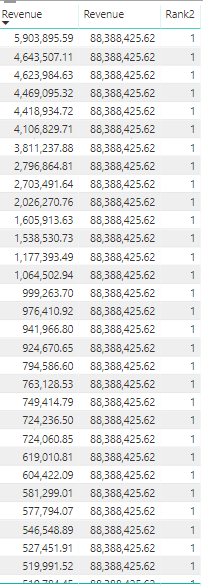
Each different colour in the image below represents a different customer. I'm trying to have it so that there is only one line for each customer, with a sum of it's revenue accross the multiple lines. I'm then going to try and rank the customers by their revenue.
- Mark as New
- Bookmark
- Subscribe
- Mute
- Subscribe to RSS Feed
- Permalink
- Report Inappropriate Content
Insert new font, get table you want sum, click on group by, will open another window modify to add the column you want sum.
= Table.Group(#"Changed Type", {"Client"}, {{"Sum", each List.Sum([Value_Sum]), type number}})
- Mark as New
- Bookmark
- Subscribe
- Mute
- Subscribe to RSS Feed
- Permalink
- Report Inappropriate Content
It sounds like you might be creating a new column instead of a new measure. You shouldn't have to do either of that though. Your first table probably has something like Transaction ID, Customer Name, Sales. So your second table should just be the Customer Name and Sales column summarized as sum.



