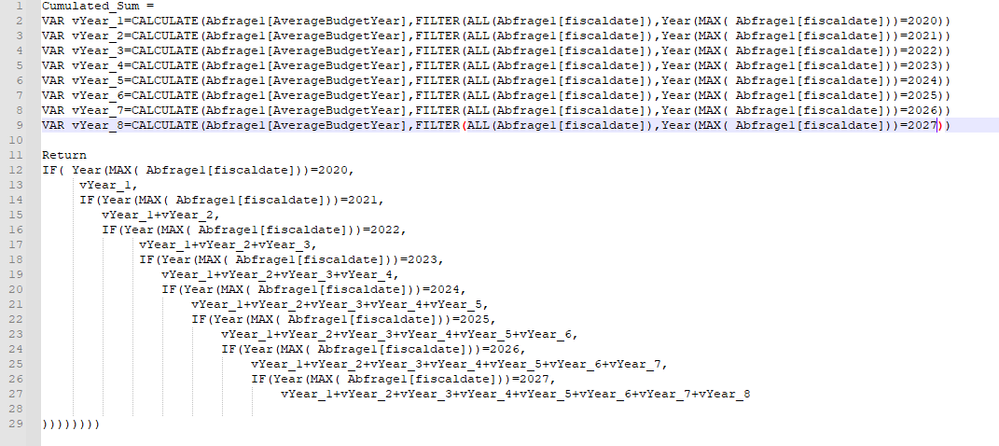FabCon is coming to Atlanta
Join us at FabCon Atlanta from March 16 - 20, 2026, for the ultimate Fabric, Power BI, AI and SQL community-led event. Save $200 with code FABCOMM.
Register now!- Power BI forums
- Get Help with Power BI
- Desktop
- Service
- Report Server
- Power Query
- Mobile Apps
- Developer
- DAX Commands and Tips
- Custom Visuals Development Discussion
- Health and Life Sciences
- Power BI Spanish forums
- Translated Spanish Desktop
- Training and Consulting
- Instructor Led Training
- Dashboard in a Day for Women, by Women
- Galleries
- Data Stories Gallery
- Themes Gallery
- Contests Gallery
- QuickViz Gallery
- Quick Measures Gallery
- Visual Calculations Gallery
- Notebook Gallery
- Translytical Task Flow Gallery
- TMDL Gallery
- R Script Showcase
- Webinars and Video Gallery
- Ideas
- Custom Visuals Ideas (read-only)
- Issues
- Issues
- Events
- Upcoming Events
The Power BI Data Visualization World Championships is back! Get ahead of the game and start preparing now! Learn more
- Power BI forums
- Forums
- Get Help with Power BI
- Desktop
- Simplify dax formula and remove errors
- Subscribe to RSS Feed
- Mark Topic as New
- Mark Topic as Read
- Float this Topic for Current User
- Bookmark
- Subscribe
- Printer Friendly Page
- Mark as New
- Bookmark
- Subscribe
- Mute
- Subscribe to RSS Feed
- Permalink
- Report Inappropriate Content
Simplify dax formula and remove errors
Hello I'm new to dax and I have some problems with it syntax. I want to create a new mesure named ""cumulated" based on an other mesure "AverageBudgetYear".
Actually I have 2 problems, first I need to remove duplicate lines in code and symplify the syntax and second I need to resolve this error message "A function 'MAX' has been used in a True/False expression that is used as a table filter expression. This is not allowed".
This is my syntaxe:
Solved! Go to Solution.
- Mark as New
- Bookmark
- Subscribe
- Mute
- Subscribe to RSS Feed
- Permalink
- Report Inappropriate Content
Hey @Anonymous ,
the error with the MAX expression is a little annoying. You can save the value of MAX in a variable, that should fix it.
For the many ifs I would use SWITCH with TRUE in combination instead:
https://powerpivotpro.com/2015/03/the-diabolical-genius-of-switch-true/
So the formula could look like this:
Cumulated Sum =
VAR vMaxDate = YEAR(MAX(Abfrage1[fiscaldate]))
VAR vYear_1 = CALCULATE( [AverageBudgetYear], FILTER( ALL(Abfrage1[fiscaldate]), vMaxDate = 2020))
VAR vYear_2 = CALCULATE( [AverageBudgetYear], FILTER( ALL(Abfrage1[fiscaldate]), vMaxDate = 2021))
-- and so on
RETURN
SWITCH( TRUE(),
vMaxDate = 2020, vYear_1,
vMaxDate = 2021, vYear_2
-- and so on
)
I don't fully understand your approach. For me it looks like you use the MAX value for the calculate. Then you could just add it dynamically from the variable:
Cumulated Sum =
VAR vMaxDate = YEAR(MAX(Abfrage1[fiscaldate]))
VAR vResult = CALCULATE( [AverageBudgetYear], FILTER( ALL(Abfrage1[fiscaldate]), vMaxDate = vMaxDate ))
RETURN
vResult
- Mark as New
- Bookmark
- Subscribe
- Mute
- Subscribe to RSS Feed
- Permalink
- Report Inappropriate Content
Hello @selimovd, thank you very much for responding your tricks really help me resolving the issues that I have.
- Mark as New
- Bookmark
- Subscribe
- Mute
- Subscribe to RSS Feed
- Permalink
- Report Inappropriate Content
Hey @Anonymous ,
I'm happy you could solve that 😊
Best regards
Denis
- Mark as New
- Bookmark
- Subscribe
- Mute
- Subscribe to RSS Feed
- Permalink
- Report Inappropriate Content
Hey @Anonymous ,
the error with the MAX expression is a little annoying. You can save the value of MAX in a variable, that should fix it.
For the many ifs I would use SWITCH with TRUE in combination instead:
https://powerpivotpro.com/2015/03/the-diabolical-genius-of-switch-true/
So the formula could look like this:
Cumulated Sum =
VAR vMaxDate = YEAR(MAX(Abfrage1[fiscaldate]))
VAR vYear_1 = CALCULATE( [AverageBudgetYear], FILTER( ALL(Abfrage1[fiscaldate]), vMaxDate = 2020))
VAR vYear_2 = CALCULATE( [AverageBudgetYear], FILTER( ALL(Abfrage1[fiscaldate]), vMaxDate = 2021))
-- and so on
RETURN
SWITCH( TRUE(),
vMaxDate = 2020, vYear_1,
vMaxDate = 2021, vYear_2
-- and so on
)
I don't fully understand your approach. For me it looks like you use the MAX value for the calculate. Then you could just add it dynamically from the variable:
Cumulated Sum =
VAR vMaxDate = YEAR(MAX(Abfrage1[fiscaldate]))
VAR vResult = CALCULATE( [AverageBudgetYear], FILTER( ALL(Abfrage1[fiscaldate]), vMaxDate = vMaxDate ))
RETURN
vResult
- Mark as New
- Bookmark
- Subscribe
- Mute
- Subscribe to RSS Feed
- Permalink
- Report Inappropriate Content
Hey @Anonymous ,
did it work with the measure I posted?
I'm curious if you could solve this issue 🙂
Helpful resources

Power BI Dataviz World Championships
The Power BI Data Visualization World Championships is back! Get ahead of the game and start preparing now!

| User | Count |
|---|---|
| 40 | |
| 35 | |
| 34 | |
| 31 | |
| 28 |
| User | Count |
|---|---|
| 137 | |
| 102 | |
| 68 | |
| 66 | |
| 64 |