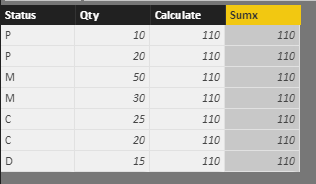FabCon is coming to Atlanta
Join us at FabCon Atlanta from March 16 - 20, 2026, for the ultimate Fabric, Power BI, AI and SQL community-led event. Save $200 with code FABCOMM.
Register now!- Power BI forums
- Get Help with Power BI
- Desktop
- Service
- Report Server
- Power Query
- Mobile Apps
- Developer
- DAX Commands and Tips
- Custom Visuals Development Discussion
- Health and Life Sciences
- Power BI Spanish forums
- Translated Spanish Desktop
- Training and Consulting
- Instructor Led Training
- Dashboard in a Day for Women, by Women
- Galleries
- Data Stories Gallery
- Themes Gallery
- Contests Gallery
- QuickViz Gallery
- Quick Measures Gallery
- Visual Calculations Gallery
- Notebook Gallery
- Translytical Task Flow Gallery
- TMDL Gallery
- R Script Showcase
- Webinars and Video Gallery
- Ideas
- Custom Visuals Ideas (read-only)
- Issues
- Issues
- Events
- Upcoming Events
The Power BI Data Visualization World Championships is back! It's time to submit your entry. Live now!
- Power BI forums
- Forums
- Get Help with Power BI
- Desktop
- Simple Sum Filter
- Subscribe to RSS Feed
- Mark Topic as New
- Mark Topic as Read
- Float this Topic for Current User
- Bookmark
- Subscribe
- Printer Friendly Page
- Mark as New
- Bookmark
- Subscribe
- Mute
- Subscribe to RSS Feed
- Permalink
- Report Inappropriate Content
Simple Sum Filter
Hi
If I have a dataset like the following:
Status Qty
P 10
P 20
M 50
M 30
C 25
C 20
D 15
What would be the formula for a measure that calculates the total Qty excluding those with the status of C or D.
I'd like to be able to apply the same sort of concept but with many various status' and only have a few be excluded.
Thanks
Solved! Go to Solution.
- Mark as New
- Bookmark
- Subscribe
- Mute
- Subscribe to RSS Feed
- Permalink
- Report Inappropriate Content
Assuming your table is called "Table":
Measure = CALCULATE(SUM('Table'[QTY]);'Table'[Status]<>"C";'Table'[Status]<>"D")
CALCULATE() allows multiple filters
- Mark as New
- Bookmark
- Subscribe
- Mute
- Subscribe to RSS Feed
- Permalink
- Report Inappropriate Content
Hi Spencer,
SanderBeukers’s reply seems well, you could also use below measures:
Total Qty without CD = SUMX(FILTER(ALL(Test),AND([Status]<>"C",[Status]<>"D")),[Qty])
Sum Except CD = CALCULATE(SUM([Qty]),FILTER(ALL(Test),AND([Status]<>"C",[Status]<>"D")) )
Result: (It have added two columns to display the measures)
Notice: my test table is ‘test’, you can modify it to your table name.
Regards,
Xiaoxin Sheng
- Mark as New
- Bookmark
- Subscribe
- Mute
- Subscribe to RSS Feed
- Permalink
- Report Inappropriate Content
I might try that method in the future @Anonymous. Thankyou very much for the reply.
- Mark as New
- Bookmark
- Subscribe
- Mute
- Subscribe to RSS Feed
- Permalink
- Report Inappropriate Content
Something like this should work:
Sum = CALCULATE(SUM(Qty);FILTER(Status=C))
- Mark as New
- Bookmark
- Subscribe
- Mute
- Subscribe to RSS Feed
- Permalink
- Report Inappropriate Content
Thanks for the reply @Douwe but I don't think that will filter out the D's as well.
- Mark as New
- Bookmark
- Subscribe
- Mute
- Subscribe to RSS Feed
- Permalink
- Report Inappropriate Content
Extend it like this: Sum = CALCULATE(SUM(Qty);FILTER(Status<>"C" || Status<>"D"))
- Mark as New
- Bookmark
- Subscribe
- Mute
- Subscribe to RSS Feed
- Permalink
- Report Inappropriate Content
Assuming your table is called "Table":
Measure = CALCULATE(SUM('Table'[QTY]);'Table'[Status]<>"C";'Table'[Status]<>"D")
CALCULATE() allows multiple filters
Helpful resources

Power BI Dataviz World Championships
The Power BI Data Visualization World Championships is back! It's time to submit your entry.

Power BI Monthly Update - January 2026
Check out the January 2026 Power BI update to learn about new features.

| User | Count |
|---|---|
| 71 | |
| 45 | |
| 34 | |
| 28 | |
| 23 |
| User | Count |
|---|---|
| 143 | |
| 123 | |
| 59 | |
| 40 | |
| 33 |