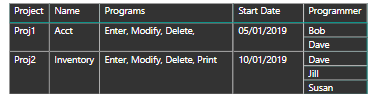Fabric Data Days starts November 4th!
Advance your Data & AI career with 50 days of live learning, dataviz contests, hands-on challenges, study groups & certifications and more!
Get registered- Power BI forums
- Get Help with Power BI
- Desktop
- Service
- Report Server
- Power Query
- Mobile Apps
- Developer
- DAX Commands and Tips
- Custom Visuals Development Discussion
- Health and Life Sciences
- Power BI Spanish forums
- Translated Spanish Desktop
- Training and Consulting
- Instructor Led Training
- Dashboard in a Day for Women, by Women
- Galleries
- Data Stories Gallery
- Themes Gallery
- Contests Gallery
- Quick Measures Gallery
- Visual Calculations Gallery
- Notebook Gallery
- Translytical Task Flow Gallery
- TMDL Gallery
- R Script Showcase
- Webinars and Video Gallery
- Ideas
- Custom Visuals Ideas (read-only)
- Issues
- Issues
- Events
- Upcoming Events
Join us at FabCon Atlanta from March 16 - 20, 2026, for the ultimate Fabric, Power BI, AI and SQL community-led event. Save $200 with code FABCOMM. Register now.
- Power BI forums
- Forums
- Get Help with Power BI
- Desktop
- Re: Showing multiple column values on one row
- Subscribe to RSS Feed
- Mark Topic as New
- Mark Topic as Read
- Float this Topic for Current User
- Bookmark
- Subscribe
- Printer Friendly Page
- Mark as New
- Bookmark
- Subscribe
- Mute
- Subscribe to RSS Feed
- Permalink
- Report Inappropriate Content
Showing multiple column values on one row
I have rows that contain arrays of data. I know I can create a drilldown in a Matrix, but that becomes unreadable as there a many different column arrays and the arrays do not have set numbers of items. I only need a rendition of the data in my visual:
| Project | Name | Programmers | Start Date | Programs |
| Proj1 | Acct | Bob | 5/1/2019 | Enter |
| Dave | Modify | |||
| Delete | ||||
| Proj2 | Inventory | Jill | 10/1/2019 | Enter |
| Susan | Modify | |||
| Dave | Delete | |||
Even if I separate the arrays into their own table, I still can only show one or I get an error if I try to create a LOOKUPVALUE on the table. Any ideas on how to do this.
Note: these arrays come from [LIST] to [Record].
Thanks,
David
- Mark as New
- Bookmark
- Subscribe
- Mute
- Subscribe to RSS Feed
- Permalink
- Report Inappropriate Content
@Anonymous not sure if I understood your question correctly. Can you share sample data and expected output?
Subscribe to the @PowerBIHowTo YT channel for an upcoming video on List and Record functions in Power Query!!
Learn Power BI and Fabric - subscribe to our YT channel - Click here: @PowerBIHowTo
If my solution proved useful, I'd be delighted to receive Kudos. When you put effort into asking a question, it's equally thoughtful to acknowledge and give Kudos to the individual who helped you solve the problem. It's a small gesture that shows appreciation and encouragement! ❤
Did I answer your question? Mark my post as a solution. Proud to be a Super User! Appreciate your Kudos 🙂
Feel free to email me with any of your BI needs.
- Mark as New
- Bookmark
- Subscribe
- Mute
- Subscribe to RSS Feed
- Permalink
- Report Inappropriate Content
Sorry, I'm still fairly new to this. There is a relationship between the tables using Project. I am using Power BI Desktop Aug 2018 due to server constraints. I am attaching my tables and expected output. I know I can expand the [Record] column, but that gives me duplicate records and I would like to avoid that or find a better way. The Programmer column was originally a [Record] in the project table, but I moved it to it's own table. I'm looking for advice and wisdom. 🙂
Thanks,
David
- Mark as New
- Bookmark
- Subscribe
- Mute
- Subscribe to RSS Feed
- Permalink
- Report Inappropriate Content
Hi @Anonymous
The least I can do on your scenario is something like this:
This is to avoid the duplicates that you don't want.
let
Source = Table.FromRows(Json.Document(Binary.Decompress(Binary.FromText("i45WCijKzzJU0lFyTE4uAVKm+ob6RgaGlkCma15JapFSrA4+Nb75KZlplQQUuaTmpJakwhUZAYU888pS80ryiyqBbEMDXHbiU4lmMz6lJNgfUJSZV6IUGwsA", BinaryEncoding.Base64), Compression.Deflate)), let _t = ((type text) meta [Serialized.Text = true]) in type table [Project = _t, Name = _t, #"Start Date" = _t, Programs = _t]),
#"Changed Type" = Table.TransformColumnTypes(Source,{{"Project", type text}, {"Name", type text}, {"Start Date", type date}, {"Programs", type text}}),
#"Duplicated Column" = Table.DuplicateColumn(#"Changed Type", "Programs", "Programs - Copy"),
#"Pivoted Column" = Table.Pivot(#"Duplicated Column", List.Distinct(#"Duplicated Column"[Programs]), "Programs", "Programs - Copy"),
#"Merged Columns" = Table.CombineColumns(#"Pivoted Column",{"Enter", "Modify", "Delete", "Print"},Combiner.CombineTextByDelimiter(", ", QuoteStyle.None),"Programs")
in
#"Merged Columns"
- Mark as New
- Bookmark
- Subscribe
- Mute
- Subscribe to RSS Feed
- Permalink
- Report Inappropriate Content
I see what you're doing there, but unfortunately, the data I supplied is only "test" data. In the live data I have multiple fields like "Programs" and "Programmer". And the "Programs" is a free form field. Although I think I could use what you have if you can share the visual you used and it's settings, please.
Thanks,
David
- Mark as New
- Bookmark
- Subscribe
- Mute
- Subscribe to RSS Feed
- Permalink
- Report Inappropriate Content
It is a MATRIX VISUAL. You can find it near the table visual. The only setting of he matrix that I changed is under the Row Values and I turned off the Stepped Layout.
Hope this helps.
Helpful resources

FabCon Global Hackathon
Join the Fabric FabCon Global Hackathon—running virtually through Nov 3. Open to all skill levels. $10,000 in prizes!

Power BI Monthly Update - October 2025
Check out the October 2025 Power BI update to learn about new features.

| User | Count |
|---|---|
| 83 | |
| 42 | |
| 30 | |
| 27 | |
| 27 |