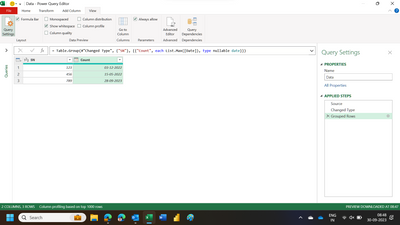Become a Certified Power BI Data Analyst!
Join us for an expert-led overview of the tools and concepts you'll need to pass exam PL-300. The first session starts on June 11th. See you there!
Get registered- Power BI forums
- Get Help with Power BI
- Desktop
- Service
- Report Server
- Power Query
- Mobile Apps
- Developer
- DAX Commands and Tips
- Custom Visuals Development Discussion
- Health and Life Sciences
- Power BI Spanish forums
- Translated Spanish Desktop
- Training and Consulting
- Instructor Led Training
- Dashboard in a Day for Women, by Women
- Galleries
- Webinars and Video Gallery
- Data Stories Gallery
- Themes Gallery
- Contests Gallery
- Quick Measures Gallery
- Notebook Gallery
- Translytical Task Flow Gallery
- R Script Showcase
- Ideas
- Custom Visuals Ideas (read-only)
- Issues
- Issues
- Events
- Upcoming Events
Power BI is turning 10! Let’s celebrate together with dataviz contests, interactive sessions, and giveaways. Register now.
- Power BI forums
- Forums
- Get Help with Power BI
- Desktop
- Re: Show only data from the latest date
- Subscribe to RSS Feed
- Mark Topic as New
- Mark Topic as Read
- Float this Topic for Current User
- Bookmark
- Subscribe
- Printer Friendly Page
- Mark as New
- Bookmark
- Subscribe
- Mute
- Subscribe to RSS Feed
- Permalink
- Report Inappropriate Content
Show only data from the latest date
Dear all,
I have a very basic question. I constantly struggle with showing only the data with the newest date. What is the easiest way to get a visual only to show data from the most recent date.
As I see it there are multiple ways – a measure, filter(although this does not work for me), row count in the source.
I have a simple example – data set:
Date |type |value|
20-06-2018 A 20
20-06-2018 B 40
19-06-2018 A 21
19-06-2018 B 39
And my table visual should then only show:
Date |type |value|
20-06-2018 A 20
20-06-2018 B 40
Many thanks
\Chr
Solved! Go to Solution.
- Mark as New
- Bookmark
- Subscribe
- Mute
- Subscribe to RSS Feed
- Permalink
- Report Inappropriate Content
Hi @ChristianTD,
Seems date type values don't have a "TOP" filter type. I would suggest you try the measure below and add it to the "Visual Level filter". Don't need to add it to any visual. Then filter the filter as "1". Please give it a try.
Measure =
VAR LatestDate =
CALCULATE ( MAX ( 'Table1'[Date] ), ALL ( 'table1' ) )
RETURN
IF ( MIN ( 'Table1'[Date] ) = LatestDate, 1, 0 )
Best Regards,
Dale
If this post helps, then please consider Accept it as the solution to help the other members find it more quickly.
- Mark as New
- Bookmark
- Subscribe
- Mute
- Subscribe to RSS Feed
- Permalink
- Report Inappropriate Content
In the original example, this solution would provide the most recent entries in the table (although I get 0 for all entries). However, I'm wondering how I could have it get just the most recent entries per group, as my dates are not necessarily like above.
For example
SN Date
123 2018-10-23
123 2019-03-14
123 2022-12-03
456 2019-12-25
456 2020-01-01
456 2022-05-15
789 2022-01-31
789 2023-09-28
Should return:
SN Date
123 2022-12-03
456 2022-05-15
789 2023-09-28
- Mark as New
- Bookmark
- Subscribe
- Mute
- Subscribe to RSS Feed
- Permalink
- Report Inappropriate Content
Hi,
This M code works
let
Source = Excel.CurrentWorkbook(){[Name="Data"]}[Content],
#"Changed Type" = Table.TransformColumnTypes(Source,{{"SN", Int64.Type}, {"Date", type date}}),
#"Grouped Rows" = Table.Group(#"Changed Type", {"SN"}, {{"Count", each List.Max([Date]), type nullable date}})
in
#"Grouped Rows"Hope this helps.
Regards,
Ashish Mathur
http://www.ashishmathur.com
https://www.linkedin.com/in/excelenthusiasts/
- Mark as New
- Bookmark
- Subscribe
- Mute
- Subscribe to RSS Feed
- Permalink
- Report Inappropriate Content
Just adding my $0.02 because this question is what I had, and I came to a different, simpler, solution.
on one of the visuals on the page, do a filter like this:
note: top N is only available on the visual. if you try to filter on the page, it won't show top n (just basic and advanced), but the filter can work to filter the entire page.
- Mark as New
- Bookmark
- Subscribe
- Mute
- Subscribe to RSS Feed
- Permalink
- Report Inappropriate Content
I know this is an old thread, but what if I want to pull the most recent date for a column while also preserving a filtered column. Example: I have raw materials that go to different warehouses and the unit price can be different between warehouses. The file I have includes unit price updates. I used the formula from this thread and it works, but it only pulls the price for the most recent date regardless of warehouse.
| Warehouse | Raw Material | Unit Price | Price Update |
| W1 | Raw A | $ 4.00 | 11/1/2022 |
| W1 | Raw A | $ 3.00 | 10/1/2022 |
| W1 | Raw A | $ 2.00 | 9/1/2022 |
| W1 | Raw A | $ 1.00 | 8/1/2022 |
| W2 | Raw A | $ 4.25 | 11/1/2022 |
| W2 | Raw A | $ 3.25 | 10/1/2022 |
| W2 | Raw A | $ 2.25 | 9/1/2022 |
| W2 | Raw A | $ 1.25 | 8/1/2022 |
| W1 | Raw B | $ 3.00 | 10/5/2022 |
| W1 | Raw B | $ 2.75 | 9/5/2022 |
| W1 | Raw B | $ 2.50 | 8/5/2022 |
| W1 | Raw B | $ 2.25 | 7/5/2022 |
| W2 | Raw B | $ 2.00 | 11/1/2022 |
| W2 | Raw B | $ 1.75 | 10/1/2022 |
| W2 | Raw B | $ 1.50 | 9/1/2022 |
| W2 | Raw B | $ 1.25 | 8/1/2022 |
| W1 | Raw C | $ 2.00 | 11/1/2022 |
| W1 | Raw C | $ 1.75 | 10/1/2022 |
| W2 | Raw C | $ 2.50 | 9/1/2022 |
| W2 | Raw C | $ 2.25 | 8/1/2022 |
- Mark as New
- Bookmark
- Subscribe
- Mute
- Subscribe to RSS Feed
- Permalink
- Report Inappropriate Content
Hi,
Show the expected result very clearly.
Regards,
Ashish Mathur
http://www.ashishmathur.com
https://www.linkedin.com/in/excelenthusiasts/
- Mark as New
- Bookmark
- Subscribe
- Mute
- Subscribe to RSS Feed
- Permalink
- Report Inappropriate Content
HI ,
I tried this and the measure always gives me 0
- Mark as New
- Bookmark
- Subscribe
- Mute
- Subscribe to RSS Feed
- Permalink
- Report Inappropriate Content
I'm very late to the party, but this is what worked for me.
Add a new column (DAX measure) then
- Mark as New
- Bookmark
- Subscribe
- Mute
- Subscribe to RSS Feed
- Permalink
- Report Inappropriate Content
@Phil_Seamark any suggestions on how to adapt this to get next closest date? i.e. this is great for max or min, but I need to subtract latest date from next closest date? There must be a way! Cheers.
- Mark as New
- Bookmark
- Subscribe
- Mute
- Subscribe to RSS Feed
- Permalink
- Report Inappropriate Content
One way is to add this calculated column to your table, which returns a 1 or 0 for latest/not latest which you can use as a filter
Is Latest Row Filter =
VAR LatestDate = MAXX(FILTER('Table1','Table1'[Type] = EARLIER('Table1'[Type])),'Table1'[Date])
RETURN IF('Table1'[Date]=LatestDate,1,0)
- Mark as New
- Bookmark
- Subscribe
- Mute
- Subscribe to RSS Feed
- Permalink
- Report Inappropriate Content
I came accross your proposed solution but it is returning 1 for either the lastest or oldest submission...
Update =
VAR Last =
MAXX(
FILTER ( 'Sales', 'Sales'[submission_date] = EARLIER ( 'Sales'[submission_date] ) ),
'Sales'[submission_date]
)
RETURN
IF ( 'Sales'[submission_date] = Last, 1, 0 )
These are results for the same branch, this table has 9 variables but the only the brach name is the same amd projection month have the same data.
- Mark as New
- Bookmark
- Subscribe
- Mute
- Subscribe to RSS Feed
- Permalink
- Report Inappropriate Content
This worked for me thanks:)
- Mark as New
- Bookmark
- Subscribe
- Mute
- Subscribe to RSS Feed
- Permalink
- Report Inappropriate Content
Hi Phil,
When i try to enter the function you suggested, i am getting "Token eof expected" error, cant figure out why? Could you help Please.
- Mark as New
- Bookmark
- Subscribe
- Mute
- Subscribe to RSS Feed
- Permalink
- Report Inappropriate Content
Thanks.
You would then apply a filter where this column is = 1, wouldn't you have to display this column in order for it to work?
would this be updated every time I do a refresh of data ?
- Mark as New
- Bookmark
- Subscribe
- Mute
- Subscribe to RSS Feed
- Permalink
- Report Inappropriate Content
- Mark as New
- Bookmark
- Subscribe
- Mute
- Subscribe to RSS Feed
- Permalink
- Report Inappropriate Content
I would like not to show the new column.
I also tried with a measure Latest = LOOKUPVALUE(Table[Date];Table[Date];MAX(Table[Date])) and then adding my date to the filter and add top 1 by Latest.
Alternatively wouldn't just a simple filter work.. date top 1 by date?
- Mark as New
- Bookmark
- Subscribe
- Mute
- Subscribe to RSS Feed
- Permalink
- Report Inappropriate Content
Hi @ChristianTD,
Seems date type values don't have a "TOP" filter type. I would suggest you try the measure below and add it to the "Visual Level filter". Don't need to add it to any visual. Then filter the filter as "1". Please give it a try.
Measure =
VAR LatestDate =
CALCULATE ( MAX ( 'Table1'[Date] ), ALL ( 'table1' ) )
RETURN
IF ( MIN ( 'Table1'[Date] ) = LatestDate, 1, 0 )
Best Regards,
Dale
If this post helps, then please consider Accept it as the solution to help the other members find it more quickly.
- Mark as New
- Bookmark
- Subscribe
- Mute
- Subscribe to RSS Feed
- Permalink
- Report Inappropriate Content
Hi everyone,
I have got some GSM datas with control date and hour.
In some situations, their tariffs plans are changed and when we report this table we see two plans for a number.
So I want to filter last day and last hour report in my table.
Here is my fake sample data. In this source of table we control available balance. So in Power BI we report Plan and Balance stiuations. So when i sort september value i have to see in this table just 4.09.2022 and 09:32 line.
| GSM Number | Tariff Plan | Available Balance | Date | Time |
| 53xxx56 | 20 GB | 10% | 2.09.2022 | 08:43 |
| 53xxx56 | 50 GB | 30% | 3.09.2022 | 10:40 |
| 53xxx56 | 100 GB | 90% | 3.09.2022 | 11:12 |
| 53xxx56 | 30 GB | 10% | 4.09.2022 | 08:30 |
| 53xxx56 | 60 GB | 70% | 4.09.2022 | 09:32 |
Thank you so much.
- Mark as New
- Bookmark
- Subscribe
- Mute
- Subscribe to RSS Feed
- Permalink
- Report Inappropriate Content
Hi @v-jiascu-msft ,
I am very new to PowerBI and have tried the accepted solution above. However, I don't understand how to set the visual filter as 1. I am trying to pull the progress for the latest date. Please help me.
Regards,
Alwin
- Mark as New
- Bookmark
- Subscribe
- Mute
- Subscribe to RSS Feed
- Permalink
- Report Inappropriate Content
i had a situation, how one can get last row data of every year to compare / calculate difference?
Sample Data:
Country Name Date Price
------------ ----------- ------
Argentina 3/1/2015 3.40
Argentina 6/28/2015 3.46
Argentina 3/1/2016 3.50
Argentina 6/28/2016 3.51
Argentina 4/1/2017 3.60
Argentina 8/29/2017 3.66
Argentina 5/1/2018 3.70
Argentina 8/30/2018 3.73
Brazil 3/1/2015 2.23
Brazil 6/28/2015 2.30
Brazil 3/1/2016 2.38
Brazil 6/28/2016 2.44
Brazil 2/8/2017 2.50
Brazil 7/31/2017 2.59
Brazil 3/13/2018 2.70
Brazil 7/22/2018 2.77Output on Visual:
Country Name Date Price Difference
------------ --------- ----- ----------
Argentina 6/28/2015 3.46
Argentina 6/28/2016 3.51 0.05
Argentina 7/31/2017 3.66 0.15
Argentina 7/22/2018 3.73 0.07
Brazil 6/28/2015 2.30
Brazil 6/28/2016 2.44 0.14
Brazil 7/31/2017 2.61 0.17
Brazil 7/22/2018 2.77 0.16please help, how i can achieve this as most of the solutions are accessing Last Most when searched here and on google.
regards
- Mark as New
- Bookmark
- Subscribe
- Mute
- Subscribe to RSS Feed
- Permalink
- Report Inappropriate Content
I used this same measure and I applied this on visual level filter and filtered as "1", it seems to be giving me min and max date but my other visuals are not reflecting according to date. I am very new to DAX and I dont know what I need to provide after filtered to "1" ? the filter pan has "And" "Or" selection and I don't know what condition I need to provide. Is that something affecting to my visuals and they are not updating? Please help me how can I resolve this.
Helpful resources

Join our Fabric User Panel
This is your chance to engage directly with the engineering team behind Fabric and Power BI. Share your experiences and shape the future.

Power BI Monthly Update - June 2025
Check out the June 2025 Power BI update to learn about new features.

| User | Count |
|---|---|
| 78 | |
| 76 | |
| 53 | |
| 37 | |
| 31 |
| User | Count |
|---|---|
| 101 | |
| 56 | |
| 51 | |
| 45 | |
| 40 |