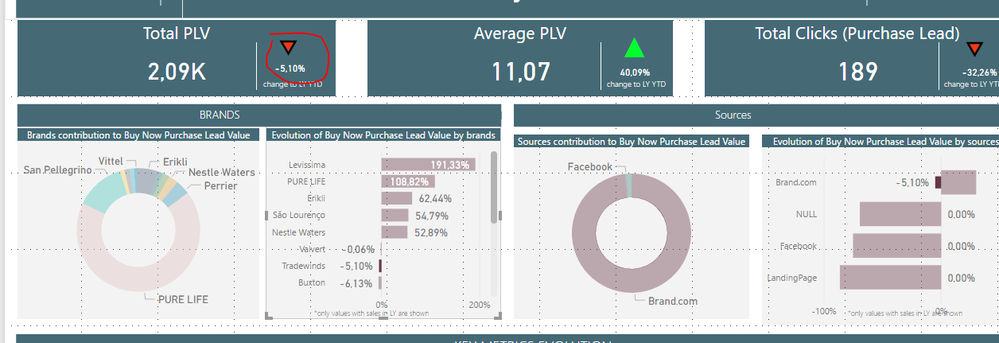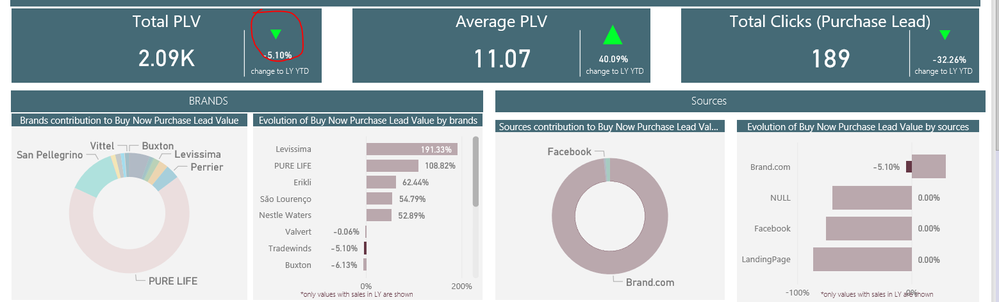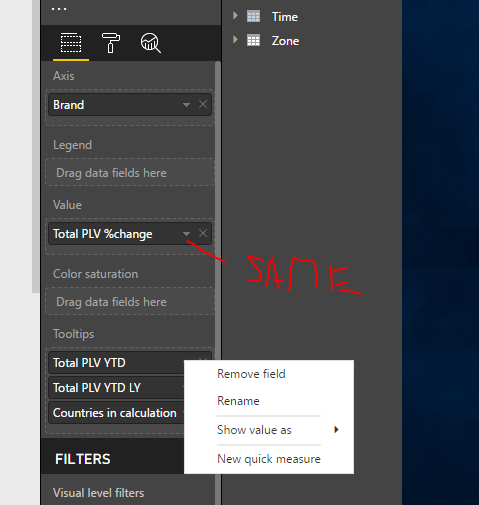FabCon is coming to Atlanta
Join us at FabCon Atlanta from March 16 - 20, 2026, for the ultimate Fabric, Power BI, AI and SQL community-led event. Save $200 with code FABCOMM.
Register now!- Power BI forums
- Get Help with Power BI
- Desktop
- Service
- Report Server
- Power Query
- Mobile Apps
- Developer
- DAX Commands and Tips
- Custom Visuals Development Discussion
- Health and Life Sciences
- Power BI Spanish forums
- Translated Spanish Desktop
- Training and Consulting
- Instructor Led Training
- Dashboard in a Day for Women, by Women
- Galleries
- Data Stories Gallery
- Themes Gallery
- Contests Gallery
- QuickViz Gallery
- Quick Measures Gallery
- Visual Calculations Gallery
- Notebook Gallery
- Translytical Task Flow Gallery
- TMDL Gallery
- R Script Showcase
- Webinars and Video Gallery
- Ideas
- Custom Visuals Ideas (read-only)
- Issues
- Issues
- Events
- Upcoming Events
View all the Fabric Data Days sessions on demand. View schedule
- Power BI forums
- Forums
- Get Help with Power BI
- Desktop
- Show indicator (arrow up), (arrow down) COLOR base...
- Subscribe to RSS Feed
- Mark Topic as New
- Mark Topic as Read
- Float this Topic for Current User
- Bookmark
- Subscribe
- Printer Friendly Page
- Mark as New
- Bookmark
- Subscribe
- Mute
- Subscribe to RSS Feed
- Permalink
- Report Inappropriate Content
Show indicator (arrow up), (arrow down) COLOR based on MEASURES
Hello Experts,
I would like to show indicators in my TILES.
- Indicators should be arrrows - like UNICHAR ( 9650 ) and UNICHAR ( 9660 ) / UNICHAR ( 128317 )
- Indicators should be colored GREEN and RED
- Indicators should be colored based on MEASURES - e.g. comparion vs YTD and YTD LY - measures - not columns (if the YTD > YTD LY = arrow up and vice versa)
I was trying to use UNICHAR ( 128317 ) as red colored arrow - works in PBI Desktop but not in Power BI Service.
PBI Desktop - works (image 1) , PBI Service - does not work (image 2)
I am using a measure like this to achieve this result.
Total PLV %change arrow =
SWITCH (
TRUE ();
ISBLANK ( [Total PLV YOY YTD] ); "";
ISBLANK ( [Total PLV YTD LY] ); "";
[Total PLV YOY YTD] <= 0; "";
[Total PLV YOY YTD] >= [Total PLV YTD LY]; UNICHAR ( 9650 );
[Total PLV YOY YTD] <= [Total PLV YTD LY]; UNICHAR ( 9660 ) ;
BLANK ()
)
What would you recomend to me? I would like to just avoid installing custom visuals.
Thanks,
Martin-Prague
- Mark as New
- Bookmark
- Subscribe
- Mute
- Subscribe to RSS Feed
- Permalink
- Report Inappropriate Content
You may try using conditional formatting instead.
https://docs.microsoft.com/en-us/power-bi/desktop-conditional-table-formatting
If this post helps, then please consider Accept it as the solution to help the other members find it more quickly.
- Mark as New
- Bookmark
- Subscribe
- Mute
- Subscribe to RSS Feed
- Permalink
- Report Inappropriate Content
@v-chuncz-msft Conditional formatting does not work for MEASURES in my case.
And due to company constrains I cannot use higher version than 2.54 of PBI currently, maybe it is comming.
Anyways I would like to use arrows pointing up/down.
- Mark as New
- Bookmark
- Subscribe
- Mute
- Subscribe to RSS Feed
- Permalink
- Report Inappropriate Content
Any other suggestion?
Helpful resources

Power BI Monthly Update - November 2025
Check out the November 2025 Power BI update to learn about new features.

Fabric Data Days
Advance your Data & AI career with 50 days of live learning, contests, hands-on challenges, study groups & certifications and more!