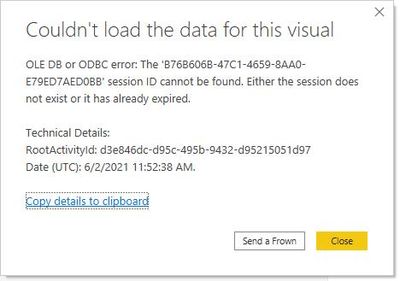FabCon is coming to Atlanta
Join us at FabCon Atlanta from March 16 - 20, 2026, for the ultimate Fabric, Power BI, AI and SQL community-led event. Save $200 with code FABCOMM.
Register now!- Power BI forums
- Get Help with Power BI
- Desktop
- Service
- Report Server
- Power Query
- Mobile Apps
- Developer
- DAX Commands and Tips
- Custom Visuals Development Discussion
- Health and Life Sciences
- Power BI Spanish forums
- Translated Spanish Desktop
- Training and Consulting
- Instructor Led Training
- Dashboard in a Day for Women, by Women
- Galleries
- Data Stories Gallery
- Themes Gallery
- Contests Gallery
- QuickViz Gallery
- Quick Measures Gallery
- Visual Calculations Gallery
- Notebook Gallery
- Translytical Task Flow Gallery
- TMDL Gallery
- R Script Showcase
- Webinars and Video Gallery
- Ideas
- Custom Visuals Ideas (read-only)
- Issues
- Issues
- Events
- Upcoming Events
Get Fabric Certified for FREE during Fabric Data Days. Don't miss your chance! Request now
- Power BI forums
- Forums
- Get Help with Power BI
- Desktop
- Re: Share your thoughts on DirectQuery for Power B...
- Subscribe to RSS Feed
- Mark Topic as New
- Mark Topic as Read
- Float this Topic for Current User
- Bookmark
- Subscribe
- Printer Friendly Page
- Mark as New
- Bookmark
- Subscribe
- Mute
- Subscribe to RSS Feed
- Permalink
- Report Inappropriate Content
Share your thoughts on DirectQuery for Power BI datasets and Azure Analysis Services (preview)
Hit Reply and let us know what you think of the DirectQuery for Power BI datasets and Azure Analysis Services. To learn more about this feature, please visit this blog post or our documentation.
Here are some areas that we'd like to hear about in particular:
- Performance
- Query editor experience--the remote model query doesn't show up in the query editor and only in the data source settings dialog. What are your thoughts?
- Navigator experience
- Thoughts around governance and permissions for models that leverage this feature
- Nesting models, i.e. building a composite model on top of a composite model
- Automatic page refresh for live connect in composite models
Thanks and we look forward to hearing your feedback!
- The Power BI Modeling Team
- Mark as New
- Bookmark
- Subscribe
- Mute
- Subscribe to RSS Feed
- Permalink
- Report Inappropriate Content
Are these calendars different between datasets? We had a situation where we connected 2 datasets, and each one had a calendar already with all the relationships in place. What we did in the composite dataset, is that we created a 1 to 1 relationship between the dates of the 2 calendars and hid one of them. This solved our issue.
- Mark as New
- Bookmark
- Subscribe
- Mute
- Subscribe to RSS Feed
- Permalink
- Report Inappropriate Content
Hi @Anonymous - they are indentical but I get an error trying to create the 1:1 relationship between them seemingly because of the 1:1 relationship between the account numbers across the 2 datasets. Did you datasets have any other points of connection or was it just through the dates?
- Mark as New
- Bookmark
- Subscribe
- Mute
- Subscribe to RSS Feed
- Permalink
- Report Inappropriate Content
That was the only 1:1 relationship between the 2 datasets in our case, yes. But we did have multiple 1:M relationships in a different composite datasets model, but then no 1:1
- Mark as New
- Bookmark
- Subscribe
- Mute
- Subscribe to RSS Feed
- Permalink
- Report Inappropriate Content
Ah. That seems to be the issue that's 'breaking' it. Thanks for taking the time to try and help, though, I appreciate it.
- Mark as New
- Bookmark
- Subscribe
- Mute
- Subscribe to RSS Feed
- Permalink
- Report Inappropriate Content
This error message shows up quite often when working with composite models connected to 2 datasets in power bi desktop - 'OLE DB or ODBC error. The session ID cannot be found. Either the session does not exist or it has already expired.. Is this to be expected, or is there a workaround? The datasets use a combination of DQ and import (but prominently DQ)
- Mark as New
- Bookmark
- Subscribe
- Mute
- Subscribe to RSS Feed
- Permalink
- Report Inappropriate Content
I find if you go to transform data, data source settings, and add another table to the composite data source, it refreshes the session and you can continue working in it (just delete the table you added).
- Mark as New
- Bookmark
- Subscribe
- Mute
- Subscribe to RSS Feed
- Permalink
- Report Inappropriate Content
this is not expected - please open an issue on issues.powerbi.com
- Mark as New
- Bookmark
- Subscribe
- Mute
- Subscribe to RSS Feed
- Permalink
- Report Inappropriate Content
I noticed that the following is still a limitation
- Format strings on columns and measures from a remote source are not imported to the composite model. We are looking for your feedback to prioritize this.
When is it expected that this will be fixed? It's quite a dealbreaker for us, since the reports show up with wrong formatting!
I am facing the following scenario:
I am connected to 2 datasets in a composite model. These 2 datasets use direct query both of them. In the composite model I create relationships between tables in the 2 models. One thing I notice is that formatting on measures is gone. F.eks, in dataset a measure is formatted as percentage 3%, whereas in composite model same measure shows 0,03 when used in reports. Or in dataset a measure is formatted as currency with no decimals, and in composite model same measure shows without currency and with decimals. Date columns modify their formatting. Columns that should not summarize, all of a sudden sum. Also, descriptions of measures and columns are not there in the composite model either.
- Mark as New
- Bookmark
- Subscribe
- Mute
- Subscribe to RSS Feed
- Permalink
- Report Inappropriate Content
We are holding off using them for exactly this issue
- Mark as New
- Bookmark
- Subscribe
- Mute
- Subscribe to RSS Feed
- Permalink
- Report Inappropriate Content
stay tuned, good news should come soon!
- Mark as New
- Bookmark
- Subscribe
- Mute
- Subscribe to RSS Feed
- Permalink
- Report Inappropriate Content
it will be fixed in a future update. I am not at liberty to say here which, but we're shipping it soon and the update will be there before this feature becomes generally available.
- Mark as New
- Bookmark
- Subscribe
- Mute
- Subscribe to RSS Feed
- Permalink
- Report Inappropriate Content
I have the similar issue like the topic listed below of refreshing the composite model dataset in service :
Error refreshing Composite model live connection t... - Microsoft Power BI Community
everything works fine for calculated table in desktop mode. However, when the dataset is published to the service, there will always be an SSO error message
@tessahurr @jeroenterheerdt is there any investigation on this topic? thanks!
- Mark as New
- Bookmark
- Subscribe
- Mute
- Subscribe to RSS Feed
- Permalink
- Report Inappropriate Content
calculated tables in the Service are not yet supported.
- Mark as New
- Bookmark
- Subscribe
- Mute
- Subscribe to RSS Feed
- Permalink
- Report Inappropriate Content
Build Permissions Required on any dataset connected via Direct Query to Analysis Service?
This is a documented requirement. However, it has unintended ramifications. For example, when I connect to my HR dataset, I can publish only metrics that are not sensitive on my local dashboard. However, due to the requirement to have Build permissions directly on the HR dataset I have now exposed the full HR data model (via Power BI Desktop or Excel) to any user of my dashboard. This seems like an overshare and a security risk.
- Mark as New
- Bookmark
- Subscribe
- Mute
- Subscribe to RSS Feed
- Permalink
- Report Inappropriate Content
It is unfortunate, I feel like in it's current state it's unusable for Power BI Premium subscribers (with the potential re-use, it seems like enterprise deployments would benefit the most).
I would recommend voting for this feature on uservoice: Microsoft Idea · Directquery for datasets only needs read permissions on all datasets (powerbi.com)
- Mark as New
- Bookmark
- Subscribe
- Mute
- Subscribe to RSS Feed
- Permalink
- Report Inappropriate Content
thanks for the feedback - we are currently investigating this
- Mark as New
- Bookmark
- Subscribe
- Mute
- Subscribe to RSS Feed
- Permalink
- Report Inappropriate Content
thanks for the feedback - we are aware of this and are investigating how to change this.
- Mark as New
- Bookmark
- Subscribe
- Mute
- Subscribe to RSS Feed
- Permalink
- Report Inappropriate Content
I hope this will be fixed in near future. I just started to use these new features and now it feels a little frustrating to realize all the end-users would need build rights to use the newly created reports.
- Mark as New
- Bookmark
- Subscribe
- Mute
- Subscribe to RSS Feed
- Permalink
- Report Inappropriate Content
this will be fixed.
- Mark as New
- Bookmark
- Subscribe
- Mute
- Subscribe to RSS Feed
- Permalink
- Report Inappropriate Content
Modifying the Direct Query to Analysis Services connection deletes all Joins and Measures created in the local model
Updating the Direct Query to Analysis Services connection to a new dataset in the same or new Workspace with exactly the same data model causes the local model to delete all related Measures and Joins created in the Local model. As a result when initially building a model against a Test data model, all Measures and Joins need to be recreated after connecting to the Production data model.
- Mark as New
- Bookmark
- Subscribe
- Mute
- Subscribe to RSS Feed
- Permalink
- Report Inappropriate Content
this is by design.
Helpful resources

Power BI Monthly Update - November 2025
Check out the November 2025 Power BI update to learn about new features.

Fabric Data Days
Advance your Data & AI career with 50 days of live learning, contests, hands-on challenges, study groups & certifications and more!