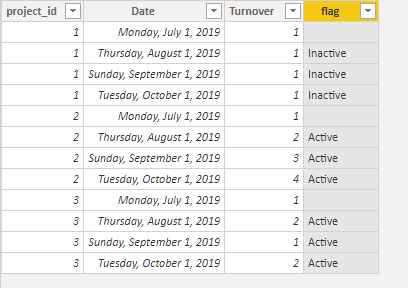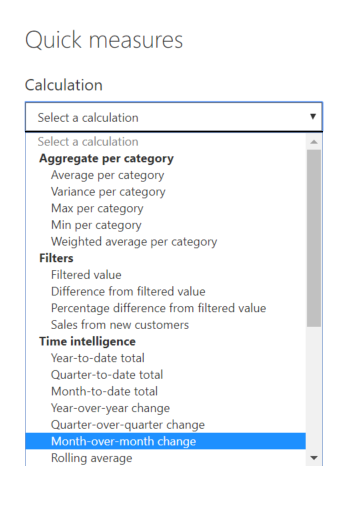FabCon is coming to Atlanta
Join us at FabCon Atlanta from March 16 - 20, 2026, for the ultimate Fabric, Power BI, AI and SQL community-led event. Save $200 with code FABCOMM.
Register now!- Power BI forums
- Get Help with Power BI
- Desktop
- Service
- Report Server
- Power Query
- Mobile Apps
- Developer
- DAX Commands and Tips
- Custom Visuals Development Discussion
- Health and Life Sciences
- Power BI Spanish forums
- Translated Spanish Desktop
- Training and Consulting
- Instructor Led Training
- Dashboard in a Day for Women, by Women
- Galleries
- Data Stories Gallery
- Themes Gallery
- Contests Gallery
- QuickViz Gallery
- Quick Measures Gallery
- Visual Calculations Gallery
- Notebook Gallery
- Translytical Task Flow Gallery
- TMDL Gallery
- R Script Showcase
- Webinars and Video Gallery
- Ideas
- Custom Visuals Ideas (read-only)
- Issues
- Issues
- Events
- Upcoming Events
The Power BI Data Visualization World Championships is back! Get ahead of the game and start preparing now! Learn more
- Power BI forums
- Forums
- Get Help with Power BI
- Desktop
- Set a conditional flag
- Subscribe to RSS Feed
- Mark Topic as New
- Mark Topic as Read
- Float this Topic for Current User
- Bookmark
- Subscribe
- Printer Friendly Page
- Mark as New
- Bookmark
- Subscribe
- Mute
- Subscribe to RSS Feed
- Permalink
- Report Inappropriate Content
Set a conditional flag
Hello!
I have a table where I have period wise project wise finance data. I need to set up a flag (Calculated column) Active/Inactive based on the value of one column called Turnover. The condition is if there is a change (+/-) in the Turnover value for a project for last 3 months then the set the project as Active else set it Inactive. How can I write the condition?
Regards
Pia
Solved! Go to Solution.
- Mark as New
- Bookmark
- Subscribe
- Mute
- Subscribe to RSS Feed
- Permalink
- Report Inappropriate Content
Hi @Anonymous ,
To create a calculated column as below.
flag =
VAR last3month =
EDATE ( TODAY (), -3 )
VAR disc =
CALCULATE (
DISTINCTCOUNT ( 'Table'[Turnover ] ),
FILTER (
'Table',
'Table'[project_id] = EARLIER ( 'Table'[project_id] )
&& 'Table'[Date] >= last3month
&& 'Table'[Date] <= TODAY ()
)
)
RETURN
IF (
'Table'[Date] >= last3month
&& 'Table'[Date] <= TODAY (),
IF ( disc > 1, "Active", "Inactive" ),
BLANK ()
)
If this post helps, then please consider Accept it as the solution to help the others find it more quickly.
- Mark as New
- Bookmark
- Subscribe
- Mute
- Subscribe to RSS Feed
- Permalink
- Report Inappropriate Content
Hi,
Why do you want that as a calculated column and not a measure?
Regards,
Ashish Mathur
http://www.ashishmathur.com
https://www.linkedin.com/in/excelenthusiasts/
- Mark as New
- Bookmark
- Subscribe
- Mute
- Subscribe to RSS Feed
- Permalink
- Report Inappropriate Content
Hi @Anonymous ,
To create a calculated column as below.
flag =
VAR last3month =
EDATE ( TODAY (), -3 )
VAR disc =
CALCULATE (
DISTINCTCOUNT ( 'Table'[Turnover ] ),
FILTER (
'Table',
'Table'[project_id] = EARLIER ( 'Table'[project_id] )
&& 'Table'[Date] >= last3month
&& 'Table'[Date] <= TODAY ()
)
)
RETURN
IF (
'Table'[Date] >= last3month
&& 'Table'[Date] <= TODAY (),
IF ( disc > 1, "Active", "Inactive" ),
BLANK ()
)
If this post helps, then please consider Accept it as the solution to help the others find it more quickly.
- Mark as New
- Bookmark
- Subscribe
- Mute
- Subscribe to RSS Feed
- Permalink
- Report Inappropriate Content
Hello @v-frfei-msft
the data type for project nr. has changed to integer to string. and now the formula doesnt work. how can i change the formula?
- Mark as New
- Bookmark
- Subscribe
- Mute
- Subscribe to RSS Feed
- Permalink
- Report Inappropriate Content
1. Create Quick measure as shown in the picture.
2. Pass only Dates Dim/Calendar table date as Date value
3. Value field as 'Turnover
4. Power BI Creates a Measure [Turnover MoM%]
Note: If you dont have CALENDAR table, manully derive the value MoM%
5. using this Measure derive your desired calculated column as below:
StatusFlag = IF([Turnover MoM%] = 0,"Inactive", "Active")
- Mark as New
- Bookmark
- Subscribe
- Mute
- Subscribe to RSS Feed
- Permalink
- Report Inappropriate Content
Hi @Anonymous
But where can I define that comapre the values for only last 3 months?
Regards
Pia
Helpful resources

Power BI Dataviz World Championships
The Power BI Data Visualization World Championships is back! Get ahead of the game and start preparing now!

| User | Count |
|---|---|
| 40 | |
| 36 | |
| 34 | |
| 31 | |
| 27 |
| User | Count |
|---|---|
| 136 | |
| 103 | |
| 67 | |
| 65 | |
| 56 |