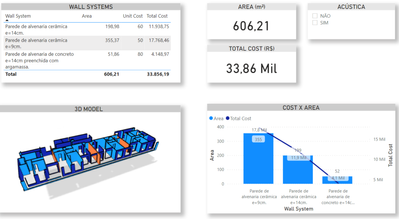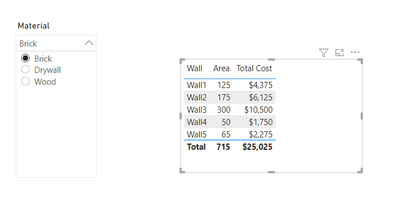FabCon is coming to Atlanta
Join us at FabCon Atlanta from March 16 - 20, 2026, for the ultimate Fabric, Power BI, AI and SQL community-led event. Save $200 with code FABCOMM.
Register now!- Power BI forums
- Get Help with Power BI
- Desktop
- Service
- Report Server
- Power Query
- Mobile Apps
- Developer
- DAX Commands and Tips
- Custom Visuals Development Discussion
- Health and Life Sciences
- Power BI Spanish forums
- Translated Spanish Desktop
- Training and Consulting
- Instructor Led Training
- Dashboard in a Day for Women, by Women
- Galleries
- Data Stories Gallery
- Themes Gallery
- Contests Gallery
- Quick Measures Gallery
- Notebook Gallery
- Translytical Task Flow Gallery
- TMDL Gallery
- R Script Showcase
- Webinars and Video Gallery
- Ideas
- Custom Visuals Ideas (read-only)
- Issues
- Issues
- Events
- Upcoming Events
To celebrate FabCon Vienna, we are offering 50% off select exams. Ends October 3rd. Request your discount now.
- Power BI forums
- Forums
- Get Help with Power BI
- Desktop
- Scenario Comparison with parameters
- Subscribe to RSS Feed
- Mark Topic as New
- Mark Topic as Read
- Float this Topic for Current User
- Bookmark
- Subscribe
- Printer Friendly Page
- Mark as New
- Bookmark
- Subscribe
- Mute
- Subscribe to RSS Feed
- Permalink
- Report Inappropriate Content
Scenario Comparison with parameters
Hey, guys
I'm trying to make a scenario comparison similar to "What if", but using text parameter instead. I have connected a building 3D model to Power BI and need to analyze some situations. For example, if I click a wall that is now made of brick, I have its area and cost (from 3D model), but what if I change its material to drywall or wood frame? What would the cost be? Any ideas on how to do that? I thought using an external database, but can't make the relationship between them. Now the total cost is calculated by "area x unit cost". What I need is to calculate total cost by "area x unit cost for any system".
Thank you
Solved! Go to Solution.
- Mark as New
- Bookmark
- Subscribe
- Mute
- Subscribe to RSS Feed
- Permalink
- Report Inappropriate Content
@RicardoHüttl there are probably lots of ways to do this, but I've attached an example with one possibility. Basically just involves a Material/Cost table, and a single-selection slicer to control which material is selected.
https://drive.google.com/file/d/1kQF5Kf_zDko0N1SuXGB4IvG0LBM_6j5F/view?usp=sharing
- Mark as New
- Bookmark
- Subscribe
- Mute
- Subscribe to RSS Feed
- Permalink
- Report Inappropriate Content
@RicardoHüttl there are probably lots of ways to do this, but I've attached an example with one possibility. Basically just involves a Material/Cost table, and a single-selection slicer to control which material is selected.
https://drive.google.com/file/d/1kQF5Kf_zDko0N1SuXGB4IvG0LBM_6j5F/view?usp=sharing
- Mark as New
- Bookmark
- Subscribe
- Mute
- Subscribe to RSS Feed
- Permalink
- Report Inappropriate Content
ebeery, that's exactly what I need, thank you very much!
let me ask you another question, please. what if I want to use multiple materials? Something like wall 1 - wood, wall 2 - drywall ,and the others walls brick, using the same table. In this case, I want to analyze the impact on global cost if I change just one or two walls, not all of them.
- Mark as New
- Bookmark
- Subscribe
- Mute
- Subscribe to RSS Feed
- Permalink
- Report Inappropriate Content
@RicardoHüttl it is theoretically possible - you would probably need to duplicate the structure built though (wall 1 material table, wall 2 material table, etc.). At a certain point, I would question whether Power BI is the right tool to be using. In my opinion and experience, doing scenario modeling which requires a lot of flexibility can get pretty cumbersome very quickly in Power BI, and you might be better off just starting with a well-designed Excel model, using Data Validation, lookup tables, etc.
- Mark as New
- Bookmark
- Subscribe
- Mute
- Subscribe to RSS Feed
- Permalink
- Report Inappropriate Content
Yeah, makes sense. Thank you again!