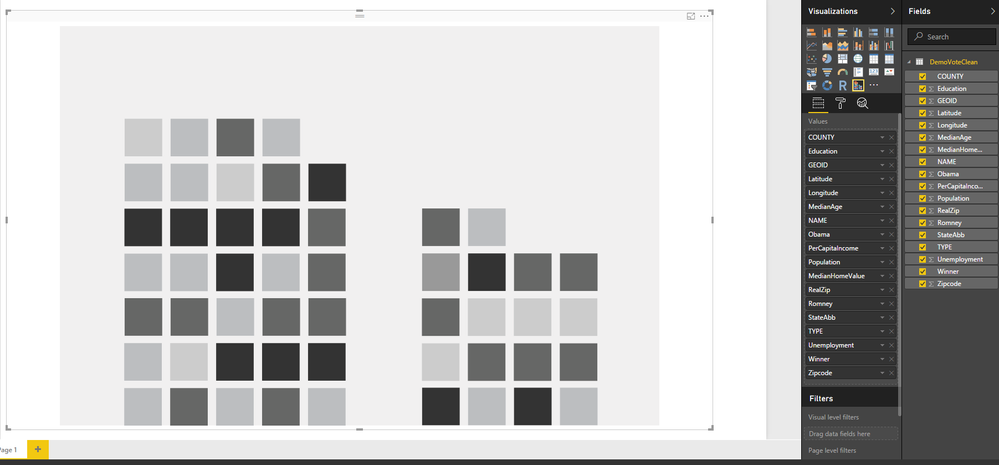FabCon is coming to Atlanta
Join us at FabCon Atlanta from March 16 - 20, 2026, for the ultimate Fabric, Power BI, AI and SQL community-led event. Save $200 with code FABCOMM.
Register now!- Power BI forums
- Get Help with Power BI
- Desktop
- Service
- Report Server
- Power Query
- Mobile Apps
- Developer
- DAX Commands and Tips
- Custom Visuals Development Discussion
- Health and Life Sciences
- Power BI Spanish forums
- Translated Spanish Desktop
- Training and Consulting
- Instructor Led Training
- Dashboard in a Day for Women, by Women
- Galleries
- Data Stories Gallery
- Themes Gallery
- Contests Gallery
- QuickViz Gallery
- Quick Measures Gallery
- Visual Calculations Gallery
- Notebook Gallery
- Translytical Task Flow Gallery
- TMDL Gallery
- R Script Showcase
- Webinars and Video Gallery
- Ideas
- Custom Visuals Ideas (read-only)
- Issues
- Issues
- Events
- Upcoming Events
Learn from the best! Meet the four finalists headed to the FINALS of the Power BI Dataviz World Championships! Register now
- Power BI forums
- Forums
- Get Help with Power BI
- Desktop
- Re: SandDance Issues with PowerBI Desktop
- Subscribe to RSS Feed
- Mark Topic as New
- Mark Topic as Read
- Float this Topic for Current User
- Bookmark
- Subscribe
- Printer Friendly Page
- Mark as New
- Bookmark
- Subscribe
- Mute
- Subscribe to RSS Feed
- Permalink
- Report Inappropriate Content
SandDance Issues with PowerBI Desktop
I'm attempting to build a SandDance visual on PowerBI Desktop, but no matter the data set (mine or the full demo SandDance demo file from Microsoft) my computer doesn't display any type of visual except the following. I've verified that the my test data file and SandDance work on the cloud version of Power BI.
All other custom visuals that I've downloaded seem to work in PowerBI Desktop - does anyone know if there are any type of oddball video driver requirements for SandDance?
- Mark as New
- Bookmark
- Subscribe
- Mute
- Subscribe to RSS Feed
- Permalink
- Report Inappropriate Content
I am having the same issue.
Has this been addressed?
- Mark as New
- Bookmark
- Subscribe
- Mute
- Subscribe to RSS Feed
- Permalink
- Report Inappropriate Content
Hi,
We too are facing the same issue. Has anyone found any solution for it??
Kindly suggest!
Thanks!
- Mark as New
- Bookmark
- Subscribe
- Mute
- Subscribe to RSS Feed
- Permalink
- Report Inappropriate Content
We have the same problem as well, hitting Edit takes you to a screen that you can't do much in there. This is version 1.2.11.0.
- Mark as New
- Bookmark
- Subscribe
- Mute
- Subscribe to RSS Feed
- Permalink
- Report Inappropriate Content
I have the same issue.
Power BI Version: June 2018 - Update (64 Bit)
My coworker can open the related file without any issues. Maybe the graphics card is a criterion for displaying the visual?
Does anyone have a solution in the meantime? 🙂
- Mark as New
- Bookmark
- Subscribe
- Mute
- Subscribe to RSS Feed
- Permalink
- Report Inappropriate Content
Hi PBI Community
Wondering if anyone is looking into this one, as I have the same issue.
Working w latest PBI version (May) and SandDance.1.2.9
I get the same 'non-responsive' screen. However, when I chose any other visual, it works fine on my data.
Any help/suggestions?
- Mark as New
- Bookmark
- Subscribe
- Mute
- Subscribe to RSS Feed
- Permalink
- Report Inappropriate Content
Did this issue get resolved? I'm also seeing the same thing - both the sample SandDance pbix file and when adding the visual to my data model. Any suggestions are appreciated!
- Mark as New
- Bookmark
- Subscribe
- Mute
- Subscribe to RSS Feed
- Permalink
- Report Inappropriate Content
@acroberts Not sure what's wrong but I can't replicate your issue. Maybe can you try adding one column at a time to see if it comes back with visuals. I know when it was released initially there was a limit of 10K data points but not sure if its removed or still there. Also can you try a field that has less than 10K data points.
- Mark as New
- Bookmark
- Subscribe
- Mute
- Subscribe to RSS Feed
- Permalink
- Report Inappropriate Content
Hey @ankitpatira
I'm not sure if something is wrong with the visual or if I'm just missing something entirely. There used to be a slider icon to the left of the setting icon (with the gear) that allowed me to change some important settings but I can't see it now! I checked through every setting option and I simply can't find it. I updated the visual and powerbi desktop to the most recent versions. no dice. Can you help? thanks!
- Mark as New
- Bookmark
- Subscribe
- Mute
- Subscribe to RSS Feed
- Permalink
- Report Inappropriate Content
Did you configure the visual? there is an edit button in the top right corner. you need to set the visualization type (column, scatter...etc.)
- Mark as New
- Bookmark
- Subscribe
- Mute
- Subscribe to RSS Feed
- Permalink
- Report Inappropriate Content
Did you configure the visual? there is an edit button in the top right corner. you need to set the visualization type (column, scatter...etc.)
- Mark as New
- Bookmark
- Subscribe
- Mute
- Subscribe to RSS Feed
- Permalink
- Report Inappropriate Content
@ankitpatira When I add the first value, I get the graphic that I showed you - the grey & black blocks on the grey background. Nothing shows up in the SandDance selector bar. I add additional values, and nothing changes. There are 12 data points in the test set, so there should not be an issue there, and using PowerBI online with the test set, everything works great.
Same issue on the Desktop with different data sets, as well.
Helpful resources

Join our Fabric User Panel
Share feedback directly with Fabric product managers, participate in targeted research studies and influence the Fabric roadmap.

Power BI Monthly Update - February 2026
Check out the February 2026 Power BI update to learn about new features.

| User | Count |
|---|---|
| 69 | |
| 60 | |
| 47 | |
| 20 | |
| 16 |