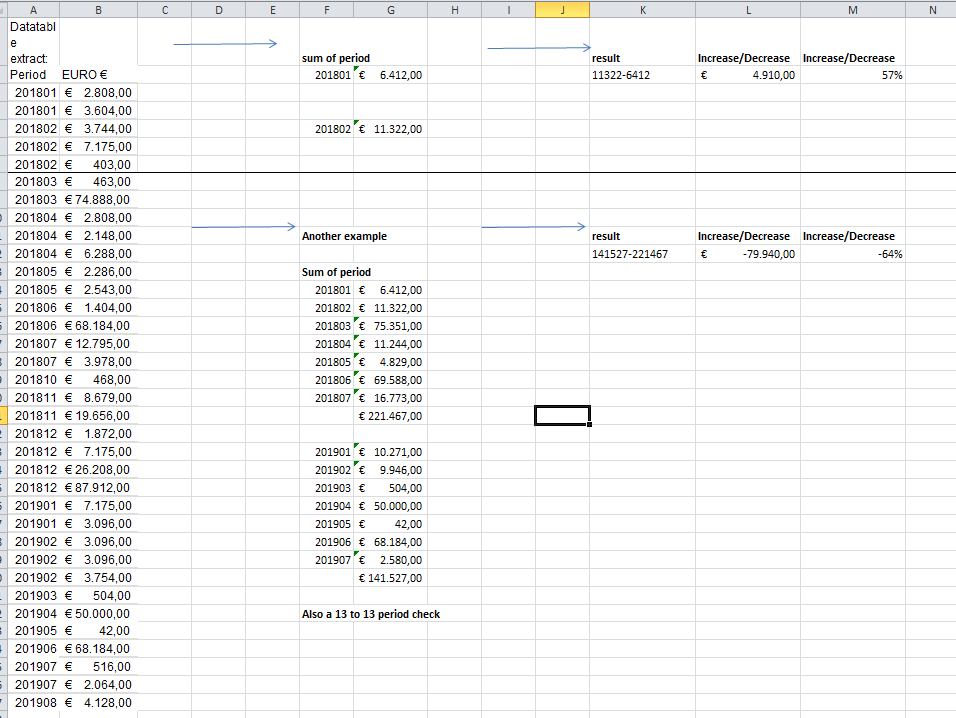FabCon is coming to Atlanta
Join us at FabCon Atlanta from March 16 - 20, 2026, for the ultimate Fabric, Power BI, AI and SQL community-led event. Save $200 with code FABCOMM.
Register now!- Power BI forums
- Get Help with Power BI
- Desktop
- Service
- Report Server
- Power Query
- Mobile Apps
- Developer
- DAX Commands and Tips
- Custom Visuals Development Discussion
- Health and Life Sciences
- Power BI Spanish forums
- Translated Spanish Desktop
- Training and Consulting
- Instructor Led Training
- Dashboard in a Day for Women, by Women
- Galleries
- Data Stories Gallery
- Themes Gallery
- Contests Gallery
- QuickViz Gallery
- Quick Measures Gallery
- Visual Calculations Gallery
- Notebook Gallery
- Translytical Task Flow Gallery
- TMDL Gallery
- R Script Showcase
- Webinars and Video Gallery
- Ideas
- Custom Visuals Ideas (read-only)
- Issues
- Issues
- Events
- Upcoming Events
The Power BI Data Visualization World Championships is back! Get ahead of the game and start preparing now! Learn more
- Power BI forums
- Forums
- Get Help with Power BI
- Desktop
- Indexcolum or not?
- Subscribe to RSS Feed
- Mark Topic as New
- Mark Topic as Read
- Float this Topic for Current User
- Bookmark
- Subscribe
- Printer Friendly Page
- Mark as New
- Bookmark
- Subscribe
- Mute
- Subscribe to RSS Feed
- Permalink
- Report Inappropriate Content
Indexcolum or not?
Hello,
I want to calculate the difference between different periods, like a sum of year to year(13 periods), a sum of period(1 period versus previous period). I have 2 tables. 1 table with data and 1 with periods. in the periods table i have added a index column.
Can i calculate with my periods or do i have to continue with my indexcolumn idea?
and ofcourse how can i realise my goal?
I thought of adding the indexnumbers to the datatable and then calculate with SUM([EURO]), but i dont know how to do that.
Datatable extract:
| Period | EURO € |
| 201801 | 2808 |
| 201801 | 3604 |
| 201802 | 3744 |
| 201802 | 7175 |
| 201802 | 403 |
| 201803 | 463 |
| 201803 | 74888 |
| 201804 | 2808 |
| 201804 | 2148 |
| 201804 | 6288 |
| 201805 | 2286 |
| 201805 | 2543 |
| 201806 | 1404 |
| 201806 | 68184 |
| 201807 | 12795 |
| 201807 | 3978 |
| 201810 | 468 |
| 201811 | 8679 |
| 201811 | 19656 |
| 201812 | 1872 |
| 201812 | 7175 |
| 201812 | 26208 |
| 201812 | 87912 |
| 201901 | 7175 |
| 201901 | 3096 |
| 201902 | 3096 |
| 201902 | 3096 |
| 201902 | 3754 |
| 201903 | 504 |
| 201905 | 42 |
| 201907 | 516 |
| 201907 | 2064 |
| 201908 | 4128 |
Periodtable(full)
Index PERIOD_NR
| 1 | 201801 |
| 2 | 201802 |
| 3 | 201803 |
| 4 | 201804 |
| 5 | 201805 |
| 6 | 201806 |
| 7 | 201807 |
| 8 | 201808 |
| 9 | 201809 |
| 10 | 201810 |
| 11 | 201811 |
| 12 | 201812 |
| 13 | 201813 |
| 14 | 201901 |
| 15 | 201902 |
| 16 | 201903 |
| 17 | 201904 |
| 18 | 201905 |
| 19 | 201906 |
| 20 | 201907 |
| 21 | 201908 |
| 22 | 201909 |
| 23 | 201910 |
| 24 | 201911 |
| 25 | 201912 |
| 26 | 201913 |
| 27 | 202001 |
Solved! Go to Solution.
- Mark as New
- Bookmark
- Subscribe
- Mute
- Subscribe to RSS Feed
- Permalink
- Report Inappropriate Content
Hi @Anonymous
Please find my attached file.
https://www.dropbox.com/s/x0bgw6swyq6jtmw/Question%20indexcolum.pbix?dl=0
I have added an index column ( starting from 1) in Data Table.
I have also added the new columns which has formulas.
The cards Visuals shows the Variance of year Euro and % variance of the same.
Let me know if this works for you.
Thanks,
Tejaswi
- Mark as New
- Bookmark
- Subscribe
- Mute
- Subscribe to RSS Feed
- Permalink
- Report Inappropriate Content
Hi @Anonymous ,
I am little confuse with your requirements.
Can you show us the screenshot of expected output you are looking for based on your sample data?
Thanks,
Tejaswi
- Mark as New
- Bookmark
- Subscribe
- Mute
- Subscribe to RSS Feed
- Permalink
- Report Inappropriate Content
@Anonymous
Sorry for the making you confused. Its just my beginners skills. ![]()
Maybe i dont have to make an index table. i just want to analyse different periods against eachother and make up the difference in € and %.
I made some extra entries in th epicture of periods/values to make it more realistic.
- Mark as New
- Bookmark
- Subscribe
- Mute
- Subscribe to RSS Feed
- Permalink
- Report Inappropriate Content
Hi @Anonymous ,
I used these steps:
1- added an index column
2. Calculated sumofmonths
SumOfMonths = Var prev=CALCULATE(SUM(Table8[EURO €]),ALLexcept(Table8,Table8[Period])) return if([Index]>calculate(Min(table8[index]),filter(all(table8),Table8[Period]=earlier(Table8[Period]))),blank(),prev)
3. Splitted the period column assuming it is a wholenumber datatype (based on your sample)
Split col = left(Table8[Period],4)
4. calculated SumOfyear
SumOfYear = Var Prev1=CALCULATE(SUM(Table8[EURO €]),ALLexcept(Table8,Table8[Split col])) return if([Index]>calculate(Min(table8[index]),filter(all(table8),Table8[Split col]=earlier(Table8[Split col]))),blank(),Prev1)
5. date diff between the years
DateDiff Column =
VAR PreviousDate =
CALCULATE (
LASTDATE ( Table8[Period]),
Table8[Period] < EARLIER ( Table8[Period] )
)
VAR CurrentDate = Table8[Period]
RETURN
IF ( ISBLANK ( PreviousDate ), 0, DATEDIFF ( PreviousDate, CurrentDate, DAY ) )Let me know if these works.
Thanks,
Tejaswi
- Mark as New
- Bookmark
- Subscribe
- Mute
- Subscribe to RSS Feed
- Permalink
- Report Inappropriate Content
@Anonymous
Hi Tejaswi,
Thanks for your reply. I tried the code but i get stuck at the firts line.
im not sure what to do with the index.
Maybe you can take a look in my PBIX file?
- Mark as New
- Bookmark
- Subscribe
- Mute
- Subscribe to RSS Feed
- Permalink
- Report Inappropriate Content
Hi @Anonymous
Please find my attached file.
https://www.dropbox.com/s/x0bgw6swyq6jtmw/Question%20indexcolum.pbix?dl=0
I have added an index column ( starting from 1) in Data Table.
I have also added the new columns which has formulas.
The cards Visuals shows the Variance of year Euro and % variance of the same.
Let me know if this works for you.
Thanks,
Tejaswi
Helpful resources

Power BI Dataviz World Championships
The Power BI Data Visualization World Championships is back! Get ahead of the game and start preparing now!

| User | Count |
|---|---|
| 38 | |
| 38 | |
| 36 | |
| 28 | |
| 28 |
| User | Count |
|---|---|
| 124 | |
| 88 | |
| 74 | |
| 66 | |
| 65 |