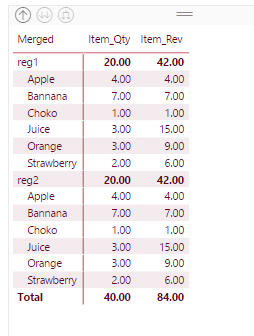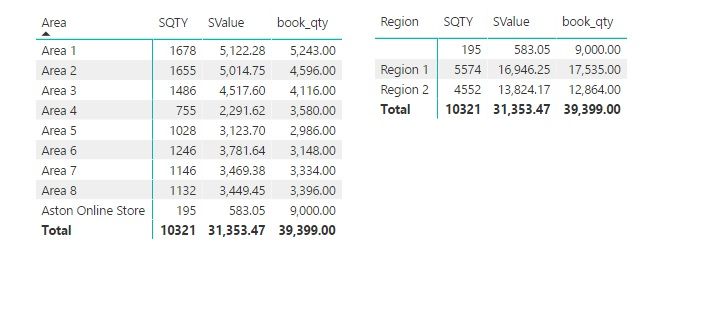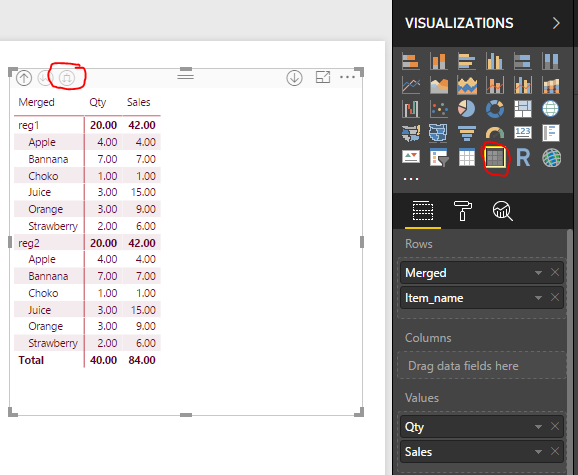Join us at FabCon Vienna from September 15-18, 2025
The ultimate Fabric, Power BI, SQL, and AI community-led learning event. Save €200 with code FABCOMM.
Get registered- Power BI forums
- Get Help with Power BI
- Desktop
- Service
- Report Server
- Power Query
- Mobile Apps
- Developer
- DAX Commands and Tips
- Custom Visuals Development Discussion
- Health and Life Sciences
- Power BI Spanish forums
- Translated Spanish Desktop
- Training and Consulting
- Instructor Led Training
- Dashboard in a Day for Women, by Women
- Galleries
- Data Stories Gallery
- Themes Gallery
- Contests Gallery
- Quick Measures Gallery
- Notebook Gallery
- Translytical Task Flow Gallery
- TMDL Gallery
- R Script Showcase
- Webinars and Video Gallery
- Ideas
- Custom Visuals Ideas (read-only)
- Issues
- Issues
- Events
- Upcoming Events
Enhance your career with this limited time 50% discount on Fabric and Power BI exams. Ends September 15. Request your voucher.
- Power BI forums
- Forums
- Get Help with Power BI
- Desktop
- Re: Sales Data with Stock Booked in Data
- Subscribe to RSS Feed
- Mark Topic as New
- Mark Topic as Read
- Float this Topic for Current User
- Bookmark
- Subscribe
- Printer Friendly Page
- Mark as New
- Bookmark
- Subscribe
- Mute
- Subscribe to RSS Feed
- Permalink
- Report Inappropriate Content
Sales Data with Stock Booked in Data
Hello
I have a Power BI Project, with Query1 Sales Data this has;
Product_Name,Region,Area,Product_Range,Year,Week,Sale_QTY,Sale_Value
I have a Query2 Stock Booked in Data this has;
Product_Name,Region,Area,Product_Range,Year,Week,Book_QTY
I need to bring the two querys together and pivot them and perfom a calulation of booked in stock minus the sold stock.
My pivot table needs to look like this.
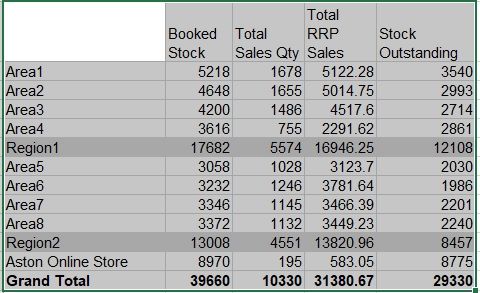
What are the steps I need to do to be able to do this?
I have tried to merge the queries together, but I have booked in counts when I don't have sales so the counts do not match up to what I am expecting.
Regards
GrahamR99
Solved! Go to Solution.
- Mark as New
- Bookmark
- Subscribe
- Mute
- Subscribe to RSS Feed
- Permalink
- Report Inappropriate Content
Hi @GrahamR99,
Try function called Append Queries in Edit Mode:
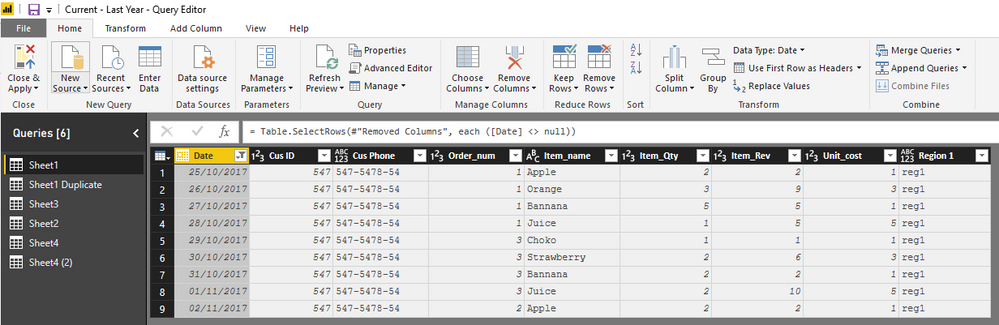
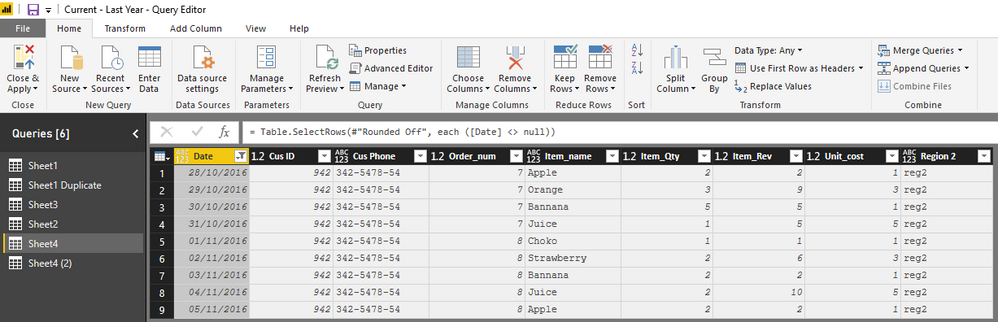
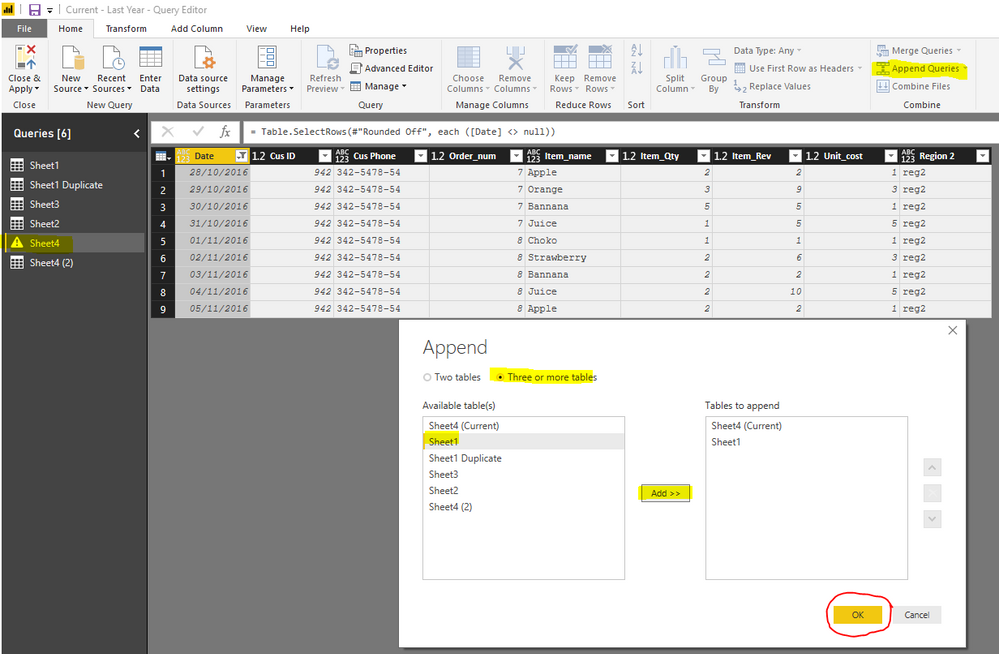
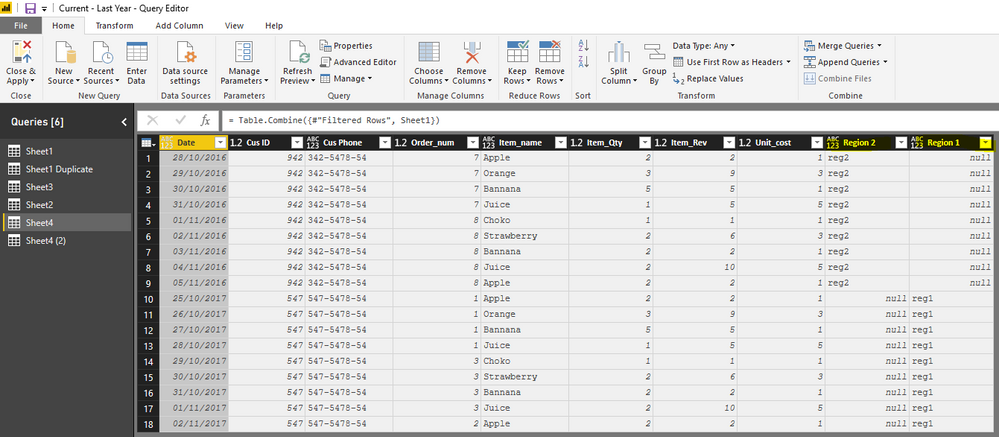


Hope this helps.
Regards
Abduvali
- Mark as New
- Bookmark
- Subscribe
- Mute
- Subscribe to RSS Feed
- Permalink
- Report Inappropriate Content
Hi @GrahamR99,
Try function called Append Queries in Edit Mode:
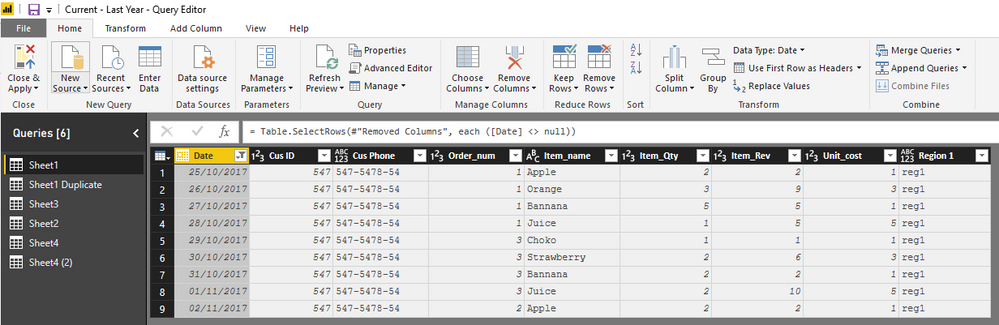
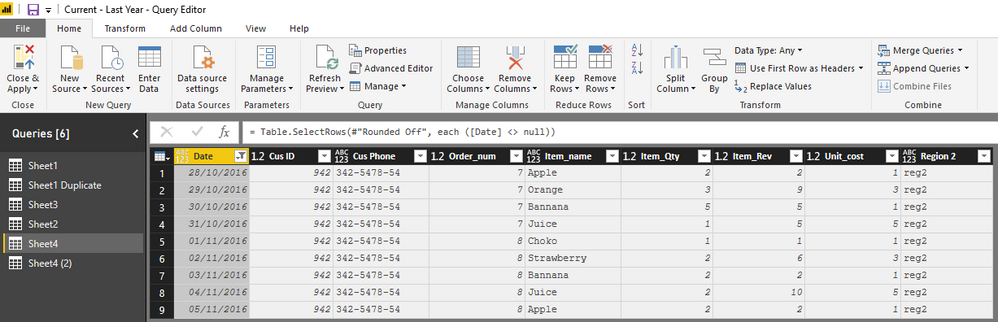
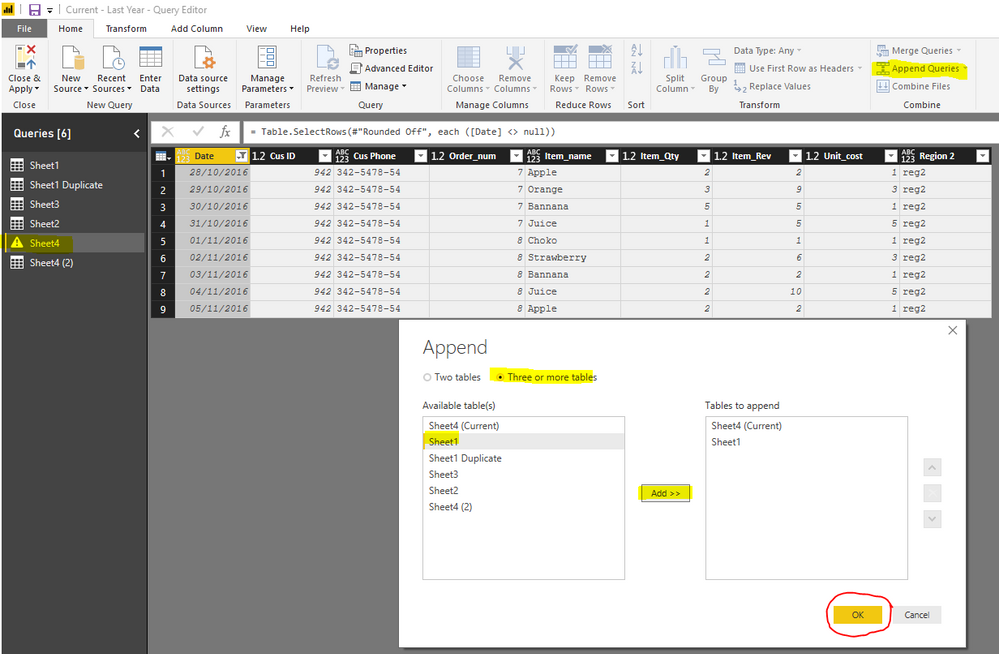
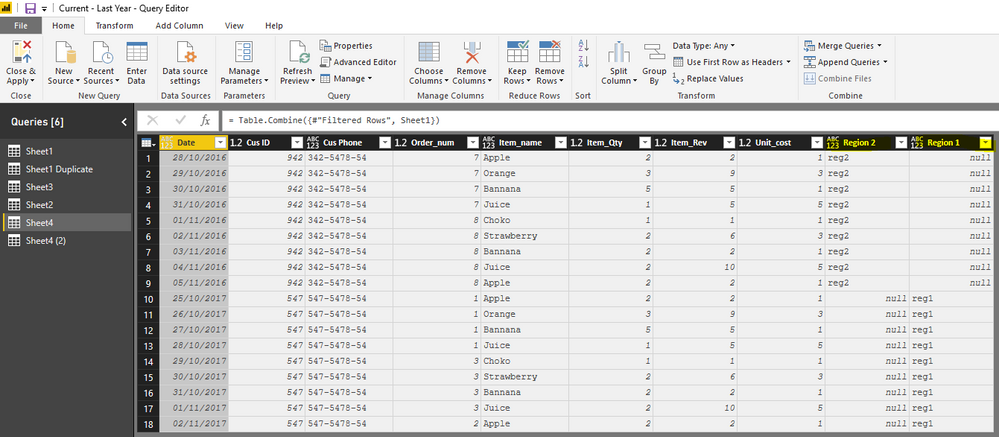


Hope this helps.
Regards
Abduvali
- Mark as New
- Bookmark
- Subscribe
- Mute
- Subscribe to RSS Feed
- Permalink
- Report Inappropriate Content
Hi Abduvali
That is almost it, I can't get Region and Area to display on one pivot.
This is what I have;
How do I get it like your last image?
Regards
GrahamR99
- Mark as New
- Bookmark
- Subscribe
- Mute
- Subscribe to RSS Feed
- Permalink
- Report Inappropriate Content
Use Matrix table and expand:
- Mark as New
- Bookmark
- Subscribe
- Mute
- Subscribe to RSS Feed
- Permalink
- Report Inappropriate Content
Hi Abduvali
How do I do a Calulated Field so I need to book_qty - SQTY?
I guess I can not do it on the Append Table as they will have different lines.
Regards
GrahamR99
- Mark as New
- Bookmark
- Subscribe
- Mute
- Subscribe to RSS Feed
- Permalink
- Report Inappropriate Content
Are you talking about sales quantity???
- if so drag and drop your quantity into Values field and select SUM