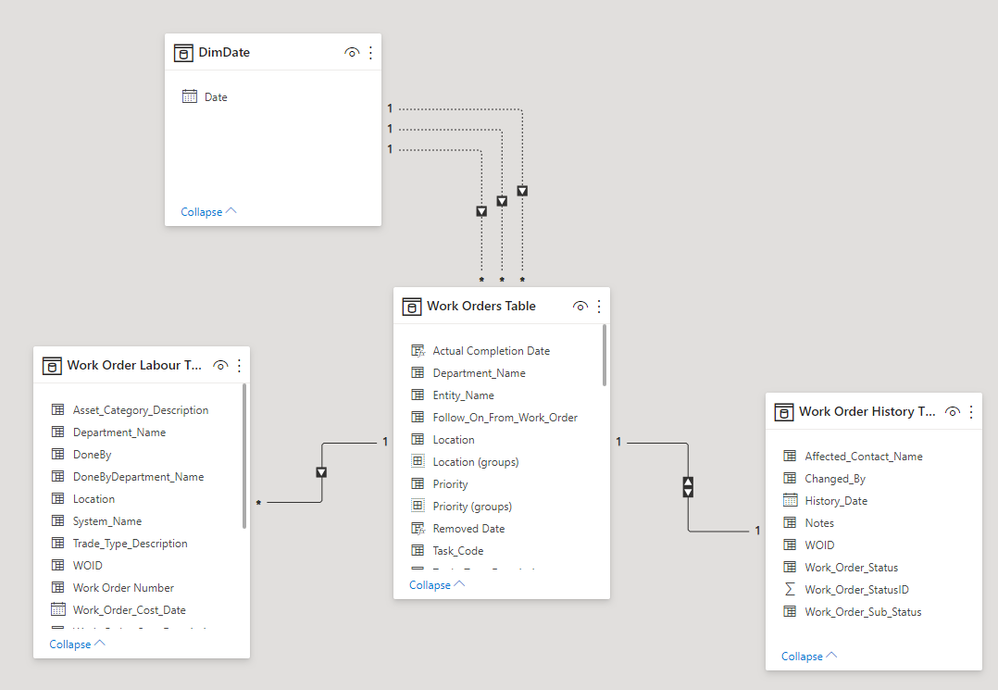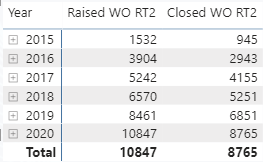FabCon is coming to Atlanta
Join us at FabCon Atlanta from March 16 - 20, 2026, for the ultimate Fabric, Power BI, AI and SQL community-led event. Save $200 with code FABCOMM.
Register now!- Power BI forums
- Get Help with Power BI
- Desktop
- Service
- Report Server
- Power Query
- Mobile Apps
- Developer
- DAX Commands and Tips
- Custom Visuals Development Discussion
- Health and Life Sciences
- Power BI Spanish forums
- Translated Spanish Desktop
- Training and Consulting
- Instructor Led Training
- Dashboard in a Day for Women, by Women
- Galleries
- Data Stories Gallery
- Themes Gallery
- Contests Gallery
- QuickViz Gallery
- Quick Measures Gallery
- Visual Calculations Gallery
- Notebook Gallery
- Translytical Task Flow Gallery
- TMDL Gallery
- R Script Showcase
- Webinars and Video Gallery
- Ideas
- Custom Visuals Ideas (read-only)
- Issues
- Issues
- Events
- Upcoming Events
View all the Fabric Data Days sessions on demand. View schedule
- Power BI forums
- Forums
- Get Help with Power BI
- Desktop
- Re: Running Total across multiple date columns
- Subscribe to RSS Feed
- Mark Topic as New
- Mark Topic as Read
- Float this Topic for Current User
- Bookmark
- Subscribe
- Printer Friendly Page
- Mark as New
- Bookmark
- Subscribe
- Mute
- Subscribe to RSS Feed
- Permalink
- Report Inappropriate Content
Running Total across multiple date columns
Hi all,
I have a single table of Work Orders which have a "Date Raised", "Date Removed" (i.e. Work Order rejected) and "Date Complete".
I would like to visualise the "Remaining Work Order Running Total" (i.e. "Date Raised Running Total" - "Date Removed Running Total" - "Date Closed Running Total") on a single time axis.
So far I have created the below measures for "Date Raised":
Solved! Go to Solution.
- Mark as New
- Bookmark
- Subscribe
- Mute
- Subscribe to RSS Feed
- Permalink
- Report Inappropriate Content
After a very frustrating night…it turns out that the issue was that my work order dates contained times as well. So, despite their format being dd/mm/yyyy, I created a new column which stripped out the times and then the measures magically started working!
I knew it would be something silly and obvious!
- Mark as New
- Bookmark
- Subscribe
- Mute
- Subscribe to RSS Feed
- Permalink
- Report Inappropriate Content
After a very frustrating night…it turns out that the issue was that my work order dates contained times as well. So, despite their format being dd/mm/yyyy, I created a new column which stripped out the times and then the measures magically started working!
I knew it would be something silly and obvious!
- Mark as New
- Bookmark
- Subscribe
- Mute
- Subscribe to RSS Feed
- Permalink
- Report Inappropriate Content
@Anonymous , based on what I got, You need to use a date table and join with all three dates with that. One active and two inactive joins. Activate the join using userelation
- Mark as New
- Bookmark
- Subscribe
- Mute
- Subscribe to RSS Feed
- Permalink
- Report Inappropriate Content
Hey @amitchandak , many thanks for your pointers - I have been through your HR example and tried to apply it to my scenario...please see below:
Step 1 - I have created a Date table (DimDate) using the formula below.
DimDate = CALENDAR(min('Work Orders Table'[WO_Raised]), max('Work Orders Table'[Actual Completion Date]))
Step 2 - I have linked my Raised Date ("WO_Raised"), Removed Date and Actual Completion Dates to the DimDate (I have left all the date relationships as inactive as turning them active destroyed my RAM for some reason!).
Step 3 - I created a Running Total for the Raised Work Orders.
Raised WO RT2 = CALCULATE(COUNTx(filter('Work Orders Table', 'Work Orders Table'[WO_Raised]<=max(DimDate[Date])), 'Work Orders Table'[Work Order Number]))
Step 4 - I created a running total for the Closed Work Orders.
Closed WO RT2 = CALCULATE(COUNTx(filter('Work Orders Table', 'Work Orders Table'[Actual Completion Date]>0 && 'Work Orders Table'[Actual Completion Date]<=max(DimDate[Date]) && 'Work Orders Table'[WO_Status]="Closed"), 'Work Orders Table'[Work Order Number]))
Step 5 - I visualised this to check progress.
And the cumulative total appears to work nicely...thank you!
Final query - is there a more efficient way of doing this using VAR/Result (which sounds similar to looping in Excel VBA)?
- Mark as New
- Bookmark
- Subscribe
- Mute
- Subscribe to RSS Feed
- Permalink
- Report Inappropriate Content
Follow-up question - any ideas why when I try to activate a relationship to simply count the number of raised work orders I get blanks when visualising against the DimDate range?
Raised WO = CALCULATE(count('Work Orders Table'[Work Order Number]), USERELATIONSHIP('Work Orders Table'[WO_Raised], DimDate[Date]))
Helpful resources

Power BI Monthly Update - November 2025
Check out the November 2025 Power BI update to learn about new features.

Fabric Data Days
Advance your Data & AI career with 50 days of live learning, contests, hands-on challenges, study groups & certifications and more!