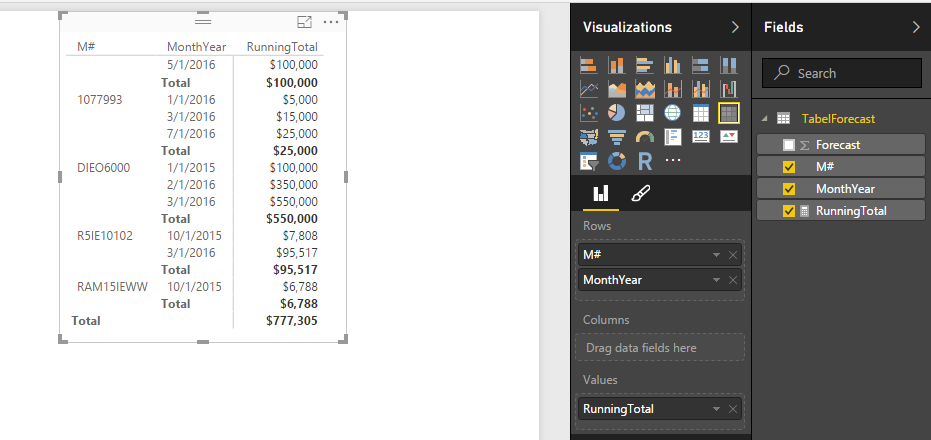FabCon is coming to Atlanta
Join us at FabCon Atlanta from March 16 - 20, 2026, for the ultimate Fabric, Power BI, AI and SQL community-led event. Save $200 with code FABCOMM.
Register now!- Power BI forums
- Get Help with Power BI
- Desktop
- Service
- Report Server
- Power Query
- Mobile Apps
- Developer
- DAX Commands and Tips
- Custom Visuals Development Discussion
- Health and Life Sciences
- Power BI Spanish forums
- Translated Spanish Desktop
- Training and Consulting
- Instructor Led Training
- Dashboard in a Day for Women, by Women
- Galleries
- Data Stories Gallery
- Themes Gallery
- Contests Gallery
- QuickViz Gallery
- Quick Measures Gallery
- Visual Calculations Gallery
- Notebook Gallery
- Translytical Task Flow Gallery
- TMDL Gallery
- R Script Showcase
- Webinars and Video Gallery
- Ideas
- Custom Visuals Ideas (read-only)
- Issues
- Issues
- Events
- Upcoming Events
The Power BI Data Visualization World Championships is back! Get ahead of the game and start preparing now! Learn more
- Power BI forums
- Forums
- Get Help with Power BI
- Desktop
- Re: Running Total - DAX
- Subscribe to RSS Feed
- Mark Topic as New
- Mark Topic as Read
- Float this Topic for Current User
- Bookmark
- Subscribe
- Printer Friendly Page
- Mark as New
- Bookmark
- Subscribe
- Mute
- Subscribe to RSS Feed
- Permalink
- Report Inappropriate Content
Running Total - DAX
I need help. I am looking for same solution http://community.powerbi.com/t5/Desktop/DAX-Running-total-by-another-column/m-p/10512#M2189 but somehow its not working for me.
RunningTotal =
CALCULATE (
SUM ( TabelForecast[Forcast] );
FILTER ( ALL ( TabelForecast ); TabelForecast[MonthYear] <= MAX ( TabelForecast[MonthYear] ) );
VALUES ( TabelForecast[M#] )
)
I have tried many formulas in power BI but its not giving me running total but total for all the rows  Any suggestions?
Any suggestions?
Solved! Go to Solution.
- Mark as New
- Bookmark
- Subscribe
- Mute
- Subscribe to RSS Feed
- Permalink
- Report Inappropriate Content
@FawadRehman This should work... Let me know.
Running Total COLUMN =
CALCULATE (
SUM ( TabelForecast[Forecast] ),
ALLEXCEPT ( TabelForecast, TabelForecast[M#] ),
TabelForecast[MonthYear] <= EARLIER ( TabelForecast[MonthYear] )
)
- Mark as New
- Bookmark
- Subscribe
- Mute
- Subscribe to RSS Feed
- Permalink
- Report Inappropriate Content
@FawadRehman This formula is for a MEASURE not a Calculated Column
see post you are referencing => it is used in a PIVOT TABLE
EDIT:
- Mark as New
- Bookmark
- Subscribe
- Mute
- Subscribe to RSS Feed
- Permalink
- Report Inappropriate Content
@Sean Thank you, this is great. But at the same time, i have this in table,then i make a outer left join this table to another table to insert my running my Running total column values. I am very new in Power BI so please excuse my stupid logic or questions. Thanks
- Mark as New
- Bookmark
- Subscribe
- Mute
- Subscribe to RSS Feed
- Permalink
- Report Inappropriate Content
Can you provide a sample of the desired final result? Are you doing a summary table?
- Mark as New
- Bookmark
- Subscribe
- Mute
- Subscribe to RSS Feed
- Permalink
- Report Inappropriate Content
| Project Name | M# | MonthYear | Forecast | RunningTotal |
| KR | 0779930-AA | December, 2015 | $ 600,000.00 | $ 600,000.00 |
| KR | 0779930-AA | January, 2016 | $ 865,000.00 | $ 1,465,000.00 |
| KR | 0779930-AA | March, 2016 | $ 1,500,000.00 | $ 2,965,000.00 |
| KR | 0779930-AA | August, 2016 | $ 500,000.00 | $ 4,065,000.00 |
| KR | 10779930-AA | July, 2016 | $ 600,000.00 | $ 3,565,000.00 |
| KR | 107799DD | February, 2016 | $ 1,100,000.00 | $ 1,100,000.00 |
| KR | 107799DD | April, 2016 | $ 10,000.00 | $ 1,110,000.00 |
| KR | 107799DD | May, 2016 | $ 2,500,000.00 | $ 3,610,000.00 |
| MP | DO6000 | December, 2015 | $ 1,000,000.00 | $ 1,000,000.00 |
| MP | DO6000 | January, 2016 | $ 3,000,000.00 | $ 4,000,000.00 |
| MP | DO6000 | February, 2016 | $ 3,100,000.00 | $ 7,100,000.00 |
| JR | R16ID80004 | December, 2015 | $ 2,300,000.00 | $ 2,300,000.00 |
| JR | R16ID80004 | January, 2016 | $ 2,500,000.00 | $ 4,800,000.00 |
| JR | R16ID80004 | February, 2016 | $ 3,300,000.00 | $ 8,100,000.00 |
| JR | R16ID80004 | March, 2016 | $ 4,000,000.00 | $ 12,100,000.00 |
| MP | RAM15IE10101 | October, 2015 | $ 500,000.00 | $ 500,000.00 |
Here is the table. No its to summary table, just normal table and i am add one new calculated column "Running table". Btw, projects could go 5 years or more so Max date funtion is necessary.
- Mark as New
- Bookmark
- Subscribe
- Mute
- Subscribe to RSS Feed
- Permalink
- Report Inappropriate Content
@FawadRehman Why don't you want to do the Running Total in the new Merged Table?
- Mark as New
- Bookmark
- Subscribe
- Mute
- Subscribe to RSS Feed
- Permalink
- Report Inappropriate Content
- Mark as New
- Bookmark
- Subscribe
- Mute
- Subscribe to RSS Feed
- Permalink
- Report Inappropriate Content
@FawadRehman This should work... Let me know.
Running Total COLUMN =
CALCULATE (
SUM ( TabelForecast[Forecast] ),
ALLEXCEPT ( TabelForecast, TabelForecast[M#] ),
TabelForecast[MonthYear] <= EARLIER ( TabelForecast[MonthYear] )
)
- Mark as New
- Bookmark
- Subscribe
- Mute
- Subscribe to RSS Feed
- Permalink
- Report Inappropriate Content
Can I calculate a running total without a date field. I have a list of Machine Names and production total for each machine. With the production total showing in descending order I want to add a running total from highest to lowest. Data is from SQL database with a direct link. Please let me know if this is possible. The idea is when I drill down or filter the calculation of the running total will recalculate based on data showing.
- Mark as New
- Bookmark
- Subscribe
- Mute
- Subscribe to RSS Feed
- Permalink
- Report Inappropriate Content
Who can solve these problems?
- Mark as New
- Bookmark
- Subscribe
- Mute
- Subscribe to RSS Feed
- Permalink
- Report Inappropriate Content
Working like a charm. Thank You. btw do you know line break in text box?
- Mark as New
- Bookmark
- Subscribe
- Mute
- Subscribe to RSS Feed
- Permalink
- Report Inappropriate Content
I know some people use the Long Text Viewer Custom Visual instead...
https://app.powerbi.com/visuals/show/LongTextViewer1453740445633
- Mark as New
- Bookmark
- Subscribe
- Mute
- Subscribe to RSS Feed
- Permalink
- Report Inappropriate Content
Here is my lookup column code
Full Contact = LOOKUPVALUE(' Contacts'[Manager Name],' Contacts'[Id],'Customer Contact'[ ContactId])
& "i want line break here " & LOOKUPVALUE(' Contacts'[Email],' Contacts'[Id],'Customer Contact'[ ContactId])
& "i want line break here " & LOOKUPVALUE(' Contacts'[Telephone],' Contacts'[Id],'Customer Contact'[ ContactId])
output
John Doe
JD@powerBI.com
123-345-5677
Thanks
- Mark as New
- Bookmark
- Subscribe
- Mute
- Subscribe to RSS Feed
- Permalink
- Report Inappropriate Content
@Sean other table is coming from other source which has almost same columns and i want to join with M# ,MonthYear & Project Name.
- Mark as New
- Bookmark
- Subscribe
- Mute
- Subscribe to RSS Feed
- Permalink
- Report Inappropriate Content
@FawadRehman I believe you have to create a table to make that work. Beyond my meger skill set but @Sean can help you with this.
Did I answer your question? Mark my post as a solution!
Proud to be a Super User!
Helpful resources

Power BI Dataviz World Championships
The Power BI Data Visualization World Championships is back! Get ahead of the game and start preparing now!

| User | Count |
|---|---|
| 40 | |
| 35 | |
| 34 | |
| 31 | |
| 27 |
| User | Count |
|---|---|
| 135 | |
| 102 | |
| 67 | |
| 65 | |
| 56 |