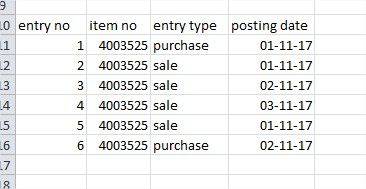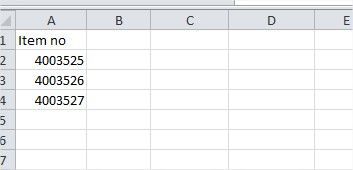Join us at FabCon Vienna from September 15-18, 2025
The ultimate Fabric, Power BI, SQL, and AI community-led learning event. Save €200 with code FABCOMM.
Get registered- Power BI forums
- Get Help with Power BI
- Desktop
- Service
- Report Server
- Power Query
- Mobile Apps
- Developer
- DAX Commands and Tips
- Custom Visuals Development Discussion
- Health and Life Sciences
- Power BI Spanish forums
- Translated Spanish Desktop
- Training and Consulting
- Instructor Led Training
- Dashboard in a Day for Women, by Women
- Galleries
- Data Stories Gallery
- Themes Gallery
- Contests Gallery
- Quick Measures Gallery
- Notebook Gallery
- Translytical Task Flow Gallery
- TMDL Gallery
- R Script Showcase
- Webinars and Video Gallery
- Ideas
- Custom Visuals Ideas (read-only)
- Issues
- Issues
- Events
- Upcoming Events
Enhance your career with this limited time 50% discount on Fabric and Power BI exams. Ends August 31st. Request your voucher.
- Power BI forums
- Forums
- Get Help with Power BI
- Desktop
- Re: Retrieve latest date
- Subscribe to RSS Feed
- Mark Topic as New
- Mark Topic as Read
- Float this Topic for Current User
- Bookmark
- Subscribe
- Printer Friendly Page
- Mark as New
- Bookmark
- Subscribe
- Mute
- Subscribe to RSS Feed
- Permalink
- Report Inappropriate Content
Retrieve latest date
Hi
I am new to power bi. I have two tables like table 1 "item master" and table 2 "item ledger" i want to create a new column for "last sale date" Please help me to create a lookup column in item table. Picture attached
Solved! Go to Solution.
- Mark as New
- Bookmark
- Subscribe
- Mute
- Subscribe to RSS Feed
- Permalink
- Report Inappropriate Content
Hi @jaafer,
You can simply use summarize function to create a table to store summarized 'item no' and max 'post date'.
Table =
SUMMARIZE (
FILTER ( 'Sample', [entry type] = "sale" ),
[item no],
"MaxDate", MAX ( 'Sample'[posting date] )
)
Regards,
Xiaoxin Sheng
- Mark as New
- Bookmark
- Subscribe
- Mute
- Subscribe to RSS Feed
- Permalink
- Report Inappropriate Content
HI @jaafer,
Nope, it not in query editor, it is dax formula.
You can navigate to modify tab and choose new table, then input these to formula panel.
Regards,
Xiaoxin Sheng
- Mark as New
- Bookmark
- Subscribe
- Mute
- Subscribe to RSS Feed
- Permalink
- Report Inappropriate Content
i want to retrieve the latest date from "posting date" field and from "entry type" field equals to "sale". Thanks.
- Mark as New
- Bookmark
- Subscribe
- Mute
- Subscribe to RSS Feed
- Permalink
- Report Inappropriate Content
Hi @jaafer,
You can simply use summarize function to create a table to store summarized 'item no' and max 'post date'.
Table =
SUMMARIZE (
FILTER ( 'Sample', [entry type] = "sale" ),
[item no],
"MaxDate", MAX ( 'Sample'[posting date] )
)
Regards,
Xiaoxin Sheng
- Mark as New
- Bookmark
- Subscribe
- Mute
- Subscribe to RSS Feed
- Permalink
- Report Inappropriate Content
Thank you very much brother, it worked well... ![]()
- Mark as New
- Bookmark
- Subscribe
- Mute
- Subscribe to RSS Feed
- Permalink
- Report Inappropriate Content
@Anonymous ok I got it.. how to create a table. Actually i need to add a new column in table "item master" with a field " last sale date" Can u please help
- Mark as New
- Bookmark
- Subscribe
- Mute
- Subscribe to RSS Feed
- Permalink
- Report Inappropriate Content
Thank you very much for reply. Can you please tell me where i will apply this code. Is it in query editor. Please I am very new to Power Bi
- Mark as New
- Bookmark
- Subscribe
- Mute
- Subscribe to RSS Feed
- Permalink
- Report Inappropriate Content
HI @jaafer,
Nope, it not in query editor, it is dax formula.
You can navigate to modify tab and choose new table, then input these to formula panel.
Regards,
Xiaoxin Sheng
Helpful resources
| User | Count |
|---|---|
| 80 | |
| 73 | |
| 39 | |
| 30 | |
| 28 |
| User | Count |
|---|---|
| 107 | |
| 99 | |
| 55 | |
| 49 | |
| 46 |