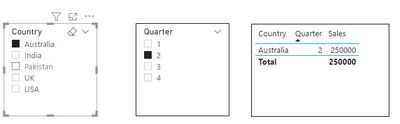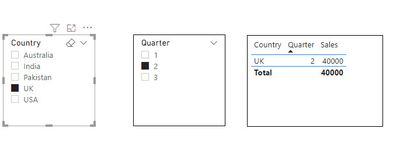FabCon is coming to Atlanta
Join us at FabCon Atlanta from March 16 - 20, 2026, for the ultimate Fabric, Power BI, AI and SQL community-led event. Save $200 with code FABCOMM.
Register now!- Power BI forums
- Get Help with Power BI
- Desktop
- Service
- Report Server
- Power Query
- Mobile Apps
- Developer
- DAX Commands and Tips
- Custom Visuals Development Discussion
- Health and Life Sciences
- Power BI Spanish forums
- Translated Spanish Desktop
- Training and Consulting
- Instructor Led Training
- Dashboard in a Day for Women, by Women
- Galleries
- Data Stories Gallery
- Themes Gallery
- Contests Gallery
- Quick Measures Gallery
- Notebook Gallery
- Translytical Task Flow Gallery
- TMDL Gallery
- R Script Showcase
- Webinars and Video Gallery
- Ideas
- Custom Visuals Ideas (read-only)
- Issues
- Issues
- Events
- Upcoming Events
Join the Fabric FabCon Global Hackathon—running virtually through Nov 3. Open to all skill levels. $10,000 in prizes! Register now.
- Power BI forums
- Forums
- Get Help with Power BI
- Desktop
- Re: Reset one slicer when changing another
- Subscribe to RSS Feed
- Mark Topic as New
- Mark Topic as Read
- Float this Topic for Current User
- Bookmark
- Subscribe
- Printer Friendly Page
- Mark as New
- Bookmark
- Subscribe
- Mute
- Subscribe to RSS Feed
- Permalink
- Report Inappropriate Content
Reset one slicer when changing another
Hi, is it possible to have one slicer 'clear selections' on another when a different selection is made?
EG, if i have a slicer with a choice of 'cars' or 'motorbikes', and then a 2nd slicer with dropdown options of different types, at the moment if i select a car type, like 'hatchback', but then change from 'cars' to 'motorbikes', nothing is shown on my page because obviously there aren't any hatchback motorbikes!
I want my 2nd slicer always to default to 'all' once the first is changed - is this possible?
- Mark as New
- Bookmark
- Subscribe
- Mute
- Subscribe to RSS Feed
- Permalink
- Report Inappropriate Content
I'm also in need of this functionality. Is any work being done on it?
- Mark as New
- Bookmark
- Subscribe
- Mute
- Subscribe to RSS Feed
- Permalink
- Report Inappropriate Content
Hi @thorpyuk , did you found a solution for this? I am also having the same issue.
- Mark as New
- Bookmark
- Subscribe
- Mute
- Subscribe to RSS Feed
- Permalink
- Report Inappropriate Content
Hi @thorpyuk
I believe is what you are looking for -
Please mark this as a solution if this answers your query.
Thanks
Radhika
- Mark as New
- Bookmark
- Subscribe
- Mute
- Subscribe to RSS Feed
- Permalink
- Report Inappropriate Content
Hi Radhika
Thanks a lot for the tip. Much appreciated!
However, the issue still remains: the selection on the 2nd slicer does move according to the selection on the first slicer. However, the selection in the 2nd slicer does not default to the top element in that 2nd slicer. This is the functionality that I need.
Thanks again
BernardNie
- Mark as New
- Bookmark
- Subscribe
- Mute
- Subscribe to RSS Feed
- Permalink
- Report Inappropriate Content
Hi @Anonymous
Could you please clarify a bit more, may be using an example please?
Thanks
Radhika
- Mark as New
- Bookmark
- Subscribe
- Mute
- Subscribe to RSS Feed
- Permalink
- Report Inappropriate Content
Hi Radhika
I have the following (very simple) dataset
- Table 'Countries' with the field [Country]
- Table 'Sales' with the fields [Country], [Quarter], [Sales]
- One to Many relationship between the tables
Slicers:
- One on 'Countries'[Country]
- One on 'Sales'[Quarter]
Step 1: Select a Country = "Australia"
- The 2nd slicer shows the Quarter
- Select the Quarter 2
- Everything is working well
Step 2: Select the Country = "UK"
- The slicer for the Quarter stays on Quarter 2
- The required behaviour is for the slicer on the Quarter to move to the top again automatically (to Quarter 1)
So, every time a Country is changed, the Quarter filter must reset to Quarter 1.
Any ideas?
Thanks a lot!
BernardNie
- Mark as New
- Bookmark
- Subscribe
- Mute
- Subscribe to RSS Feed
- Permalink
- Report Inappropriate Content
Hello all
Does anyone know of an update on this?
I have a similar problem:
- Slicer on a table with the names of the Countries
- Slicer on a table with the Quarters of the year
- I use the normal PBI slicers
When I select a Country and a Quarter (e.g. Q3), I get the correct results from Sales.
However, when I select a new Country, the slicer with the Quarter does not reset to Q1. This is the behaviour that I need. The interaction should be immediate, so I do not think that I can trigger a bookmark.
Any ideas, please? Are there any 3rd party slicer visualizations that may address this issue?
Thanks a lot!
BernardNie
- Mark as New
- Bookmark
- Subscribe
- Mute
- Subscribe to RSS Feed
- Permalink
- Report Inappropriate Content
@thorpyuk, unfortunately, that is not possible at this point of time, slicer keep the selection and it doesn't reset if you select the value from the different slicer, it is how slicers currently work, I think there is an idea on this on ideas forum, do vote for it.
I would ❤ Kudos if my solution helped. 👉 If you can spend time posting the question, you can also make efforts to give Kudos whoever helped to solve your problem. It is a token of appreciation!
Subscribe to the @PowerBIHowTo YT channel for an upcoming video on List and Record functions in Power Query!!
Learn Power BI and Fabric - subscribe to our YT channel - Click here: @PowerBIHowTo
If my solution proved useful, I'd be delighted to receive Kudos. When you put effort into asking a question, it's equally thoughtful to acknowledge and give Kudos to the individual who helped you solve the problem. It's a small gesture that shows appreciation and encouragement! ❤
Did I answer your question? Mark my post as a solution. Proud to be a Super User! Appreciate your Kudos 🙂
Feel free to email me with any of your BI needs.
- Mark as New
- Bookmark
- Subscribe
- Mute
- Subscribe to RSS Feed
- Permalink
- Report Inappropriate Content
Hi! do you know if this is still true now? thanks a lot in advance
- Mark as New
- Bookmark
- Subscribe
- Mute
- Subscribe to RSS Feed
- Permalink
- Report Inappropriate Content
@thorpyuk , refer if this can help
https://radacad.com/clear-all-slicers-in-power-bi-a-bookmark-story
- Mark as New
- Bookmark
- Subscribe
- Mute
- Subscribe to RSS Feed
- Permalink
- Report Inappropriate Content
Hi Amitchandak, no because i have other slicers on the page (EG date) that i don't want to clear, so a bookmark is no good...
Is it not possible to clear only one?
- Mark as New
- Bookmark
- Subscribe
- Mute
- Subscribe to RSS Feed
- Permalink
- Report Inappropriate Content
Hello,
Did you manage to find a fix for this?
I am currently trying to reset the zoom slider with a button/option but keep my remaining filters the same. Or at least default the zoom slider when i change one of the other filters.
- Mark as New
- Bookmark
- Subscribe
- Mute
- Subscribe to RSS Feed
- Permalink
- Report Inappropriate Content
Helpful resources

FabCon Global Hackathon
Join the Fabric FabCon Global Hackathon—running virtually through Nov 3. Open to all skill levels. $10,000 in prizes!

Power BI Monthly Update - September 2025
Check out the September 2025 Power BI update to learn about new features.