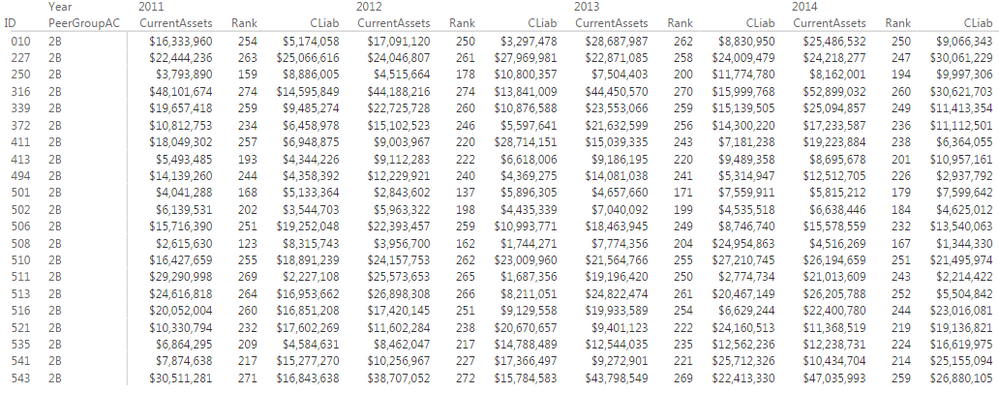FabCon is coming to Atlanta
Join us at FabCon Atlanta from March 16 - 20, 2026, for the ultimate Fabric, Power BI, AI and SQL community-led event. Save $200 with code FABCOMM.
Register now!- Power BI forums
- Get Help with Power BI
- Desktop
- Service
- Report Server
- Power Query
- Mobile Apps
- Developer
- DAX Commands and Tips
- Custom Visuals Development Discussion
- Health and Life Sciences
- Power BI Spanish forums
- Translated Spanish Desktop
- Training and Consulting
- Instructor Led Training
- Dashboard in a Day for Women, by Women
- Galleries
- Data Stories Gallery
- Themes Gallery
- Contests Gallery
- QuickViz Gallery
- Quick Measures Gallery
- Visual Calculations Gallery
- Notebook Gallery
- Translytical Task Flow Gallery
- TMDL Gallery
- R Script Showcase
- Webinars and Video Gallery
- Ideas
- Custom Visuals Ideas (read-only)
- Issues
- Issues
- Events
- Upcoming Events
The Power BI Data Visualization World Championships is back! Get ahead of the game and start preparing now! Learn more
- Power BI forums
- Forums
- Get Help with Power BI
- Desktop
- Re: RANKX Help
- Subscribe to RSS Feed
- Mark Topic as New
- Mark Topic as Read
- Float this Topic for Current User
- Bookmark
- Subscribe
- Printer Friendly Page
- Mark as New
- Bookmark
- Subscribe
- Mute
- Subscribe to RSS Feed
- Permalink
- Report Inappropriate Content
RANKX Help
I can't seem to get the RANKX function to work. I have searched what I think is every other post and tried all the solutions but nothing has worked. I am trying to return the annual rank by peer group for each organization based on audit data. There are approximately 250 organizations and audit data for each organization for each year from 2010-2014. The organizations have a unique ID and all belong to a peer group (PeerGroupAC). Here's the data:
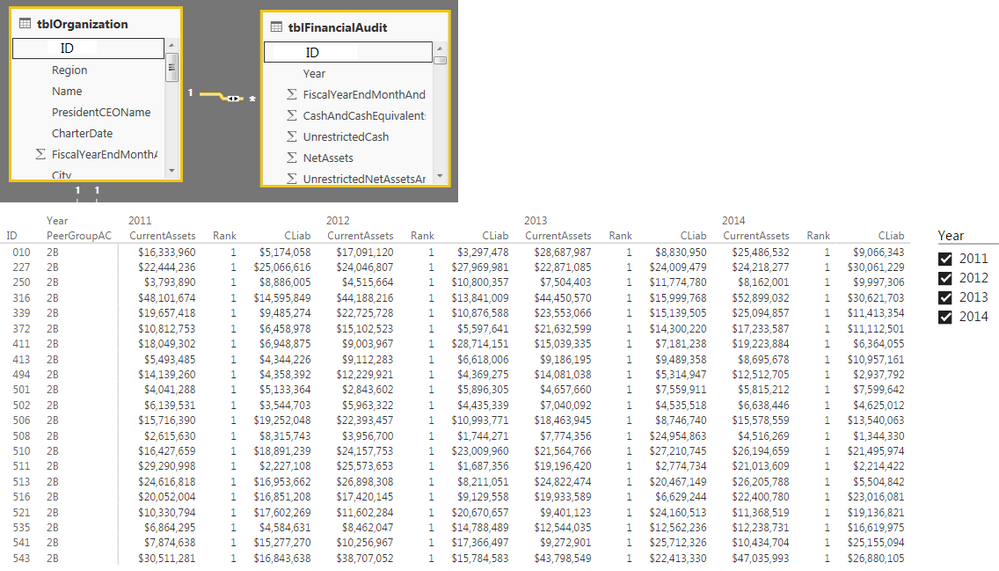
- Rank = RANKX(ALL(tblOrganization[ID]), tblFinancialAudit[CurrentAssets])
- Rank = RANKX(ALLSELECTED(tblOrganization[ID]), tblFinancialAudit[CurrentAssets])
- Rank = RANKX(ALL(tblOrganization[ID]), SUM(tblFinancialAudit[CurrentAssets]))
- etc.
I also tried to create a measure, SumCurrentAssets = SUM(CurrentAssets), and reference it in the RANKX formulas.
- SumCurrentAssets = SUM(CurrentAssets)
- Rank = RANKX(ALL(tblOrganization[ID]), [SumCurrentAssets])
At this point, nothing has worked and I would love some expert advice, please! Thanks!
Solved! Go to Solution.
- Mark as New
- Bookmark
- Subscribe
- Mute
- Subscribe to RSS Feed
- Permalink
- Report Inappropriate Content
Ranking =
RANKX (
FILTER (
ALL ( tblFinancialAudit );
tblFinancialAudit[year] = EARLIER ( tblFinancialAudit[Year] )
&& tblFinancialAudit[PeerGroup] = EARLIER ( tblFinancialAudit[PeerGroup] )
);
tblFinancialAudit[CurrentAssets];
;
ASC;
DENSE
)
Lima - Peru
- Mark as New
- Bookmark
- Subscribe
- Mute
- Subscribe to RSS Feed
- Permalink
- Report Inappropriate Content
In table tblFinancialAudit: Create a calculated column:
Rank = RANKX(FILTER(ALL(tblFinancialAudit);tblFinancialAudit[year]=EARLIER(tblFinancialAudit[Year]));tblFinancialAudit[CurrentAssets];;ASC;Dense)
Lima - Peru
- Mark as New
- Bookmark
- Subscribe
- Mute
- Subscribe to RSS Feed
- Permalink
- Report Inappropriate Content
Thank you, Vvelarde. I implemented your suggestion (except I replaced ";" with ",") but it's not recognizing the PeerGroupAC field. There are only 21 organizations in that Peer Group, but the ranks appear to be based on all of the organizations, not just the one's in the selected group (see image)
- Mark as New
- Bookmark
- Subscribe
- Mute
- Subscribe to RSS Feed
- Permalink
- Report Inappropriate Content
Ranking =
RANKX (
FILTER (
ALL ( tblFinancialAudit );
tblFinancialAudit[year] = EARLIER ( tblFinancialAudit[Year] )
&& tblFinancialAudit[PeerGroup] = EARLIER ( tblFinancialAudit[PeerGroup] )
);
tblFinancialAudit[CurrentAssets];
;
ASC;
DENSE
)
Lima - Peru
- Mark as New
- Bookmark
- Subscribe
- Mute
- Subscribe to RSS Feed
- Permalink
- Report Inappropriate Content
Thank you again, Vvelarde! Your solution works great!
- Mark as New
- Bookmark
- Subscribe
- Mute
- Subscribe to RSS Feed
- Permalink
- Report Inappropriate Content
@Rymatt830 Check which [ID] column you are using to build your Table Visualization?
If your Ranking Measure look like this...
you should use tblOrganization[ID] to build your Table NOT tblFinancialAudit[ID]
Rank =
RANKX (
ALL ( tblOrganization[ID] ),
CALCULATE ( SUM ( tblFinancialAudit[CurrentAssets] ) )
)
I hope this resolves it! ![]()
- Mark as New
- Bookmark
- Subscribe
- Mute
- Subscribe to RSS Feed
- Permalink
- Report Inappropriate Content
Hello @Vvelarde,
I'm using the same formula for my Rank measure and I don't know why but it doesn't seem to work properly..
The rank starts from 2.. look
(I don't know why I can not send the screenshot as a picutre in the post...)
Thanks
- Mark as New
- Bookmark
- Subscribe
- Mute
- Subscribe to RSS Feed
- Permalink
- Report Inappropriate Content
Thanks for the reply. I tried that solution initially and it does not work.
Helpful resources

Power BI Dataviz World Championships
The Power BI Data Visualization World Championships is back! Get ahead of the game and start preparing now!

| User | Count |
|---|---|
| 38 | |
| 36 | |
| 33 | |
| 32 | |
| 29 |
| User | Count |
|---|---|
| 129 | |
| 88 | |
| 79 | |
| 68 | |
| 63 |