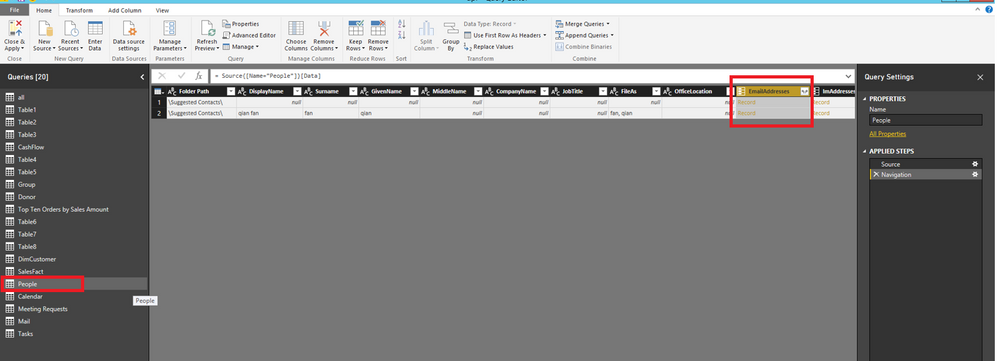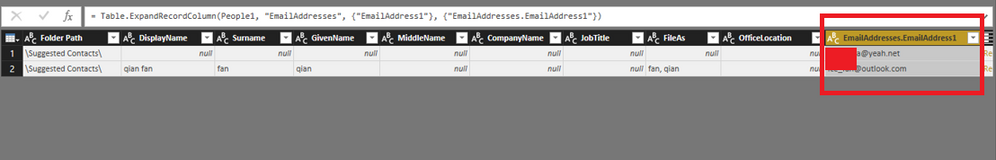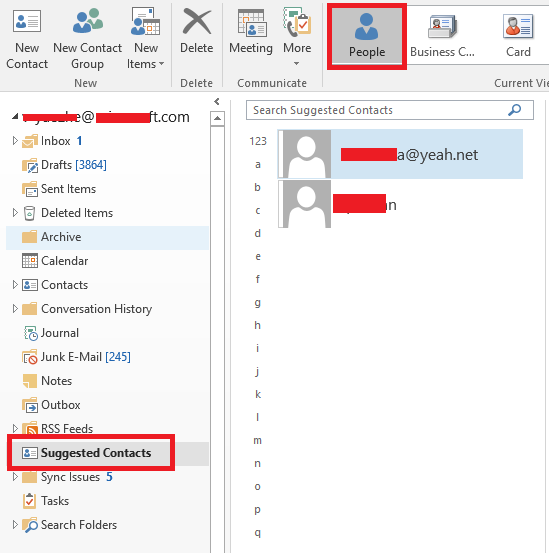FabCon is coming to Atlanta
Join us at FabCon Atlanta from March 16 - 20, 2026, for the ultimate Fabric, Power BI, AI and SQL community-led event. Save $200 with code FABCOMM.
Register now!- Power BI forums
- Get Help with Power BI
- Desktop
- Service
- Report Server
- Power Query
- Mobile Apps
- Developer
- DAX Commands and Tips
- Custom Visuals Development Discussion
- Health and Life Sciences
- Power BI Spanish forums
- Translated Spanish Desktop
- Training and Consulting
- Instructor Led Training
- Dashboard in a Day for Women, by Women
- Galleries
- Data Stories Gallery
- Themes Gallery
- Contests Gallery
- QuickViz Gallery
- Quick Measures Gallery
- Visual Calculations Gallery
- Notebook Gallery
- Translytical Task Flow Gallery
- TMDL Gallery
- R Script Showcase
- Webinars and Video Gallery
- Ideas
- Custom Visuals Ideas (read-only)
- Issues
- Issues
- Events
- Upcoming Events
The Power BI Data Visualization World Championships is back! Get ahead of the game and start preparing now! Learn more
- Power BI forums
- Forums
- Get Help with Power BI
- Desktop
- Use Exchange distribution list as data source
- Subscribe to RSS Feed
- Mark Topic as New
- Mark Topic as Read
- Float this Topic for Current User
- Bookmark
- Subscribe
- Printer Friendly Page
- Mark as New
- Bookmark
- Subscribe
- Mute
- Subscribe to RSS Feed
- Permalink
- Report Inappropriate Content
Use Exchange distribution list as data source
Is it possible to access exchange distribution lists (on Global address list) as data sources in PowerBI and if so whats the best way of doing so?
I would like to be able to take the members of a distribution list and use their details as a data source in a dashboard with data from Sharepoint List but when I connect to Exchange data via my mailbox I get tables with no data and no way to search the address book for the distribution list I want to work with
Solved! Go to Solution.
- Mark as New
- Bookmark
- Subscribe
- Mute
- Subscribe to RSS Feed
- Permalink
- Report Inappropriate Content
@Anonymous,
Can you access your import your Distribution Lists via Active Directory rather than Exchange - e.g. https://matt40k.uk/2016/11/dangers-of-distribution-lists/
- Mark as New
- Bookmark
- Subscribe
- Mute
- Subscribe to RSS Feed
- Permalink
- Report Inappropriate Content
Hi @Anonymous,
Which items do you import from your Exchange account to Power BI Desktop? Could you please post a screenshot?
Based on my test, when I connect to my mailbox using Microsoft Exchange connector in Power BI Desktop, I can load these items (Mail, Calendar, People, Tasks and Meeting Requests) to Power BI Desktop. For the People table in Query editor, I note that Power BI Desktop retrieves data from Suggested Contacts folder in Exchange. There is an example for your reference.
When you expand the EmailAddress column, you can see the detailed email addresses of your contacts in your mailbox.
And you can get email addresses of recipients in Mail table.
Thanks,
Lydia Zhang
- Mark as New
- Bookmark
- Subscribe
- Mute
- Subscribe to RSS Feed
- Permalink
- Report Inappropriate Content
@Anonymous,
Can you access your import your Distribution Lists via Active Directory rather than Exchange - e.g. https://matt40k.uk/2016/11/dangers-of-distribution-lists/
- Mark as New
- Bookmark
- Subscribe
- Mute
- Subscribe to RSS Feed
- Permalink
- Report Inappropriate Content
@Anonymous thanks for the pointer the "group" container in Active Directory was able to get me the list of members in the distribution list. Thanks for the help.
If it helps others I needed to expand out the group.member list by converted it to a table and ended up wiht 700+ columns for each member of the distribution list.
Helpful resources

Power BI Monthly Update - November 2025
Check out the November 2025 Power BI update to learn about new features.

Fabric Data Days
Advance your Data & AI career with 50 days of live learning, contests, hands-on challenges, study groups & certifications and more!