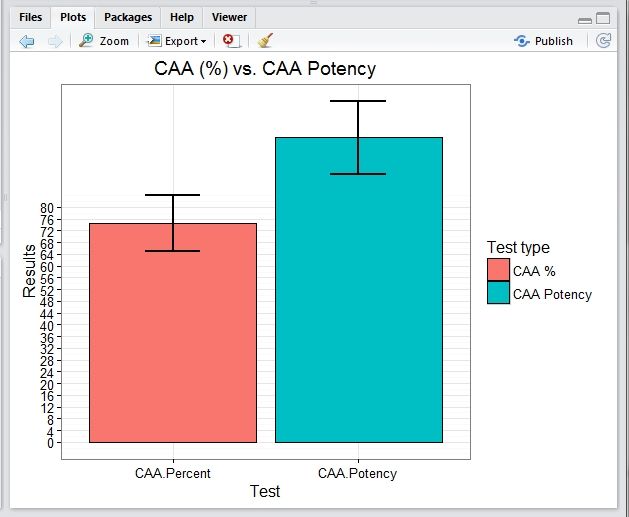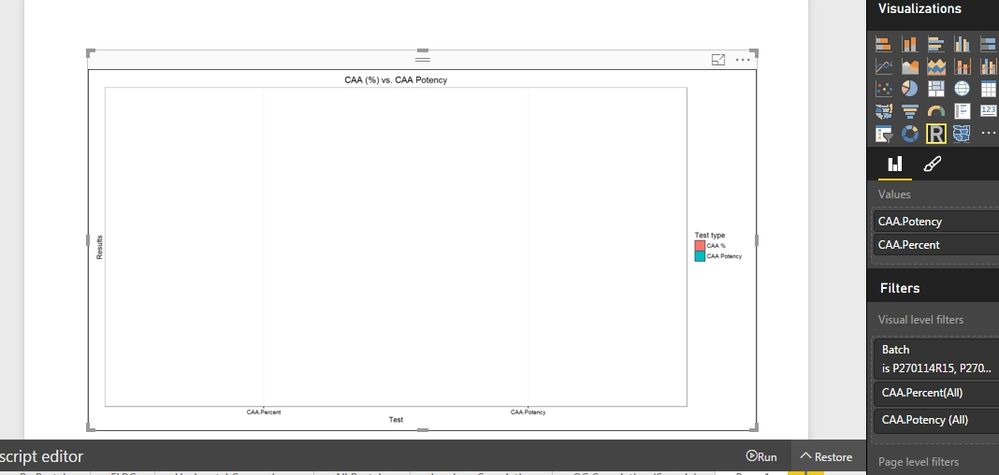FabCon is coming to Atlanta
Join us at FabCon Atlanta from March 16 - 20, 2026, for the ultimate Fabric, Power BI, AI and SQL community-led event. Save $200 with code FABCOMM.
Register now!- Power BI forums
- Get Help with Power BI
- Desktop
- Service
- Report Server
- Power Query
- Mobile Apps
- Developer
- DAX Commands and Tips
- Custom Visuals Development Discussion
- Health and Life Sciences
- Power BI Spanish forums
- Translated Spanish Desktop
- Training and Consulting
- Instructor Led Training
- Dashboard in a Day for Women, by Women
- Galleries
- Data Stories Gallery
- Themes Gallery
- Contests Gallery
- QuickViz Gallery
- Quick Measures Gallery
- Visual Calculations Gallery
- Notebook Gallery
- Translytical Task Flow Gallery
- TMDL Gallery
- R Script Showcase
- Webinars and Video Gallery
- Ideas
- Custom Visuals Ideas (read-only)
- Issues
- Issues
- Events
- Upcoming Events
Vote for your favorite vizzies from the Power BI Dataviz World Championship submissions. Vote now!
- Power BI forums
- Forums
- Get Help with Power BI
- Desktop
- Re: R script that plot perfectly in Rstudio dose n...
- Subscribe to RSS Feed
- Mark Topic as New
- Mark Topic as Read
- Float this Topic for Current User
- Bookmark
- Subscribe
- Printer Friendly Page
- Mark as New
- Bookmark
- Subscribe
- Mute
- Subscribe to RSS Feed
- Permalink
- Report Inappropriate Content
R script that plot perfectly in Rstudio dose not plot completely in PBI
Hello,
I've ploted a bar chart with standart error in Rstudio, when addapted it to BPI only the frame was ploted with no bars or se.
please help finding and resolving the problem.
Thanks,
Z
Please find the script and the Rstudio plot:
library(ggplot2)
library(Rmisc)
library(tidyr)
## Source file Directory ##
SourcWD<-"C:\\Users\\Lenovo\\Desktop\\BI-O\\Data Files"
setwd(SourcWD)
## Loading File as dataset ##
dataset<-read.csv(file="C:\\Users\\Lenovo\\Desktop\\BI-O\\Data Files\\caa.csv", header = TRUE, sep = ",")
attach(dataset)
dataset
# Converting from Wide to Long
keycol <- "Type"
valuecol <- "Mean"
gathercols <- c("CAA.Percent", "CAA.Potency")
dataset_long<-gather_(dataset, keycol, valuecol, gathercols)
#Summerizing
dataset_data <- summarySE(dataset_long, measurevar="Mean","Type")
dataset_data
#Ploting
ggplot(dataset_data, aes(x=Type, y=Mean, fill=Type)) +
geom_bar(position=position_dodge(), stat="identity",
colour="black", # Use black outlines,
size=.3) + # Thinner lines
geom_errorbar(aes(ymin=Mean-sd, ymax=Mean+sd),
size=1, # Thinner lines
width=.3,
position=position_dodge(.1)) +
xlab(" Test ") +
ylab("Results") +
scale_fill_hue(name="Test type", # Legend label, use darker colors
labels=c("CAA %", "CAA Potency")) +
ggtitle("CAA (%) vs. CAA Potency") +
scale_y_continuous(breaks=0:20*4) +
theme_bw()and the plot:
Also please find the BPI code:
library(data.table, quietly = TRUE);
library(ggplot2, quietly = TRUE);
library(tidyr, quietly = TRUE);
library(Rmisc, quietly = TRUE);
attach(dataset)
#dataset$Batch <- factor(dataset$Batch)
keycol <- "Type"
valuecol <- "Mean"
gathercols <- c("CAA.Percent", "CAA.Potency")
dataset_long<-gather_(dataset, keycol, valuecol, gathercols)
dataset_data <- summarySE(dataset_long, measurevar="Mean","Type")
ggplot(dataset_data, aes(x=Type, y=Mean, fill=Type)) +
geom_bar(position=position_dodge(), stat="identity",
colour="black", # Use black outlines,
size=.3) + # Thinner lines
geom_errorbar(aes(ymin=Mean-sd, ymax=Mean+sd),
size=.5, # Thinner lines
width=.3,
position=position_dodge(.9)) +
xlab(" Test ") +
ylab("Results") +
scale_fill_hue(name="Test type", # Legend label, use darker colors
labels=c( "CAA %","CAA Potency")) +
ggtitle("CAA (%) vs. CAA Potency") +
scale_y_continuous(breaks=0:20*4) +
theme_bw()and the empty plot:
- Mark as New
- Bookmark
- Subscribe
- Mute
- Subscribe to RSS Feed
- Permalink
- Report Inappropriate Content
@ZviR can you also provide csv file or sample data so that I can troubleshoot your issue.
- Mark as New
- Bookmark
- Subscribe
- Mute
- Subscribe to RSS Feed
- Permalink
- Report Inappropriate Content
Batch CAA Percent CAA Potency R15 78 110 R16 79 114 R17 92 123 R19 74 109 R21 76 107 R24 61 84 R25 65 90 R26 66 94 R27 80 102
Thanks,
Z
Helpful resources

Power BI Dataviz World Championships
Vote for your favorite vizzies from the Power BI World Championship submissions!

Join our Community Sticker Challenge 2026
If you love stickers, then you will definitely want to check out our Community Sticker Challenge!

Power BI Monthly Update - January 2026
Check out the January 2026 Power BI update to learn about new features.

| User | Count |
|---|---|
| 60 | |
| 54 | |
| 43 | |
| 20 | |
| 17 |
| User | Count |
|---|---|
| 123 | |
| 107 | |
| 44 | |
| 32 | |
| 24 |