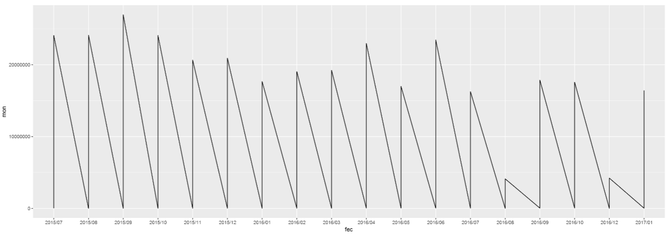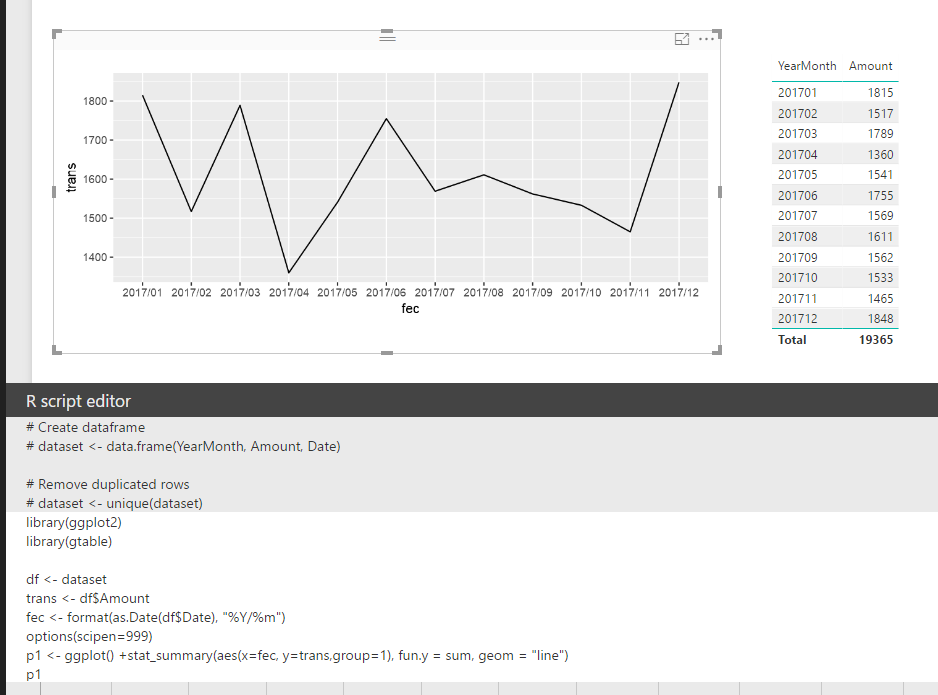FabCon is coming to Atlanta
Join us at FabCon Atlanta from March 16 - 20, 2026, for the ultimate Fabric, Power BI, AI and SQL community-led event. Save $200 with code FABCOMM.
Register now!- Power BI forums
- Get Help with Power BI
- Desktop
- Service
- Report Server
- Power Query
- Mobile Apps
- Developer
- DAX Commands and Tips
- Custom Visuals Development Discussion
- Health and Life Sciences
- Power BI Spanish forums
- Translated Spanish Desktop
- Training and Consulting
- Instructor Led Training
- Dashboard in a Day for Women, by Women
- Galleries
- Data Stories Gallery
- Themes Gallery
- Contests Gallery
- QuickViz Gallery
- Quick Measures Gallery
- Visual Calculations Gallery
- Notebook Gallery
- Translytical Task Flow Gallery
- TMDL Gallery
- R Script Showcase
- Webinars and Video Gallery
- Ideas
- Custom Visuals Ideas (read-only)
- Issues
- Issues
- Events
- Upcoming Events
The Power BI Data Visualization World Championships is back! Get ahead of the game and start preparing now! Learn more
- Power BI forums
- Forums
- Get Help with Power BI
- Desktop
- R Script ggplot Line Plot
- Subscribe to RSS Feed
- Mark Topic as New
- Mark Topic as Read
- Float this Topic for Current User
- Bookmark
- Subscribe
- Printer Friendly Page
- Mark as New
- Bookmark
- Subscribe
- Mute
- Subscribe to RSS Feed
- Permalink
- Report Inappropriate Content
R Script ggplot Line Plot
Hello,
I'm trying for the first time ever R Scripting with ggplot. However I've encountered a small roadblock. While attempting to do a line chart, why does my data plunges to 0 but lines back to the number it should be? My data doesn't behave in such way, so what am I missing? I'm truly an beginner in this topic, so it might be something dumb, however I haven't found any answers online yet.
library(ggplot2) library(gtable) library(grid) #library(extrafont) data <- dataset mon <- data$Monto trans <- data$Transacciones fec <- format(as.Date(data$Fecha), "%Y/%m") options(scipen=999) p1 <- ggplot(data, aes(fec, mon, group = 1)) + geom_line() p1
* Note: I've been attempting to create a visual of two y axes. That's why I'm using ggplot. I'm halfway there, but I need to get this fixed first.
Solved! Go to Solution.
- Mark as New
- Bookmark
- Subscribe
- Mute
- Subscribe to RSS Feed
- Permalink
- Report Inappropriate Content
Based on your code, it seems you put date field into your dataset. I assume you have data on day level. As you format your Date into "YearMonth", which means you have multiple data point on same X axis category. This the reason why your line goes crazy.
In your scenario, you should use stat_summary() function to have those data points aggregate on each "YearMonth". Please refer to my sample below:
library(ggplot2) library(gtable) df <- dataset trans <- df$Amount fec <- format(as.Date(df$Date), "%Y/%m") options(scipen=999) p1 <- ggplot() +stat_summary(aes(x=fec, y=trans,group=1), fun.y = sum, geom = "line") p1
Regards,
- Mark as New
- Bookmark
- Subscribe
- Mute
- Subscribe to RSS Feed
- Permalink
- Report Inappropriate Content
Based on your code, it seems you put date field into your dataset. I assume you have data on day level. As you format your Date into "YearMonth", which means you have multiple data point on same X axis category. This the reason why your line goes crazy.
In your scenario, you should use stat_summary() function to have those data points aggregate on each "YearMonth". Please refer to my sample below:
library(ggplot2) library(gtable) df <- dataset trans <- df$Amount fec <- format(as.Date(df$Date), "%Y/%m") options(scipen=999) p1 <- ggplot() +stat_summary(aes(x=fec, y=trans,group=1), fun.y = sum, geom = "line") p1
Regards,
Helpful resources

Power BI Dataviz World Championships
The Power BI Data Visualization World Championships is back! Get ahead of the game and start preparing now!

| User | Count |
|---|---|
| 44 | |
| 40 | |
| 33 | |
| 31 | |
| 23 |
| User | Count |
|---|---|
| 127 | |
| 116 | |
| 90 | |
| 73 | |
| 69 |