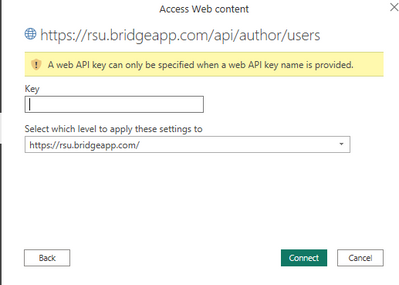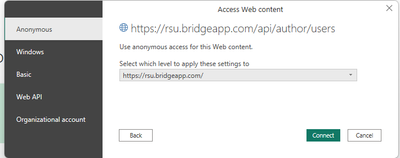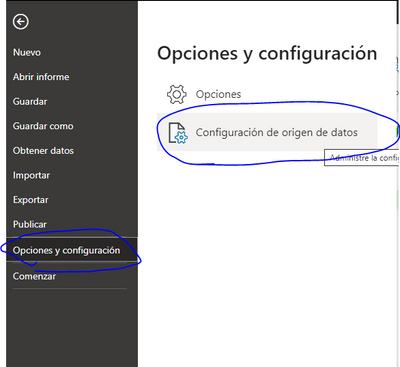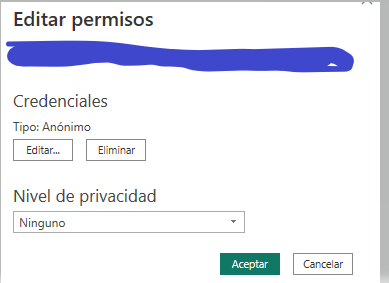FabCon is coming to Atlanta
Join us at FabCon Atlanta from March 16 - 20, 2026, for the ultimate Fabric, Power BI, AI and SQL community-led event. Save $200 with code FABCOMM.
Register now!- Power BI forums
- Get Help with Power BI
- Desktop
- Service
- Report Server
- Power Query
- Mobile Apps
- Developer
- DAX Commands and Tips
- Custom Visuals Development Discussion
- Health and Life Sciences
- Power BI Spanish forums
- Translated Spanish Desktop
- Training and Consulting
- Instructor Led Training
- Dashboard in a Day for Women, by Women
- Galleries
- Data Stories Gallery
- Themes Gallery
- Contests Gallery
- QuickViz Gallery
- Quick Measures Gallery
- Visual Calculations Gallery
- Notebook Gallery
- Translytical Task Flow Gallery
- TMDL Gallery
- R Script Showcase
- Webinars and Video Gallery
- Ideas
- Custom Visuals Ideas (read-only)
- Issues
- Issues
- Events
- Upcoming Events
The Power BI Data Visualization World Championships is back! Get ahead of the game and start preparing now! Learn more
- Power BI forums
- Forums
- Get Help with Power BI
- Desktop
- Pulling data from API - "A web API key can only be...
- Subscribe to RSS Feed
- Mark Topic as New
- Mark Topic as Read
- Float this Topic for Current User
- Bookmark
- Subscribe
- Printer Friendly Page
- Mark as New
- Bookmark
- Subscribe
- Mute
- Subscribe to RSS Feed
- Permalink
- Report Inappropriate Content
Pulling data from API - "A web API key can only be specified when a web API key name is provided"
HI,
I'm trying to use an API to pull data into Power BI. I tested the call in Postman and it works, but in Power BI I can't even authenticate it. I get "A web API key can only be specified when a web API key name is provided".
I do have a token with a key, secret, and authorization, but not of those codes work (I'm not too familiar with APIs). Can anyone assist with this error?
My process is:
- 1. Get Data from web.
- Enter the API call as the URL (https://rsu.bridgeapp.com/api/author/users) the same one that works in Postman
- Then I'm stuck at the authentication screen
- Mark as New
- Bookmark
- Subscribe
- Mute
- Subscribe to RSS Feed
- Permalink
- Report Inappropriate Content
Hi @StillLearning1 , how did you enter the token in the query?.
I leave you an example of how APIS queries are made with headers and body:
= let
url = "http://..........",
body = "{""date_from"": ""2020-07-05"",""date_to"": ""2025-12-31"",
""utility_ids"": [""61978731d6188e1511a401cd""]}",
Source = Json.Document(Web.Contents(url,[
Headers = [#"Content-Type"="application/json", Authorization ="Token ........................"],
Content = Text.ToBinary(body)
]
))
in
Source
And check in Power bi desktop, in options, the data source configuration (edit permissions), is correct:
Best regards
Helpful resources

Power BI Dataviz World Championships
The Power BI Data Visualization World Championships is back! Get ahead of the game and start preparing now!

| User | Count |
|---|---|
| 60 | |
| 44 | |
| 40 | |
| 37 | |
| 21 |
| User | Count |
|---|---|
| 178 | |
| 127 | |
| 116 | |
| 77 | |
| 54 |