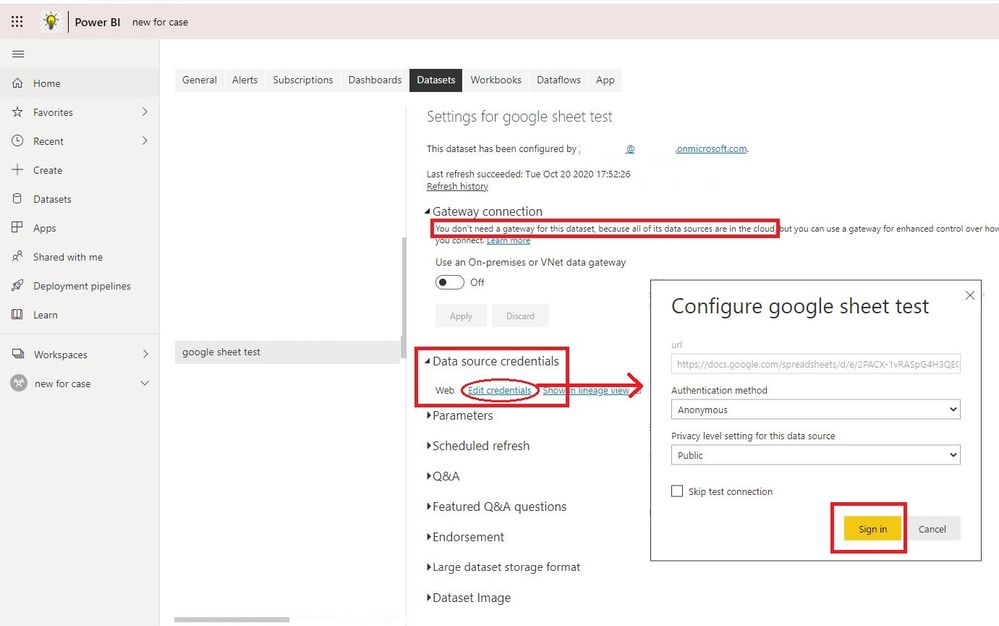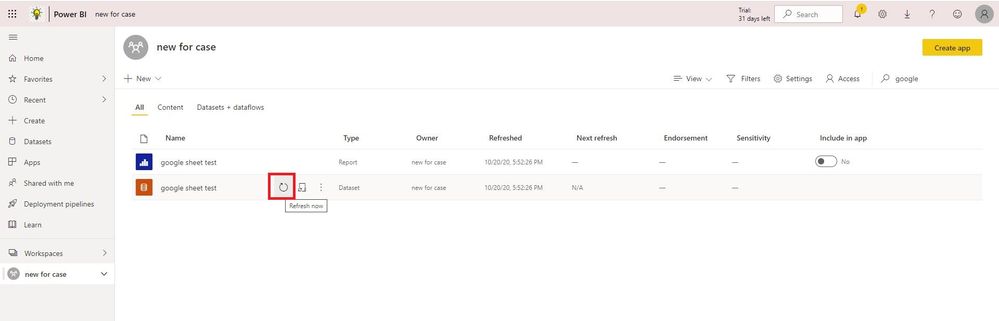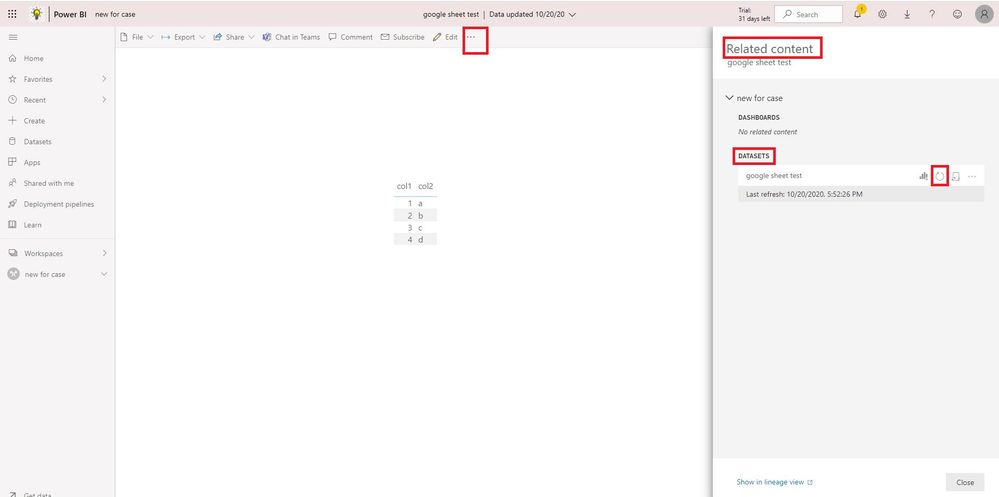Join the Fabric User Panel to shape the future of Fabric.
Share feedback directly with Fabric product managers, participate in targeted research studies and influence the Fabric roadmap.
Sign up now- Power BI forums
- Get Help with Power BI
- Desktop
- Service
- Report Server
- Power Query
- Mobile Apps
- Developer
- DAX Commands and Tips
- Custom Visuals Development Discussion
- Health and Life Sciences
- Power BI Spanish forums
- Translated Spanish Desktop
- Training and Consulting
- Instructor Led Training
- Dashboard in a Day for Women, by Women
- Galleries
- Data Stories Gallery
- Themes Gallery
- Contests Gallery
- QuickViz Gallery
- Quick Measures Gallery
- Visual Calculations Gallery
- Notebook Gallery
- Translytical Task Flow Gallery
- TMDL Gallery
- R Script Showcase
- Webinars and Video Gallery
- Ideas
- Custom Visuals Ideas (read-only)
- Issues
- Issues
- Events
- Upcoming Events
Get Fabric certified for FREE! Don't miss your chance! Learn more
- Power BI forums
- Forums
- Get Help with Power BI
- Desktop
- Re: Published report does not update data unless r...
- Subscribe to RSS Feed
- Mark Topic as New
- Mark Topic as Read
- Float this Topic for Current User
- Bookmark
- Subscribe
- Printer Friendly Page
- Mark as New
- Bookmark
- Subscribe
- Mute
- Subscribe to RSS Feed
- Permalink
- Report Inappropriate Content
Published report does not update data unless republished
I have developed a dashboard in the Desktop application, and published it. This works fine. Whenever my dataset is updated, and I press refresh on the desktop app, the new data will populate my reports; however, on the web version the report is still showing old data.
I am looking at my refresh history and it is not showing the refresh from the desktop version. It is showing that last refresh was only when the report was published.
I have checked my query and it is "Include in Report Refresh" IS checked. I have also cleared my cache after refreshing my report. There is nothing that seems to re-fresh the data unless I re-publish the report.
Please advise, thank you very much.
Solved! Go to Solution.
- Mark as New
- Bookmark
- Subscribe
- Mute
- Subscribe to RSS Feed
- Permalink
- Report Inappropriate Content
Hi @mdatmain ,
Whenever my dataset is updated, and I press refresh on the desktop app, the new data will populate my reports; however, on the web version the report is still showing old data.
If you want to refresh the dataset in Power BI Service, it is needed to operate in Power BI Service, not in Power BI Desktop.
Please refer to this official document to learn more about data refresh in Power BI.
If your data sources are in cloud, usually you can refresh the dataset directly after configuring data source credentials.
If your data sources are in local or in cloud but behind a firewall, require a VPN, or are on virtual networks, you will need a gateway to refresh your dataset. Please refer to these official documents:
1. What is an on-premises data gateway? | Microsoft Docs
2. Install an on-premises data gateway | Microsoft Docs
3. Manage an on-premises data gateway | Microsoft Docs
4. Add or remove a gateway data source - Power BI | Microsoft Docs
5. Configure scheduled refresh - Power BI | Microsoft Docs
Best Regards,
Icey
If this post helps, then please consider Accept it as the solution to help the other members find it more quickly.
- Mark as New
- Bookmark
- Subscribe
- Mute
- Subscribe to RSS Feed
- Permalink
- Report Inappropriate Content
Hi @mdatmain ,
Whenever my dataset is updated, and I press refresh on the desktop app, the new data will populate my reports; however, on the web version the report is still showing old data.
If you want to refresh the dataset in Power BI Service, it is needed to operate in Power BI Service, not in Power BI Desktop.
Please refer to this official document to learn more about data refresh in Power BI.
If your data sources are in cloud, usually you can refresh the dataset directly after configuring data source credentials.
If your data sources are in local or in cloud but behind a firewall, require a VPN, or are on virtual networks, you will need a gateway to refresh your dataset. Please refer to these official documents:
1. What is an on-premises data gateway? | Microsoft Docs
2. Install an on-premises data gateway | Microsoft Docs
3. Manage an on-premises data gateway | Microsoft Docs
4. Add or remove a gateway data source - Power BI | Microsoft Docs
5. Configure scheduled refresh - Power BI | Microsoft Docs
Best Regards,
Icey
If this post helps, then please consider Accept it as the solution to help the other members find it more quickly.
- Mark as New
- Bookmark
- Subscribe
- Mute
- Subscribe to RSS Feed
- Permalink
- Report Inappropriate Content
Hi, @mdatmain
Please correct me if I wrongly understood your question.
I think you need to install Gateway and turn on the schedule refresh in your Power BI Service Setting.
Hi, My name is Jihwan Kim.
If this post helps, then please consider accept it as the solution to help other members find it faster, and give a big thumbs up.
Linkedin: https://www.linkedin.com/in/jihwankim1975/
If this post helps, then please consider accepting it as the solution to help other members find it faster, and give a big thumbs up.
Click here to visit my LinkedIn page
Helpful resources

Join our Fabric User Panel
Share feedback directly with Fabric product managers, participate in targeted research studies and influence the Fabric roadmap.

| User | Count |
|---|---|
| 57 | |
| 53 | |
| 42 | |
| 18 | |
| 14 |
| User | Count |
|---|---|
| 111 | |
| 104 | |
| 36 | |
| 28 | |
| 27 |