FabCon is coming to Atlanta
Join us at FabCon Atlanta from March 16 - 20, 2026, for the ultimate Fabric, Power BI, AI and SQL community-led event. Save $200 with code FABCOMM.
Register now!- Power BI forums
- Get Help with Power BI
- Desktop
- Service
- Report Server
- Power Query
- Mobile Apps
- Developer
- DAX Commands and Tips
- Custom Visuals Development Discussion
- Health and Life Sciences
- Power BI Spanish forums
- Translated Spanish Desktop
- Training and Consulting
- Instructor Led Training
- Dashboard in a Day for Women, by Women
- Galleries
- Data Stories Gallery
- Themes Gallery
- Contests Gallery
- QuickViz Gallery
- Quick Measures Gallery
- Visual Calculations Gallery
- Notebook Gallery
- Translytical Task Flow Gallery
- TMDL Gallery
- R Script Showcase
- Webinars and Video Gallery
- Ideas
- Custom Visuals Ideas (read-only)
- Issues
- Issues
- Events
- Upcoming Events
The Power BI Data Visualization World Championships is back! Get ahead of the game and start preparing now! Learn more
- Power BI forums
- Forums
- Get Help with Power BI
- Desktop
- Project Summary Subtasks Matrix
- Subscribe to RSS Feed
- Mark Topic as New
- Mark Topic as Read
- Float this Topic for Current User
- Bookmark
- Subscribe
- Printer Friendly Page
- Mark as New
- Bookmark
- Subscribe
- Mute
- Subscribe to RSS Feed
- Permalink
- Report Inappropriate Content
Project Summary Subtasks Matrix
This is the project level from the project table.
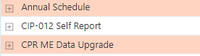
But when I expland the project, the summary tasks are at the same level of all tasks and sorted alphabetically. Annual Activities is a summary task. Yet, the listing give it me me as a task (see project image below this).
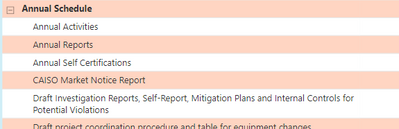
It should look like this.
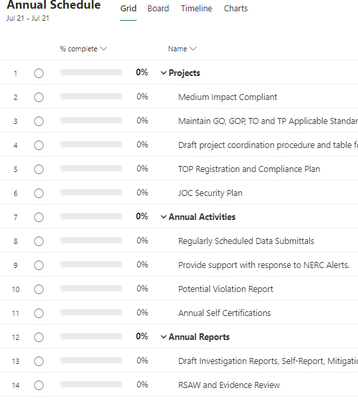
How can I get a matrix to look like the project. Here is what I have (initiative is rename from Project Name)
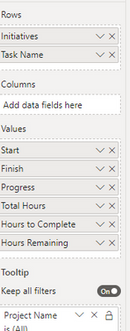
Solved! Go to Solution.
- Mark as New
- Bookmark
- Subscribe
- Mute
- Subscribe to RSS Feed
- Permalink
- Report Inappropriate Content
Hi @Anonymous,
I'd like to suggest you create a table with all value field names and an index column to setting custom sort order.
Custom Sorting in Power BI – Power BI & Excel are better together (excelnaccess.com)
After these steps, you can use the new table filed on matrix column, then you can write a measruer formula to get the current field value to lookup raw table field values.
Regards,
Xiaoxin Sheng
- Mark as New
- Bookmark
- Subscribe
- Mute
- Subscribe to RSS Feed
- Permalink
- Report Inappropriate Content
Hi,
Need help regarding extracting Task Summary Names too.
How did you solve this issue?
I checked the answer marked as the solution but did not quite understand it.
I am using Microsoft Project Online to extract details.
Currently, Power BI is extracting everything as a normal Task only.
Can you explain how did you highlight which Task names are Summary Tasks?
Thanks !!
- Mark as New
- Bookmark
- Subscribe
- Mute
- Subscribe to RSS Feed
- Permalink
- Report Inappropriate Content
Hey @Anonymous ,
you should be able to solve that with a sort by column for each column:
https://radacad.com/sort-by-column-in-power-bi
If you need any help please let me know.
If I answered your question I would be happy if you could mark my post as a solution ✔️ and give it a thumbs up 👍
Best regards
Denis
Blog: WhatTheFact.bi
Follow me: twitter.com/DenSelimovic
- Mark as New
- Bookmark
- Subscribe
- Mute
- Subscribe to RSS Feed
- Permalink
- Report Inappropriate Content
I can't seem to get that to work. The template I'm using is from the Microsoft project dashboard download. If you look above the project image (from the Annual Schedule projecy) has summary/subtasks. The Task Name is from the Project Task Table. What column would I use to sort.
- Mark as New
- Bookmark
- Subscribe
- Mute
- Subscribe to RSS Feed
- Permalink
- Report Inappropriate Content
Hi @Anonymous,
I'd like to suggest you create a table with all value field names and an index column to setting custom sort order.
Custom Sorting in Power BI – Power BI & Excel are better together (excelnaccess.com)
After these steps, you can use the new table filed on matrix column, then you can write a measruer formula to get the current field value to lookup raw table field values.
Regards,
Xiaoxin Sheng
Helpful resources

Power BI Dataviz World Championships
The Power BI Data Visualization World Championships is back! Get ahead of the game and start preparing now!

| User | Count |
|---|---|
| 159 | |
| 132 | |
| 118 | |
| 79 | |
| 53 |

