Fabric Data Days starts November 4th!
Advance your Data & AI career with 50 days of live learning, dataviz contests, hands-on challenges, study groups & certifications and more!
Get registered- Power BI forums
- Get Help with Power BI
- Desktop
- Service
- Report Server
- Power Query
- Mobile Apps
- Developer
- DAX Commands and Tips
- Custom Visuals Development Discussion
- Health and Life Sciences
- Power BI Spanish forums
- Translated Spanish Desktop
- Training and Consulting
- Instructor Led Training
- Dashboard in a Day for Women, by Women
- Galleries
- Data Stories Gallery
- Themes Gallery
- Contests Gallery
- Quick Measures Gallery
- Visual Calculations Gallery
- Notebook Gallery
- Translytical Task Flow Gallery
- TMDL Gallery
- R Script Showcase
- Webinars and Video Gallery
- Ideas
- Custom Visuals Ideas (read-only)
- Issues
- Issues
- Events
- Upcoming Events
Join us at FabCon Atlanta from March 16 - 20, 2026, for the ultimate Fabric, Power BI, AI and SQL community-led event. Save $200 with code FABCOMM. Register now.
- Power BI forums
- Forums
- Get Help with Power BI
- Desktop
- Re: Programmatically change the case of headers (f...
- Subscribe to RSS Feed
- Mark Topic as New
- Mark Topic as Read
- Float this Topic for Current User
- Bookmark
- Subscribe
- Printer Friendly Page
- Mark as New
- Bookmark
- Subscribe
- Mute
- Subscribe to RSS Feed
- Permalink
- Report Inappropriate Content
Programmatically change the case of headers (from a csv file)
Hi
I created a detailed report Report with data from csv files, and the Promoted Headers function provided me with headers all in lower case.
I now need to change the Source of the files, and the new files all have the Headers names in UPPer case; is there a way to select the first row of the imported table and convert it to Upper case before the Promoted Headers command?
Maybe using Table.SelectRows or similar commands?
Thanks
Mark
Solved! Go to Solution.
- Mark as New
- Bookmark
- Subscribe
- Mute
- Subscribe to RSS Feed
- Permalink
- Report Inappropriate Content
Or just change the column headers:
let
Source = #table(2,{{1,2}}),
HeadersUpperCase = Table.TransformColumnNames(Source,Text.Upper)
in
HeadersUpperCase
- Mark as New
- Bookmark
- Subscribe
- Mute
- Subscribe to RSS Feed
- Permalink
- Report Inappropriate Content
Hi,
maybe there is another way, but I would do it in the 3 simple steps:
1. Transpose columns/rows
2. Format items in the headers column to Upper Case
3. Transpose back columns/rows
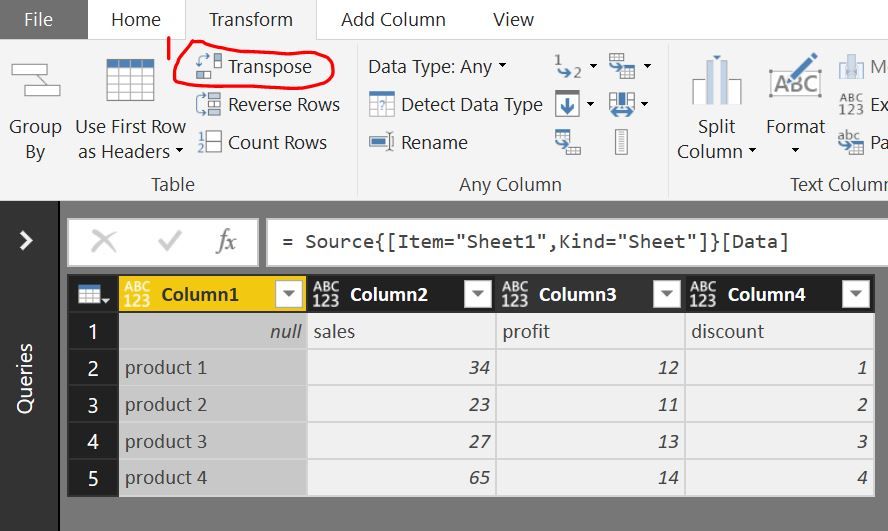
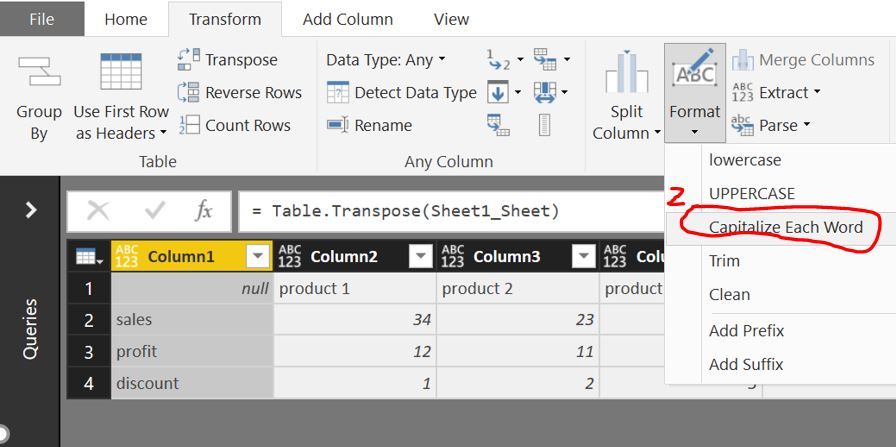
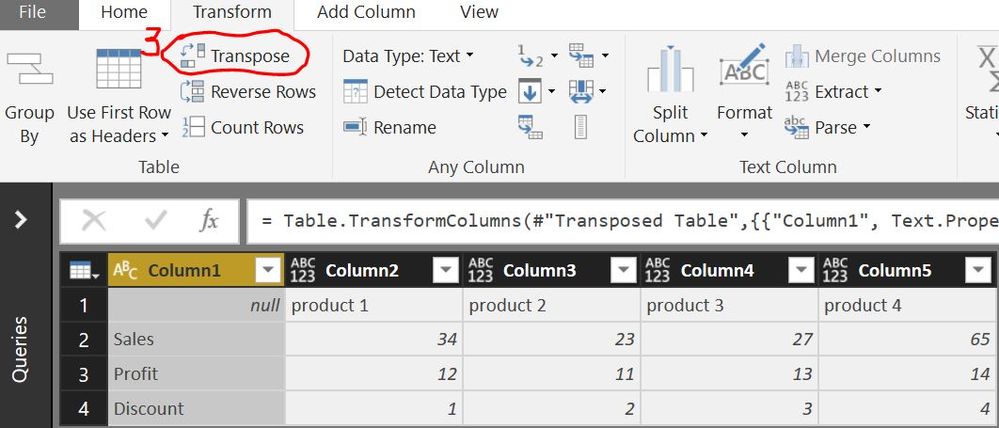
- Mark as New
- Bookmark
- Subscribe
- Mute
- Subscribe to RSS Feed
- Permalink
- Report Inappropriate Content
Or just change the column headers:
let
Source = #table(2,{{1,2}}),
HeadersUpperCase = Table.TransformColumnNames(Source,Text.Upper)
in
HeadersUpperCase
- Mark as New
- Bookmark
- Subscribe
- Mute
- Subscribe to RSS Feed
- Permalink
- Report Inappropriate Content
Thanks, now I can see the function Table.TransformColumnNames it all makes sense!
(I think the transpose method might work as well, but my table has thousands of rows which might be an issue.)
regards
Mark
- Mark as New
- Bookmark
- Subscribe
- Mute
- Subscribe to RSS Feed
- Permalink
- Report Inappropriate Content
How would you apply to this to all the data vs the headers? I want it to make all the text in a table uppercase, but the number of columns change / are not consistent.
When I try to apply the same concept to the Table.TransformColumns it gives me an "Expression.Error: We cannot convert a value of type Function to type Text."


