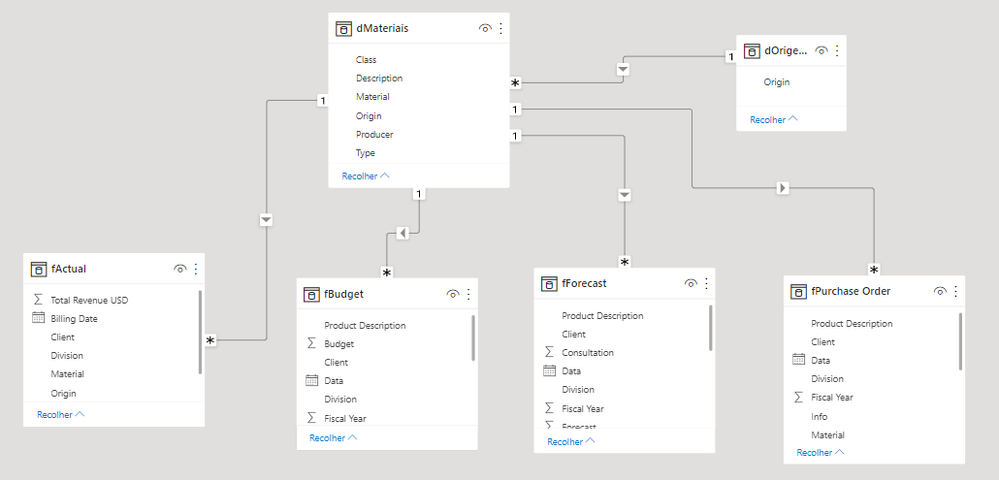FabCon is coming to Atlanta
Join us at FabCon Atlanta from March 16 - 20, 2026, for the ultimate Fabric, Power BI, AI and SQL community-led event. Save $200 with code FABCOMM.
Register now!- Power BI forums
- Get Help with Power BI
- Desktop
- Service
- Report Server
- Power Query
- Mobile Apps
- Developer
- DAX Commands and Tips
- Custom Visuals Development Discussion
- Health and Life Sciences
- Power BI Spanish forums
- Translated Spanish Desktop
- Training and Consulting
- Instructor Led Training
- Dashboard in a Day for Women, by Women
- Galleries
- Data Stories Gallery
- Themes Gallery
- Contests Gallery
- QuickViz Gallery
- Quick Measures Gallery
- Visual Calculations Gallery
- Notebook Gallery
- Translytical Task Flow Gallery
- TMDL Gallery
- R Script Showcase
- Webinars and Video Gallery
- Ideas
- Custom Visuals Ideas (read-only)
- Issues
- Issues
- Events
- Upcoming Events
The Power BI Data Visualization World Championships is back! Get ahead of the game and start preparing now! Learn more
- Power BI forums
- Forums
- Get Help with Power BI
- Desktop
- Product with more than one value for the same Clas...
- Subscribe to RSS Feed
- Mark Topic as New
- Mark Topic as Read
- Float this Topic for Current User
- Bookmark
- Subscribe
- Printer Friendly Page
- Mark as New
- Bookmark
- Subscribe
- Mute
- Subscribe to RSS Feed
- Permalink
- Report Inappropriate Content
Product with more than one value for the same Classification
My database has products which are produced in more than one Origin (ex.: Europa, LA, Canada, etc...). At the same time, my facts data tables (Sales, Purchase, Budget) also have the same column Origin on it. My product table can have only one row by sku and my origin table have one local for each Origin.
When I connect the table Product with the table Origin (linked by Origin) and the table Product with the tables Facts (linked by sku), I can not connect the table Origin with the tables Facts, because it generates a circular condition. And if I can't connect both tables Origin and Products with the Facts table, I face filter problems issues. It doesn't filter correctly the Origin volumes or I can't filter the infos for one single sku.
- Mark as New
- Bookmark
- Subscribe
- Mute
- Subscribe to RSS Feed
- Permalink
- Report Inappropriate Content
The results expected are: when filtered an Origin, it shows all the skus and volumes regarding this location; when filtered a sku, all the facts (locations and volumes) related to this sku should be shown. The difficulty is, some skus have more than only one origin and I need to connect through the sku the dMaterial table with the facts tables, so it is not possible to have duplicate sku rows in dMaterial. Also, when I filter an origin, the skus regarding this location are filtered and consequently the fact tables are filtered, but some of these skus have more than one origin, so actually the volumes of this location are not indeed filtered, it was filtered a sku and several locations related to it.
If I cancel the connection between Materials and Origin to maintain only between Origin and Facts table, when filtered an origin, it wouldn't filter the skus.
@MateusStefani wrote:My database has products which are produced in more than one Origin (ex.: Europa, LA, Canada, etc...). At the same time, my facts data tables (Sales, Purchase, Budget) also have the same column Origin on it. My product table can have only one row by sku and my origin table have one local for each Origin.
When I connect the table Product with the table Origin (linked by Origin) and the table Product with the tables Facts (linked by sku), I can not connect the table Origin with the tables Facts, because it generates a circular condition. And if I can't connect both tables Origin and Products with the Facts table, I face filter problems issues. It doesn't filter correctly the Origin volumes or I can't filter the infos for one single sku.
- Mark as New
- Bookmark
- Subscribe
- Mute
- Subscribe to RSS Feed
- Permalink
- Report Inappropriate Content
Hi,
Share some data and show the expected result.
Regards,
Ashish Mathur
http://www.ashishmathur.com
https://www.linkedin.com/in/excelenthusiasts/
- Mark as New
- Bookmark
- Subscribe
- Mute
- Subscribe to RSS Feed
- Permalink
- Report Inappropriate Content
My database has products which are produced in more than one Origin (ex.: Europa, LA, Canada, etc...). At the same time, my facts data tables (Sales, Purchase, Budget) also have the same column Origin on it. My product table can have only one row by sku and my origin table have one local for each Origin.
When I connect the table Product with the table Origin (linked by Origin) and the table Product with the tables Facts (linked by sku), I can not connect the table Origin with the tables Facts, because it generates a circular condition. And if I can't connect both tables Origin and Products with the Facts table, I face filter problems issues. It doesn't filter correctly the Origin volumes or I can't filter the infos for one single sku.
I have included a photo in this topic.
Helpful resources

Power BI Dataviz World Championships
The Power BI Data Visualization World Championships is back! Get ahead of the game and start preparing now!

| User | Count |
|---|---|
| 39 | |
| 37 | |
| 33 | |
| 32 | |
| 29 |
| User | Count |
|---|---|
| 132 | |
| 88 | |
| 82 | |
| 68 | |
| 64 |