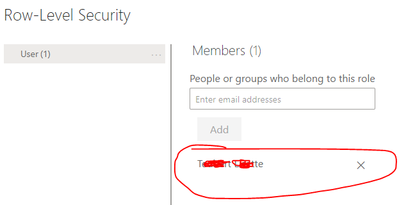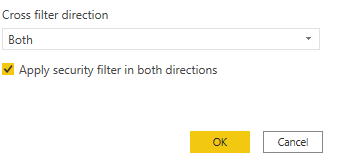FabCon is coming to Atlanta
Join us at FabCon Atlanta from March 16 - 20, 2026, for the ultimate Fabric, Power BI, AI and SQL community-led event. Save $200 with code FABCOMM.
Register now!- Power BI forums
- Get Help with Power BI
- Desktop
- Service
- Report Server
- Power Query
- Mobile Apps
- Developer
- DAX Commands and Tips
- Custom Visuals Development Discussion
- Health and Life Sciences
- Power BI Spanish forums
- Translated Spanish Desktop
- Training and Consulting
- Instructor Led Training
- Dashboard in a Day for Women, by Women
- Galleries
- Data Stories Gallery
- Themes Gallery
- Contests Gallery
- QuickViz Gallery
- Quick Measures Gallery
- Visual Calculations Gallery
- Notebook Gallery
- Translytical Task Flow Gallery
- TMDL Gallery
- R Script Showcase
- Webinars and Video Gallery
- Ideas
- Custom Visuals Ideas (read-only)
- Issues
- Issues
- Events
- Upcoming Events
The Power BI Data Visualization World Championships is back! It's time to submit your entry. Live now!
- Power BI forums
- Forums
- Get Help with Power BI
- Desktop
- Problem with PowerBI (RLS) with Direct Query
- Subscribe to RSS Feed
- Mark Topic as New
- Mark Topic as Read
- Float this Topic for Current User
- Bookmark
- Subscribe
- Printer Friendly Page
- Mark as New
- Bookmark
- Subscribe
- Mute
- Subscribe to RSS Feed
- Permalink
- Report Inappropriate Content
Problem with PowerBI (RLS) with Direct Query
Hello PBI Community,
I have a question regarding using RLS in combination with DirectQuery connections.
I have the following situation in my data model:
With this relation, I’m able to filter the “Sales Markets Ih” table in the report.
Now I create a new role (RLS) with the DAX query:
[DEPARTMENT] = USERPRINCIPALNAME()
and upload the report, but the report will not be filtered by the users via the RLS query:
Can you help me with this?
Kind regards
Nico
- Mark as New
- Bookmark
- Subscribe
- Mute
- Subscribe to RSS Feed
- Permalink
- Report Inappropriate Content
I tested that too. Unfortunately with the same result 😞
- Mark as New
- Bookmark
- Subscribe
- Mute
- Subscribe to RSS Feed
- Permalink
- Report Inappropriate Content
Ok. Can you keep the RLS on email and then check whether the 'Apply security filter in both directions' is checked?
You can find this setting in the relationship between the 2 tables:
- Mark as New
- Bookmark
- Subscribe
- Mute
- Subscribe to RSS Feed
- Permalink
- Report Inappropriate Content
Unfortunately, the option is not available for this relationship.
- Mark as New
- Bookmark
- Subscribe
- Mute
- Subscribe to RSS Feed
- Permalink
- Report Inappropriate Content
It should be available when there is RLS on stdc_user. But if it is not, I think you found the answer to the question why RLS is not working.
Can you share a pbix file (with dummy data if you want) so that I can have a look?
- Mark as New
- Bookmark
- Subscribe
- Mute
- Subscribe to RSS Feed
- Permalink
- Report Inappropriate Content
Hi there,
userprincipalname() fetches the Power BI login of the report user and then compares it to the value of the department column. Is it correct that the column 'department' contains the email/login of your endusers?
- Mark as New
- Bookmark
- Subscribe
- Mute
- Subscribe to RSS Feed
- Permalink
- Report Inappropriate Content
Hi,
Thank you for your answer.
That's correct, the field contains the email addresses and the territory (link to "sales markets ih") in another field.
- Mark as New
- Bookmark
- Subscribe
- Mute
- Subscribe to RSS Feed
- Permalink
- Report Inappropriate Content
I do see from your printscreen that the table contains the 2 fields email and department.
Can you try to put your RLS on email instead of on Department and then try again?
So: [EMAIL] = USERPRINCIPALNAME()
Helpful resources
| User | Count |
|---|---|
| 52 | |
| 40 | |
| 31 | |
| 24 | |
| 22 |
| User | Count |
|---|---|
| 133 | |
| 115 | |
| 56 | |
| 45 | |
| 40 |